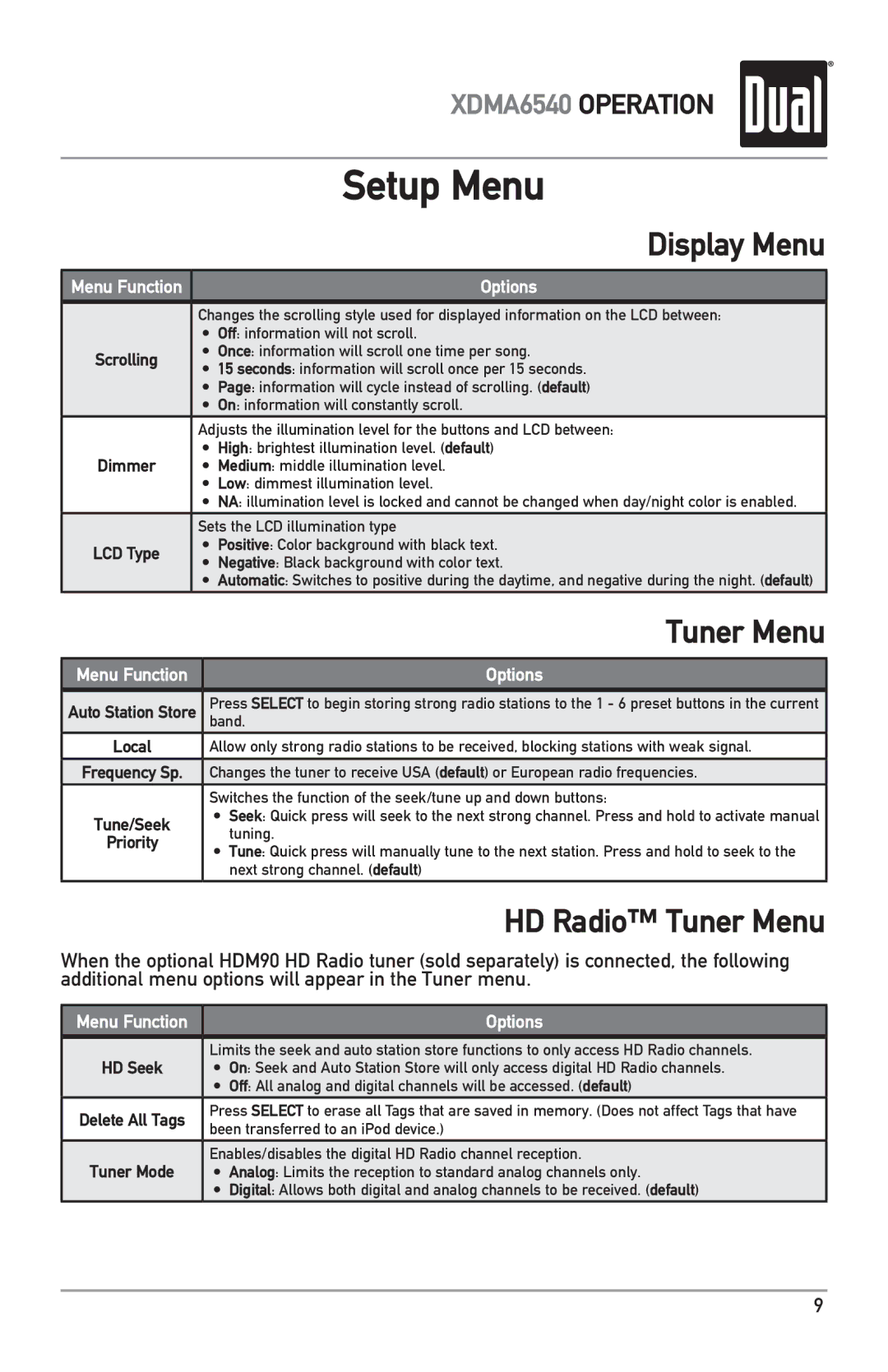| XDMA6540 OPERATION | |
|
| |
| Setup Menu | |
| Display Menu | |
|
| |
Menu Function | Options | |
| Changes the scrolling style used for displayed information on the LCD between: | |
| • Off: information will not scroll. | |
Scrolling | • Once: information will scroll one time per song. | |
• 15 seconds: information will scroll once per 15 seconds. | ||
| ||
| • Page: information will cycle instead of scrolling. (default) | |
| • On: information will constantly scroll. |
Adjusts the illumination level for the buttons and LCD between:
•High: brightest illumination level. (default)
Dimmer • Medium: middle illumination level.
•Low: dimmest illumination level.
•NA: illumination level is locked and cannot be changed when day/night color is enabled.
| Sets the LCD illumination type | ||
LCD Type | • | Positive: Color background with black text. | |
• | Negative: Black background with color text. | ||
| |||
| • | Automatic: Switches to positive during the daytime, and negative during the night. (default) | |
| Tuner Menu | |
|
| |
Menu Function | Options | |
|
| |
Auto Station Store | band.Press SELECT to begin storing strong radio stations to the 1 - 6 preset buttons in the current | |
Local | Allow only strong radio stations to be received, blocking stations with weak signal. | |
Frequency Sp. | Changes the tuner to receive USA (default) or European radio frequencies. | |
| Switches the function of the seek/tune up and down buttons: | |
Tune/Seek | • Seek: Quick press will seek to the next strong channel. Press and hold to activate manual | |
tuning. | ||
Priority | ||
• Tune: Quick press will manually tune to the next station. Press and hold to seek to the | ||
| ||
| next strong channel. (default) |
HD Radio™ Tuner Menu
When the optional HDM90 HD Radio tuner (sold separately) is connected, the following additional menu options will appear in the Tuner menu.
Menu Function | Options | |
HD Seek | Limits the seek and auto station store functions to only access HD Radio channels. | |
• On: Seek and Auto Station Store will only access digital HD Radio channels. | ||
| • Off: All analog and digital channels will be accessed. (default) | |
Delete All Tags | Press SELECT to erase all Tags that are saved in memory. (Does not affect Tags that have | |
been transferred to an iPod device.) | ||
| ||
Tuner Mode | Enables/disables the digital HD Radio channel reception. | |
• Analog: Limits the reception to standard analog channels only. | ||
| • Digital: Allows both digital and analog channels to be received. (default) |
9