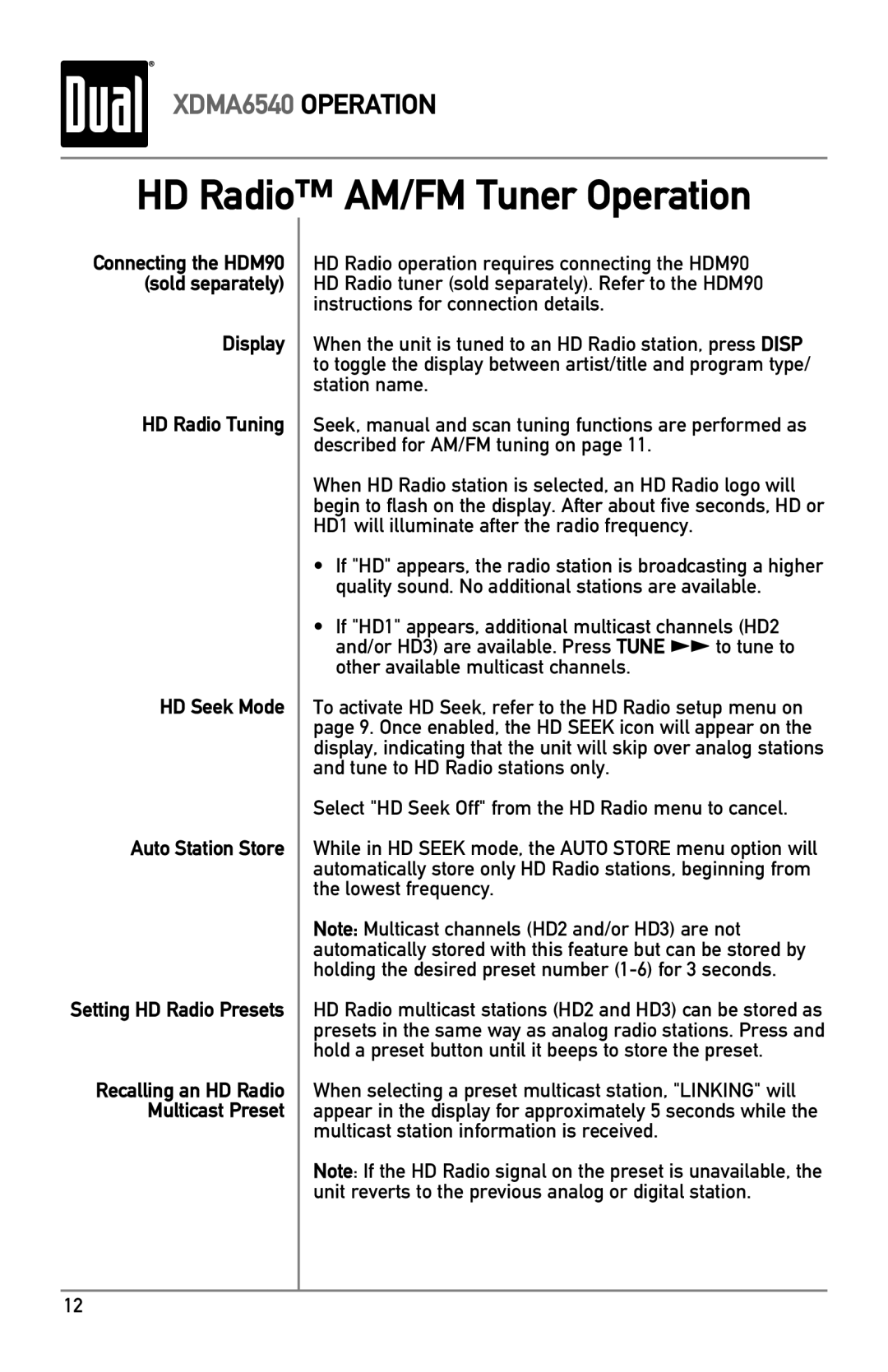XDMA6540 OPERATION
HD Radio™ AM/FM Tuner Operation
Connecting the HDM90 (sold separately)
Display
HD Radio Tuning
HD Seek Mode
Auto Station Store
Setting HD Radio Presets
Recalling an HD Radio Multicast Preset
HD Radio operation requires connecting the HDM90 HD Radio tuner (sold separately). Refer to the HDM90 instructions for connection details.
When the unit is tuned to an HD Radio station, press DISP to toggle the display between artist/title and program type/ station name.
Seek, manual and scan tuning functions are performed as described for AM/FM tuning on page 11.
When HD Radio station is selected, an HD Radio logo will begin to flash on the display. After about five seconds, HD or HD1 will illuminate after the radio frequency.
•If "HD" appears, the radio station is broadcasting a higher quality sound. No additional stations are available.
•If "HD1" appears, additional multicast channels (HD2 and/or HD3) are available. Press TUNE llto tune to other available multicast channels.
To activate HD Seek, refer to the HD Radio setup menu on page 9. Once enabled, the HD SEEK icon will appear on the display, indicating that the unit will skip over analog stations and tune to HD Radio stations only.
Select "HD Seek Off" from the HD Radio menu to cancel.
While in HD SEEK mode, the AUTO STORE menu option will automatically store only HD Radio stations, beginning from the lowest frequency.
Note: Multicast channels (HD2 and/or HD3) are not automatically stored with this feature but can be stored by holding the desired preset number
HD Radio multicast stations (HD2 and HD3) can be stored as presets in the same way as analog radio stations. Press and hold a preset button until it beeps to store the preset.
When selecting a preset multicast station, "LINKING" will appear in the display for approximately 5 seconds while the multicast station information is received.
Note: If the HD Radio signal on the preset is unavailable, the unit reverts to the previous analog or digital station.
12