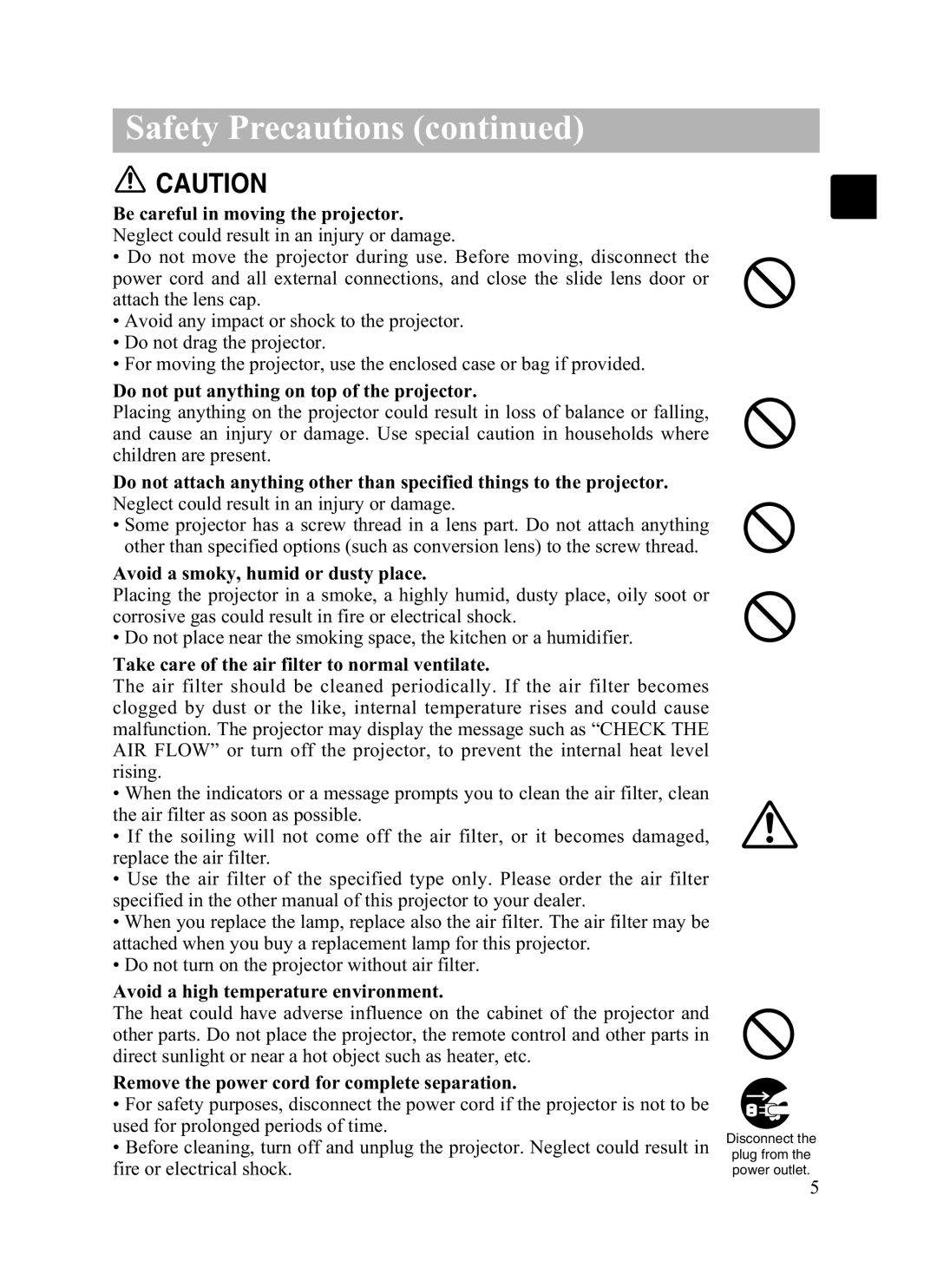Safety Precautions (continued)
![]() CAUTION
CAUTION
Be careful in moving the projector.
Neglect could result in an injury or damage.
•Do not move the projector during use. Before moving, disconnect the power cord and all external connections, and close the slide lens door or attach the lens cap.
•Avoid any impact or shock to the projector.
•Do not drag the projector.
•For moving the projector, use the enclosed case or bag if provided.
Do not put anything on top of the projector.
Placing anything on the projector could result in loss of balance or falling, and cause an injury or damage. Use special caution in households where children are present.
Do not attach anything other than specified things to the projector. Neglect could result in an injury or damage.
•Some projector has a screw thread in a lens part. Do not attach anything other than specified options (such as conversion lens) to the screw thread.
Avoid a smoky, humid or dusty place.
Placing the projector in a smoke, a highly humid, dusty place, oily soot or corrosive gas could result in fire or electrical shock.
• Do not place near the smoking space, the kitchen or a humidifier.
Take care of the air filter to normal ventilate.
The air filter should be cleaned periodically. If the air filter becomes clogged by dust or the like, internal temperature rises and could cause malfunction. The projector may display the message such as “CHECK THE AIR FLOW” or turn off the projector, to prevent the internal heat level rising.
•When the indicators or a message prompts you to clean the air filter, clean the air filter as soon as possible.
• If the soiling will not come off the air filter, or it becomes damaged, replace the air filter.
•Use the air filter of the specified type only. Please order the air filter specified in the other manual of this projector to your dealer.
•When you replace the lamp, replace also the air filter. The air filter may be attached when you buy a replacement lamp for this projector.
•Do not turn on the projector without air filter.
Avoid a high temperature environment.
The heat could have adverse influence on the cabinet of the projector and other parts. Do not place the projector, the remote control and other parts in direct sunlight or near a hot object such as heater, etc.
Remove the power cord for complete separation. |
|
• For safety purposes, disconnect the power cord if the projector is not to be |
|
used for prolonged periods of time. | Disconnect the |
• Before cleaning, turn off and unplug the projector. Neglect could result in | |
fire or electrical shock. | plug from the |
power outlet. |
5