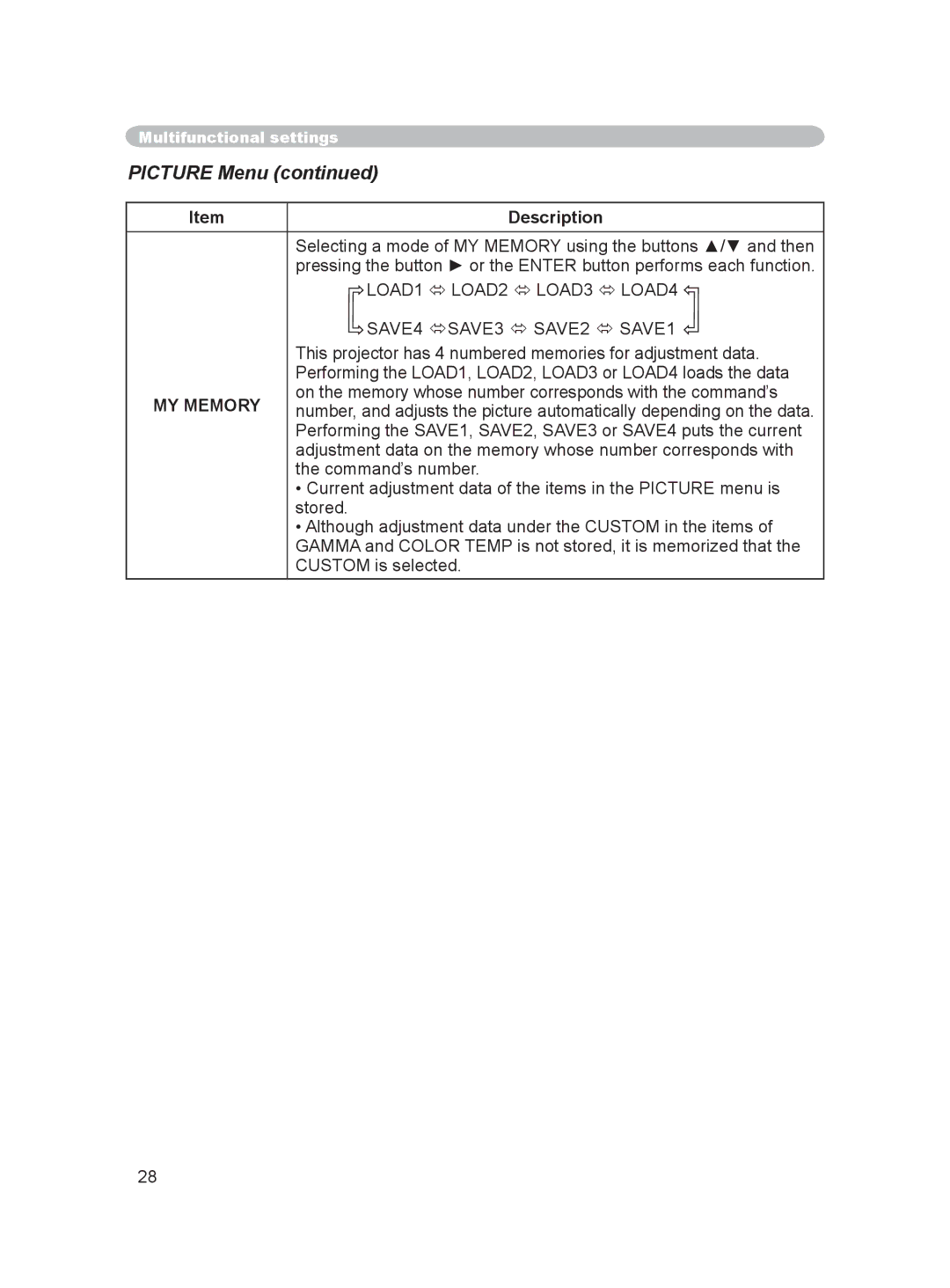Multifunctional settings
PICTURE Menu (continued)
Item | Description |
| Selecting a mode of MY MEMORY using the buttons ▲/▼ and then |
| pressing the button ► or the ENTER button performs each function. |
| LOAD1 LOAD2 LOAD3 LOAD4 |
| SAVE4 SAVE3 SAVE2 SAVE1 |
| This projector has 4 numbered memories for adjustment data. |
| Performing the LOAD1, LOAD2, LOAD3 or LOAD4 loads the data |
MY MEMORY | on the memory whose number corresponds with the command’s |
number, and adjusts the picture automatically depending on the data. | |
| Performing the SAVE1, SAVE2, SAVE3 or SAVE4 puts the current |
| adjustment data on the memory whose number corresponds with |
| the command’s number. |
| • Current adjustment data of the items in the PICTURE menu is |
| stored. |
| • Although adjustment data under the CUSTOM in the items of |
| GAMMA and COLOR TEMP is not stored, it is memorized that the |
| CUSTOM is selected. |
28