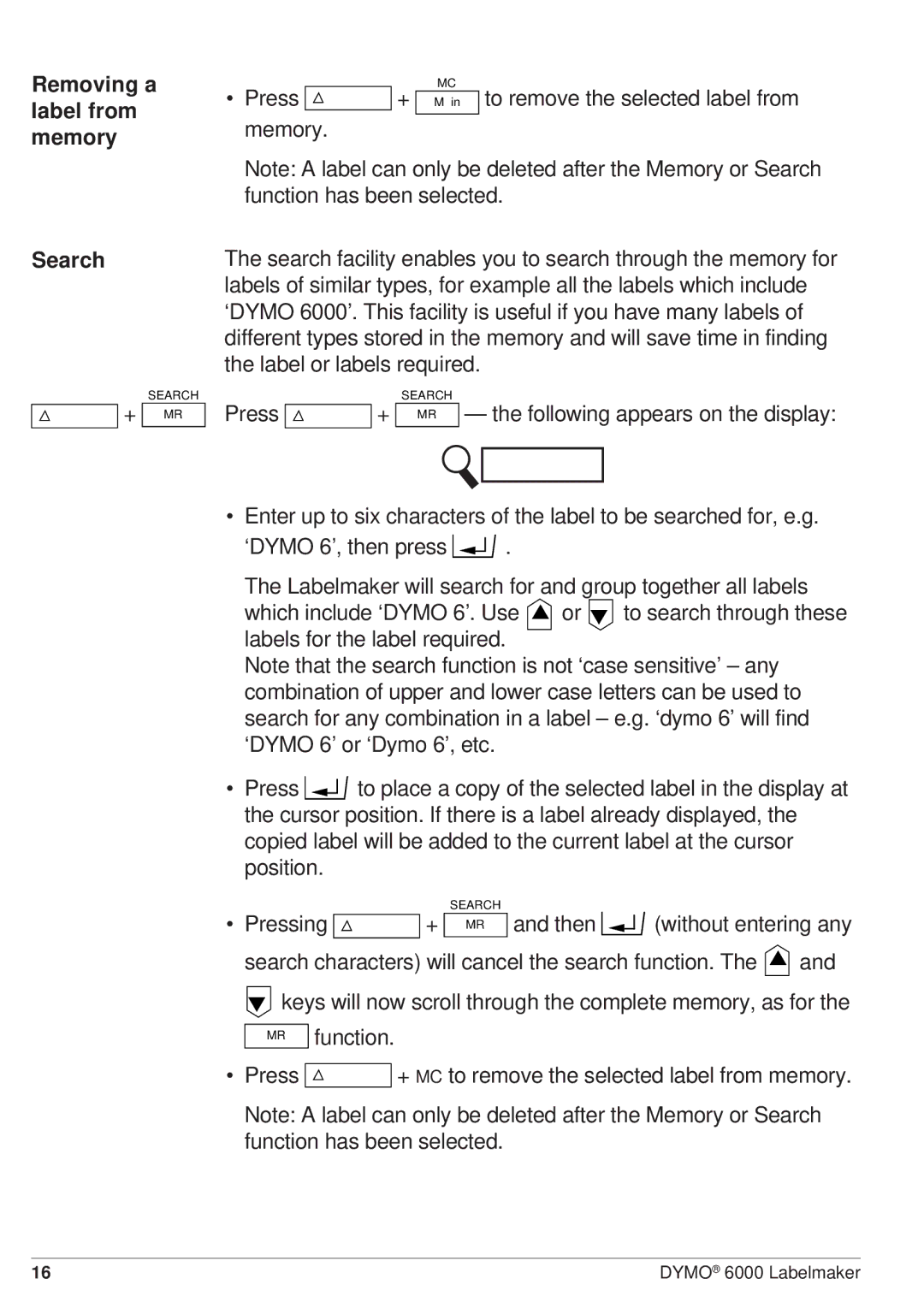Removing a label from memory
• Press |
| MC | |
+ |
| to remove the selected label from | |
M in | |||
memory. |
|
|
|
Note: A label can only be deleted after the Memory or Search function has been selected.
Search
SEARCH
![]() + MR
+ MR
The search facility enables you to search through the memory for labels of similar types, for example all the labels which include ‘DYMO 6000’. This facility is useful if you have many labels of different types stored in the memory and will save time in finding the label or labels required.
| SEARCH |
Press | + MR — the following appears on the display: |
•Enter up to six characters of the label to be searched for, e.g.
‘DYMO 6’, then press ![]() .
.
The Labelmaker will search for and group together all labels
which include ‘DYMO 6’. Use ▲ or ▲ to search through these labels for the label required.
Note that the search function is not ‘case sensitive’ – any combination of upper and lower case letters can be used to search for any combination in a label – e.g. ‘dymo 6’ will find ‘DYMO 6’ or ‘Dymo 6’, etc.
• Press ![]() to place a copy of the selected label in the display at the cursor position. If there is a label already displayed, the copied label will be added to the current label at the cursor position.
to place a copy of the selected label in the display at the cursor position. If there is a label already displayed, the copied label will be added to the current label at the cursor position.
|
|
|
| SEARCH |
| ||
• Pressing | + | MR | and then |
| (without entering any | ||
| |||||||
| search characters) will cancel the search function. The ▲ and | ||||||
| ▲ keys will now scroll through the complete memory, as for the | ||||||
|
| function. |
|
|
|
|
|
| MR |
|
|
|
|
| |
|
|
|
|
|
|
| |
|
|
|
|
|
|
|
|
• Press ![]() + MC to remove the selected label from memory.
+ MC to remove the selected label from memory.
Note: A label can only be deleted after the Memory or Search function has been selected.
16 | DYMO® 6000 Labelmaker |