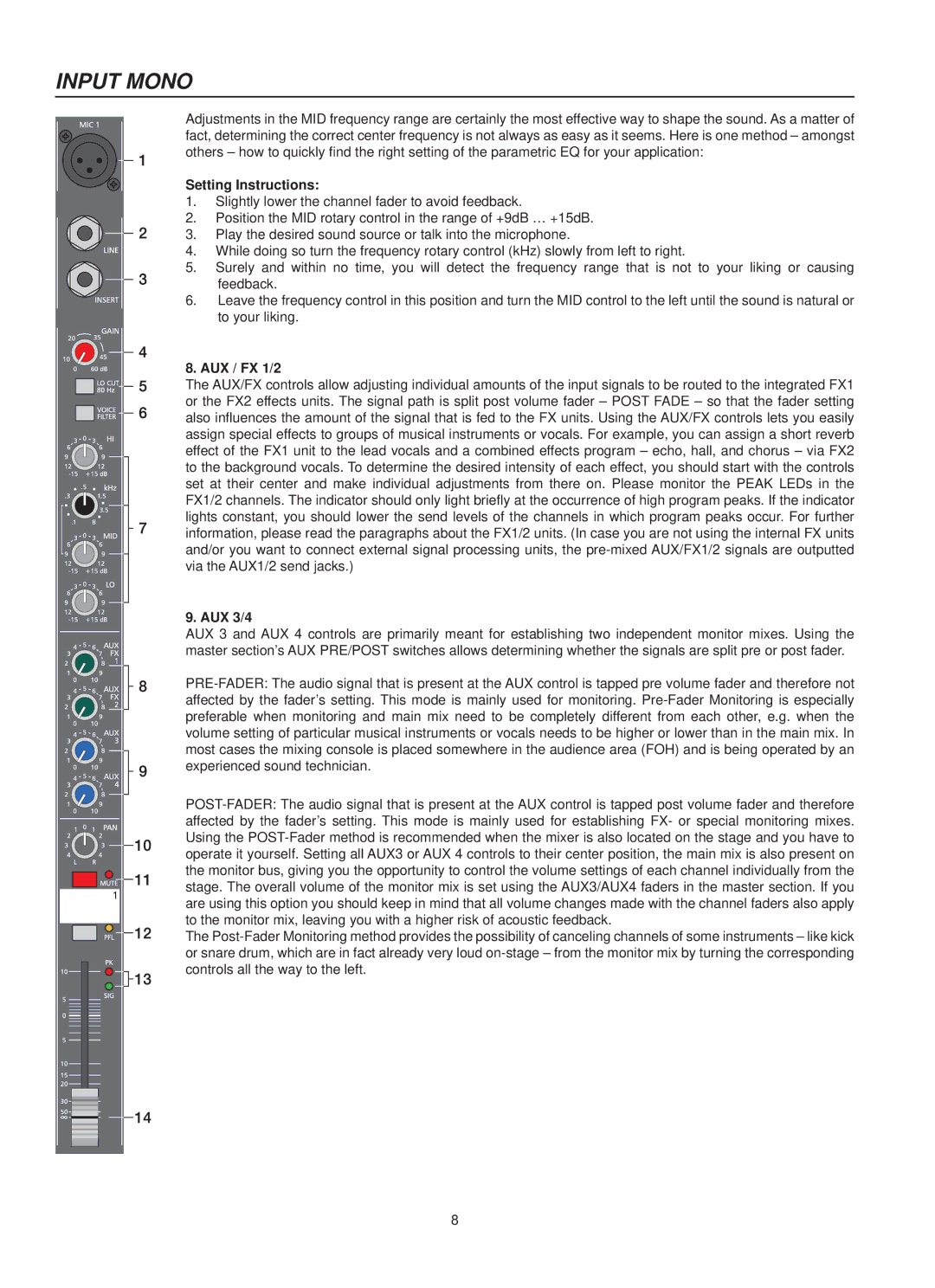INPUT MONO
Adjustments in the MID frequency range are certainly the most effective way to shape the sound. As a matter of fact, determining the correct center frequency is not always as easy as it seems. Here is one method – amongst others – how to quickly find the right setting of the parametric EQ for your application:
Setting Instructions:
1.Slightly lower the channel fader to avoid feedback.
2.Position the MID rotary control in the range of +9dB … +15dB.
3. Play the desired sound source or talk into the microphone.
4. While doing so turn the frequency rotary control (kHz) slowly from left to right.
5.Surely and within no time, you will detect the frequency range that is not to your liking or causing
feedback.
6. Leave the frequency control in this position and turn the MID control to the left until the sound is natural or to your liking.
8. AUX / FX 1/2
The AUX/FX controls allow adjusting individual amounts of the input signals to be routed to the integrated FX1 or the FX2 effects units. The signal path is split post volume fader – POST FADE – so that the fader setting also influences the amount of the signal that is fed to the FX units. Using the AUX/FX controls lets you easily assign special effects to groups of musical instruments or vocals. For example, you can assign a short reverb effect of the FX1 unit to the lead vocals and a combined effects program – echo, hall, and chorus – via FX2 to the background vocals. To determine the desired intensity of each effect, you should start with the controls set at their center and make individual adjustments from there on. Please monitor the PEAK LEDs in the FX1/2 channels. The indicator should only light briefly at the occurrence of high program peaks. If the indicator lights constant, you should lower the send levels of the channels in which program peaks occur. For further information, please read the paragraphs about the FX1/2 units. (In case you are not using the internal FX units and/or you want to connect external signal processing units, the
9. AUX 3/4
AUX 3 and AUX 4 controls are primarily meant for establishing two independent monitor mixes. Using the master section’s AUX PRE/POST switches allows determining whether the signals are split pre or post fader.
The
8