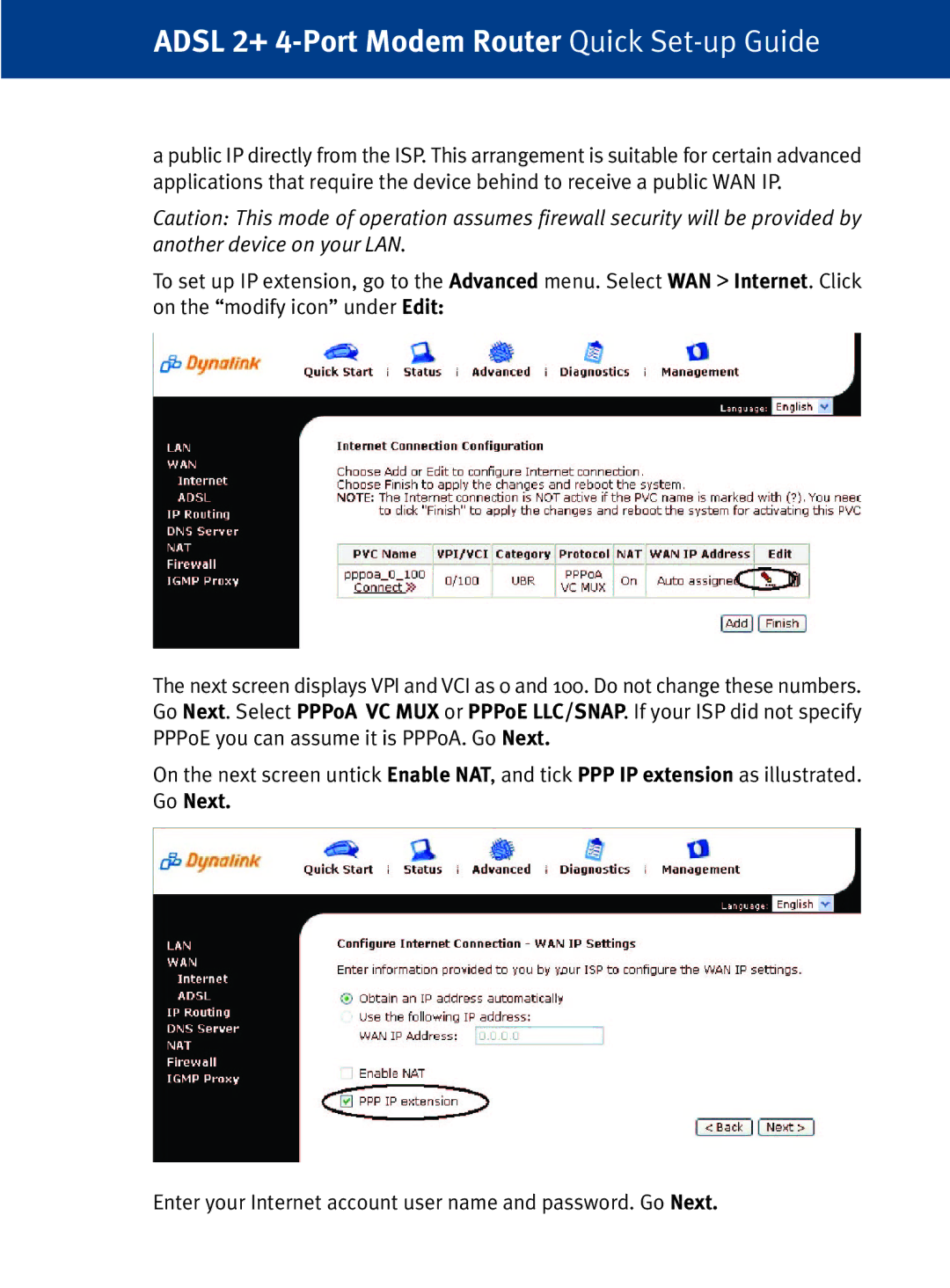ADSL 2+ 4-Port Modem Router Quick Set-up Guide
a public IP directly from the ISP. This arrangement is suitable for certain advanced applications that require the device behind to receive a public WAN IP.
Caution: This mode of operation assumes firewall security will be provided by another device on your LAN.
To set up IP extension, go to the Advanced menu. Select WAN > Internet. Click on the “modify icon” under Edit:
The next screen displays VPI and VCI as 0 and 100. Do not change these numbers. Go Next. Select PPPoA VC MUX or PPPoE LLC/SNAP. If your ISP did not specify PPPoE you can assume it is PPPoA. Go Next.
On the next screen untick Enable NAT, and tick PPP IP extension as illustrated. Go Next.
Enter your Internet account user name and password. Go Next.