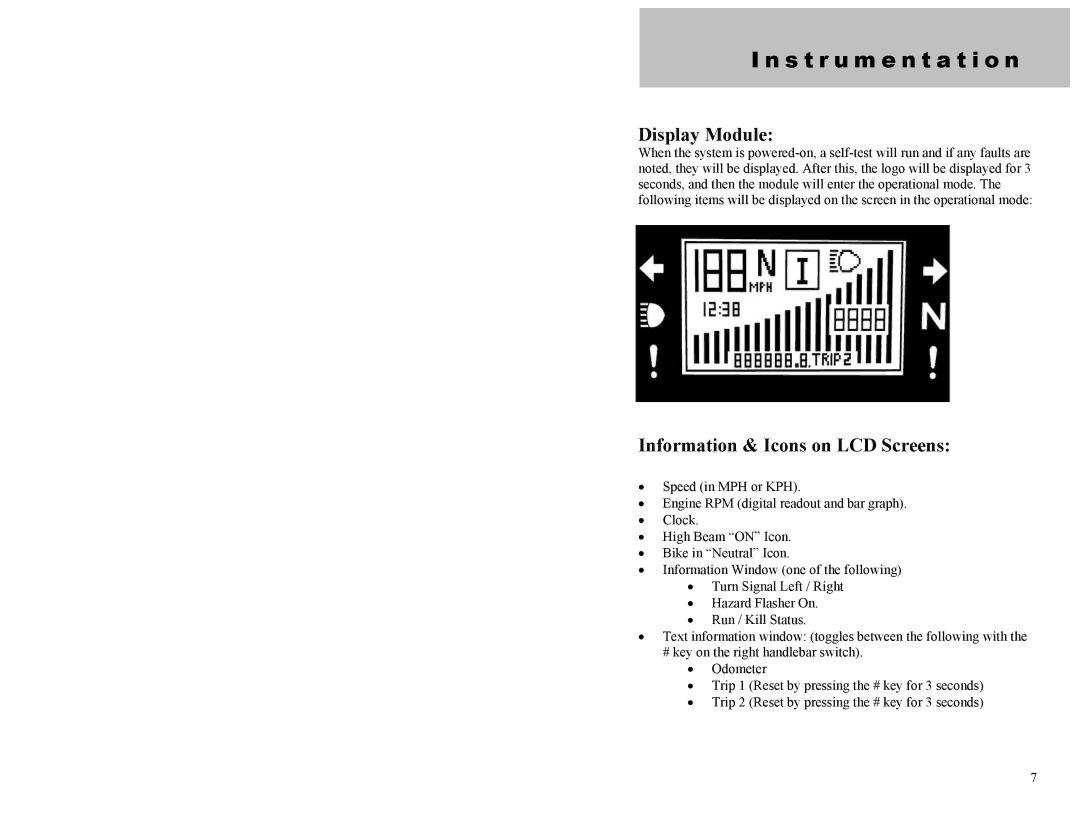Switch Cubes specifications
Dynamic Distributors Switch Cubes represent an innovative approach to modular power distribution in various electrical applications. These versatile devices are engineered for optimal performance and adaptability, making them suitable for both commercial and industrial environments.At the heart of the Switch Cube technology is the idea of scalability. Each cube can function independently or in conjunction with others, allowing users to tailor their electrical distribution systems to meet specific requirements. This modular design enhances flexibility, enabling easy customization based on changing power demands or different operational configurations.
One of the main features of the Dynamic Distributors Switch Cubes is their advanced circuitry, which ensures efficient energy distribution while minimizing energy loss. This is coupled with integrated protection mechanisms that safeguard against overloads, short circuits, and other electrical faults, ensuring a higher level of safety and reliability for users.
The technology behind these Switch Cubes emphasizes ease of installation and maintenance. Their compact size and lightweight design facilitate straightforward integration into existing electrical systems without requiring extensive modifications. Additionally, users can easily access internal components for routine checks and maintenance, reducing overall downtime and operational costs.
Dynamic Distributors also focuses on user-friendly interfaces that provide clear monitoring and control functions. Many Switch Cubes come equipped with digital displays and communication modules, allowing users to easily track power usage, load balancing, and potential fault indicators in real-time. This capability enhances operational efficiency and promotes proactive maintenance practices.
Another significant characteristic of Dynamic Distributors Switch Cubes is their compatibility with various control systems and protocols. This ensures seamless integration into smart building infrastructures and energy management systems. The ability to connect with various technologies enables enhanced data analytics, which can inform decisions regarding energy consumption and efficiency improvements.
Overall, Dynamic Distributors Switch Cubes exemplify a modern solution to power distribution challenges, combining scalability, safety, efficiency, and advanced technology. These features make them an attractive choice for businesses seeking reliable power management systems that can evolve with their operational needs.