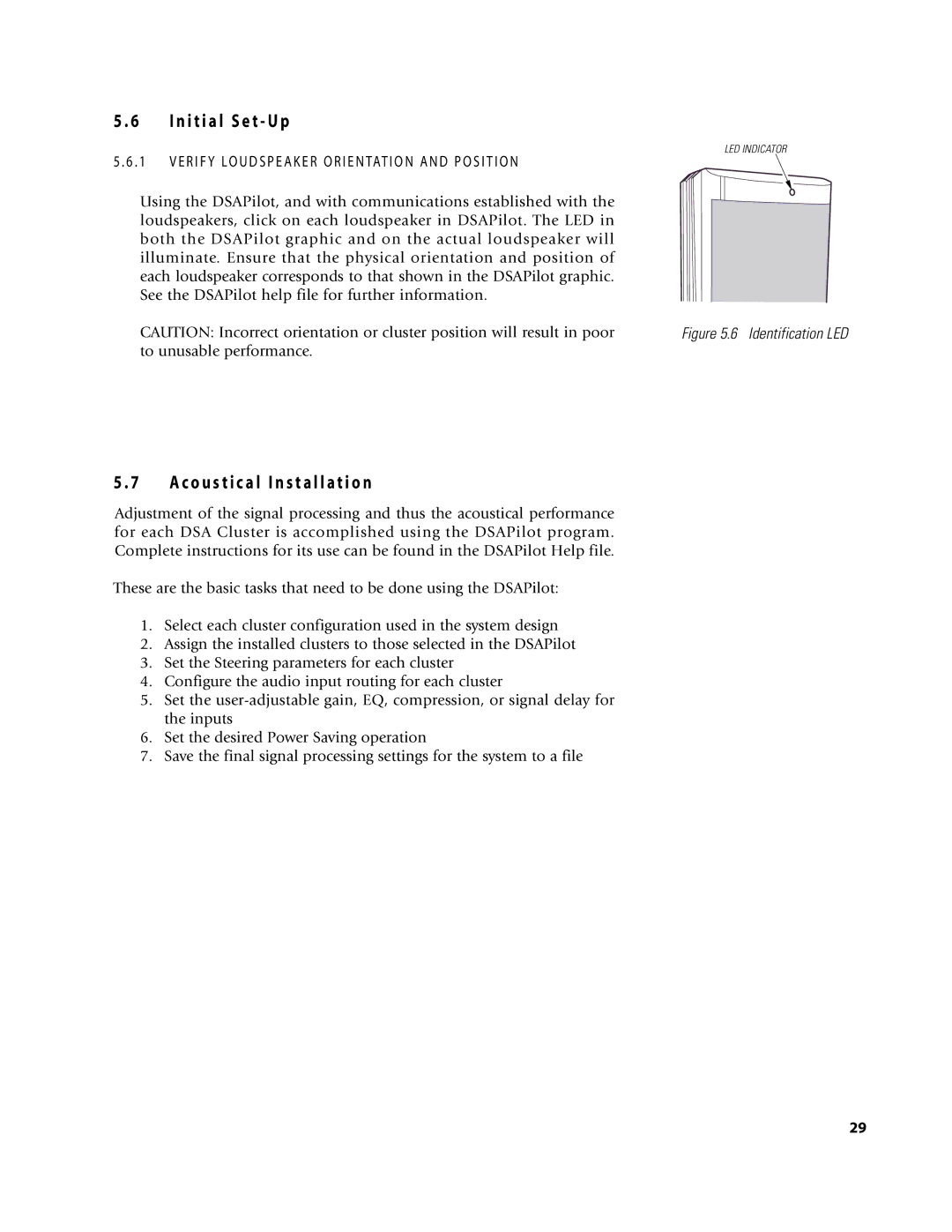DSA250 & DSA230 specifications
The EAW DSA250 and DSA230 are state-of-the-art powered loudspeakers designed for professional audio applications, offering high performance in a variety of environments. Both models deliver exceptional sound quality, ensuring clear audio reproduction for live events, installations, and portable use.The EAW DSA250 features a robust bi-amplified design with a powerful 2500 watts of peak power output. This loudspeaker is equipped with a custom-designed 15-inch woofer, delivering deep and impactful low frequencies. Additionally, it boasts a 1.4-inch titanium compression driver that provides smooth mids and crisp highs, ensuring a well-balanced sound profile across the frequency spectrum.
On the other hand, the EAW DSA230 is engineered for similar high-performance needs but comes with a slightly more compact design. The DSA230 incorporates a 12-inch woofer, which still produces rich low-end sound, making it ideal for smaller venues or for use as a stage monitor. It features a 1-inch compression driver, which provides excellent vocal clarity and intelligibility.
Both models are equipped with advanced digital signal processing (DSP), allowing for optimized performance through precise loudspeaker modeling. The DSP offers various preset configurations tailored to different acoustic environments, allowing users to select the ideal settings for their specific applications. Additionally, the built-in EQ settings facilitate precise sound tuning, enabling users to adapt to various challenges presented by live sound environments.
One standout feature of the DSA series is the integration of the EAW FOCUS technology, which ensures consistent coverage and dynamic response across wide areas. This innovative technology also helps to minimize feedback and interference, making it a reliable choice for both performers and audio engineers.
The construction of both models is rugged, designed to withstand the rigors of touring while maintaining a professional appearance. They come with a sleek and practical enclosure design, featuring convenient mounting options for versatile deployment.
In summary, the EAW DSA250 and DSA230 loudspeakers are exemplary examples of advanced audio engineering, combining powerful amplification, precise DSP management, and robust build quality. With their exceptional sound reproduction, these models are ideal for professionals seeking reliable and high-performance audio solutions in diverse applications.