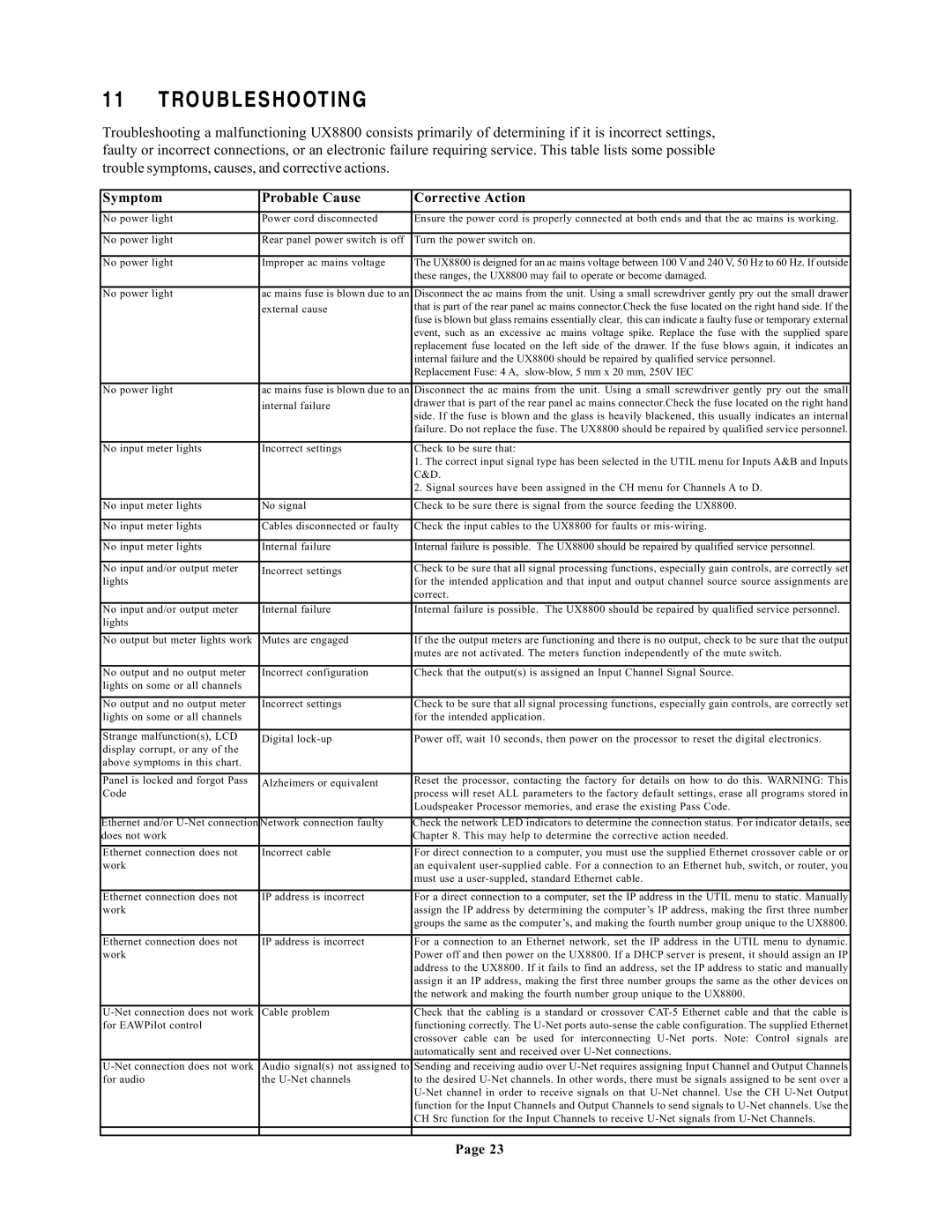Symptom | Probable Cause | Corrective Action |
| | |
No power light | Power cord disconnected | Ensure the power cord is properly connected at both ends and that the ac mains is working. |
| | |
No power light | Rear panel power switch is off | Turn the power switch on. |
| | |
No power light | Improper ac mains voltage | The UX8800 is deigned for an ac mains voltage between 100 V and 240 V, 50 Hz to 60 Hz. If outside |
| | these ranges, the UX8800 may fail to operate or become damaged. |
| | |
No power light | ac mains fuse is blown due to an | Disconnect the ac mains from the unit. Using a small screwdriver gently pry out the small drawer |
| external cause | that is part of the rear panel ac mains connector.Check the fuse located on the right hand side. If the |
| | fuse is blown but glass remains essentially clear, this can indicate a faulty fuse or temporary external |
| | event, such as an excessive ac mains voltage spike. Replace the fuse with the supplied spare |
| | replacement fuse located on the left side of the drawer. If the fuse blows again, it indicates an |
| | internal failure and the UX8800 should be repaired by qualified service personnel. |
| | Replacement Fuse: 4 A, slow-blow, 5 mm x 20 mm, 250V IEC |
| | |
No power light | ac mains fuse is blown due to an | Disconnect the ac mains from the unit. Using a small screwdriver gently pry out the small |
| internal failure | drawer that is part of the rear panel ac mains connector.Check the fuse located on the right hand |
| | side. If the fuse is blown and the glass is heavily blackened, this usually indicates an internal |
| | failure. Do not replace the fuse. The UX8800 should be repaired by qualified service personnel. |
| | |
No input meter lights | Incorrect settings | Check to be sure that: |
| | 1. The correct input signal type has been selected in the UTIL menu for Inputs A&B and Inputs |
| | C&D. |
| | 2. Signal sources have been assigned in the CH menu for Channels A to D. |
| | |
No input meter lights | No signal | Check to be sure there is signal from the source feeding the UX8800. |
| | |
No input meter lights | Cables disconnected or faulty | Check the input cables to the UX8800 for faults or mis-wiring. |
| | |
No input meter lights | Internal failure | Internal failure is possible. The UX8800 should be repaired by qualified service personnel. |
| | |
No input and/or output meter | Incorrect settings | Check to be sure that all signal processing functions, especially gain controls, are correctly set |
lights | | for the intended application and that input and output channel source source assignments are |
| | correct. |
| | |
No input and/or output meter | Internal failure | Internal failure is possible. The UX8800 should be repaired by qualified service personnel. |
lights | | |
| | |
No output but meter lights work | Mutes are engaged | If the the output meters are functioning and there is no output, check to be sure that the output |
| | mutes are not activated. The meters function independently of the mute switch. |
| | |
No output and no output meter | Incorrect configuration | Check that the output(s) is assigned an Input Channel Signal Source. |
lights on some or all channels | | |
| | |
No output and no output meter | Incorrect settings | Check to be sure that all signal processing functions, especially gain controls, are correctly set |
lights on some or all channels | | for the intended application. |
| | |
Strange malfunction(s), LCD | Digital lock-up | Power off, wait 10 seconds, then power on the processor to reset the digital electronics. |
display corrupt, or any of the | | |
above symptoms in this chart. | | |
| | |
Panel is locked and forgot Pass | Alzheimers or equivalent | Reset the processor, contacting the factory for details on how to do this. WARNING: This |
Code | | process will reset ALL parameters to the factory default settings, erase all programs stored in |
| | Loudspeaker Processor memories, and erase the existing Pass Code. |
| | |
Ethernet and/or U-Net connection | Network connection faulty | Check the network LED indicators to determine the connection status. For indicator details, see |
does not work | | Chapter 8. This may help to determine the corrective action needed. |
| | |
Ethernet connection does not | Incorrect cable | For direct connection to a computer, you must use the supplied Ethernet crossover cable or or |
work | | an equivalent user-supplied cable. For a connection to an Ethernet hub, switch, or router, you |
| | must use a user-suppled, standard Ethernet cable. |
| | |
Ethernet connection does not | IP address is incorrect | For a direct connection to a computer, set the IP address in the UTIL menu to static. Manually |
work | | assign the IP address by determining the computer’s IP address, making the first three number |
| | groups the same as the computer’s, and making the fourth number group unique to the UX8800. |
| | |
Ethernet connection does not | IP address is incorrect | For a connection to an Ethernet network, set the IP address in the UTIL menu to dynamic. |
work | | Power off and then power on the UX8800. If a DHCP server is present, it should assign an IP |
| | address to the UX8800. If it fails to find an address, set the IP address to static and manually |
| | assign it an IP address, making the first three number groups the same as the other devices on |
| | the network and making the fourth number group unique to the UX8800. |
| | |
U-Net connection does not work | Cable problem | Check that the cabling is a standard or crossover CAT-5 Ethernet cable and that the cable is |
for EAWPilot control | | functioning correctly. The U-Net ports auto-sense the cable configuration. The supplied Ethernet |
| | crossover cable can be used for interconnecting U-Net ports. Note: Control signals are |
| | automatically sent and received over U-Net connections. |
| | |
U-Net connection does not work | Audio signal(s) not assigned to | Sending and receiving audio over U-Net requires assigning Input Channel and Output Channels |
for audio | the U-Net channels | to the desired U-Net channels. In other words, there must be signals assigned to be sent over a |
| | U-Net channel in order to receive signals on that U-Net channel. Use the CH U-Net Output |
| | function for the Input Channels and Output Channels to send signals to U-Net channels. Use the |
| | CH Src function for the Input Channels to receive U-Net signals from U-Net Channels. |
| | |