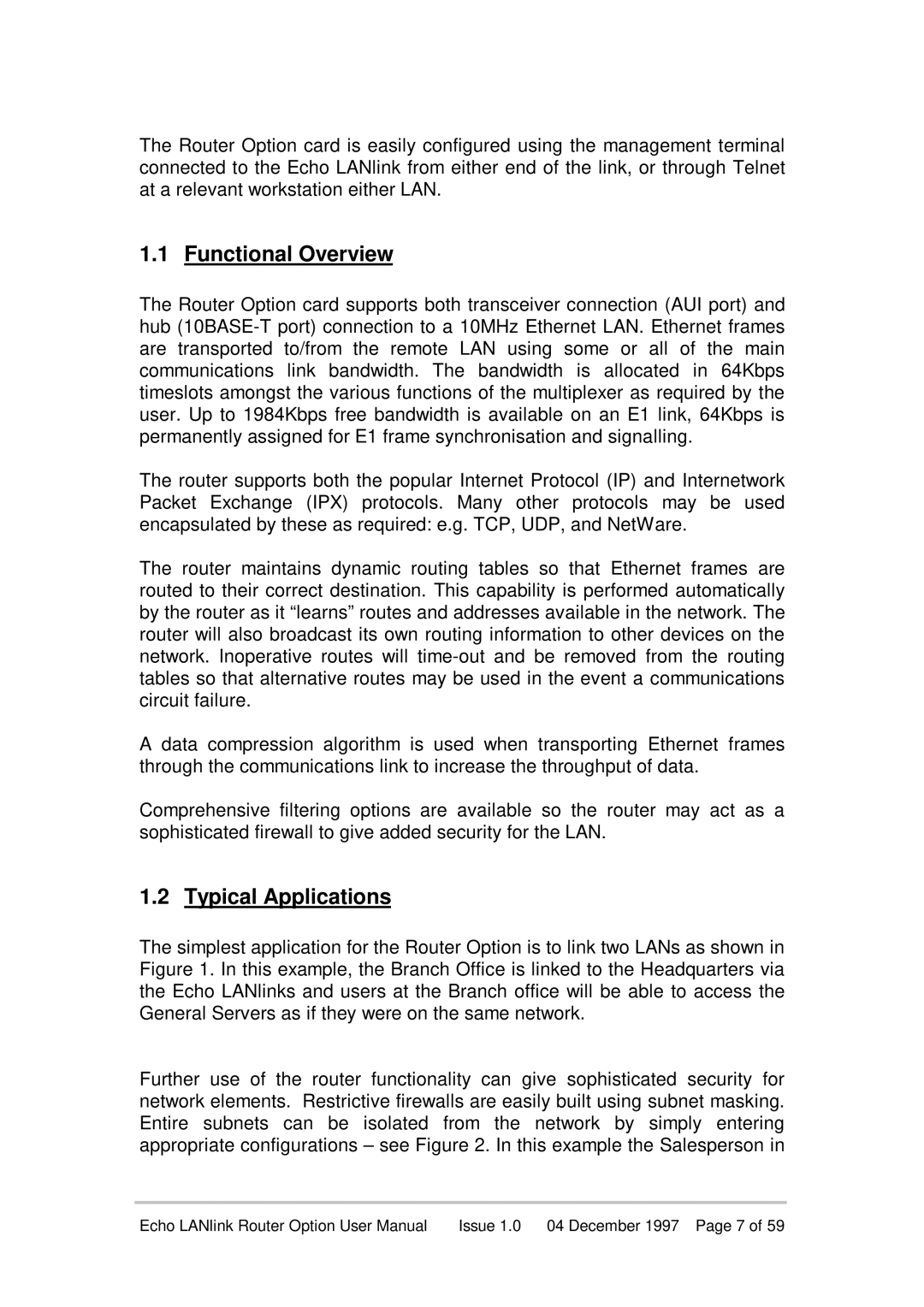The Router Option card is easily configured using the management terminal connected to the Echo LANlink from either end of the link, or through Telnet at a relevant workstation either LAN.
1.1Functional Overview
The Router Option card supports both transceiver connection (AUI port) and hub
The router supports both the popular Internet Protocol (IP) and Internetwork Packet Exchange (IPX) protocols. Many other protocols may be used encapsulated by these as required: e.g. TCP, UDP, and NetWare.
The router maintains dynamic routing tables so that Ethernet frames are routed to their correct destination. This capability is performed automatically by the router as it “learns” routes and addresses available in the network. The router will also broadcast its own routing information to other devices on the network. Inoperative routes will
A data compression algorithm is used when transporting Ethernet frames through the communications link to increase the throughput of data.
Comprehensive filtering options are available so the router may act as a sophisticated firewall to give added security for the LAN.
1.2Typical Applications
The simplest application for the Router Option is to link two LANs as shown in Figure 1. In this example, the Branch Office is linked to the Headquarters via the Echo LANlinks and users at the Branch office will be able to access the General Servers as if they were on the same network.
Further use of the router functionality can give sophisticated security for network elements. Restrictive firewalls are easily built using subnet masking. Entire subnets can be isolated from the network by simply entering appropriate configurations – see Figure 2. In this example the Salesperson in
Echo LANlink Router Option User Manual | Issue 1.0 04 December 1997 Page 7 of 59 |