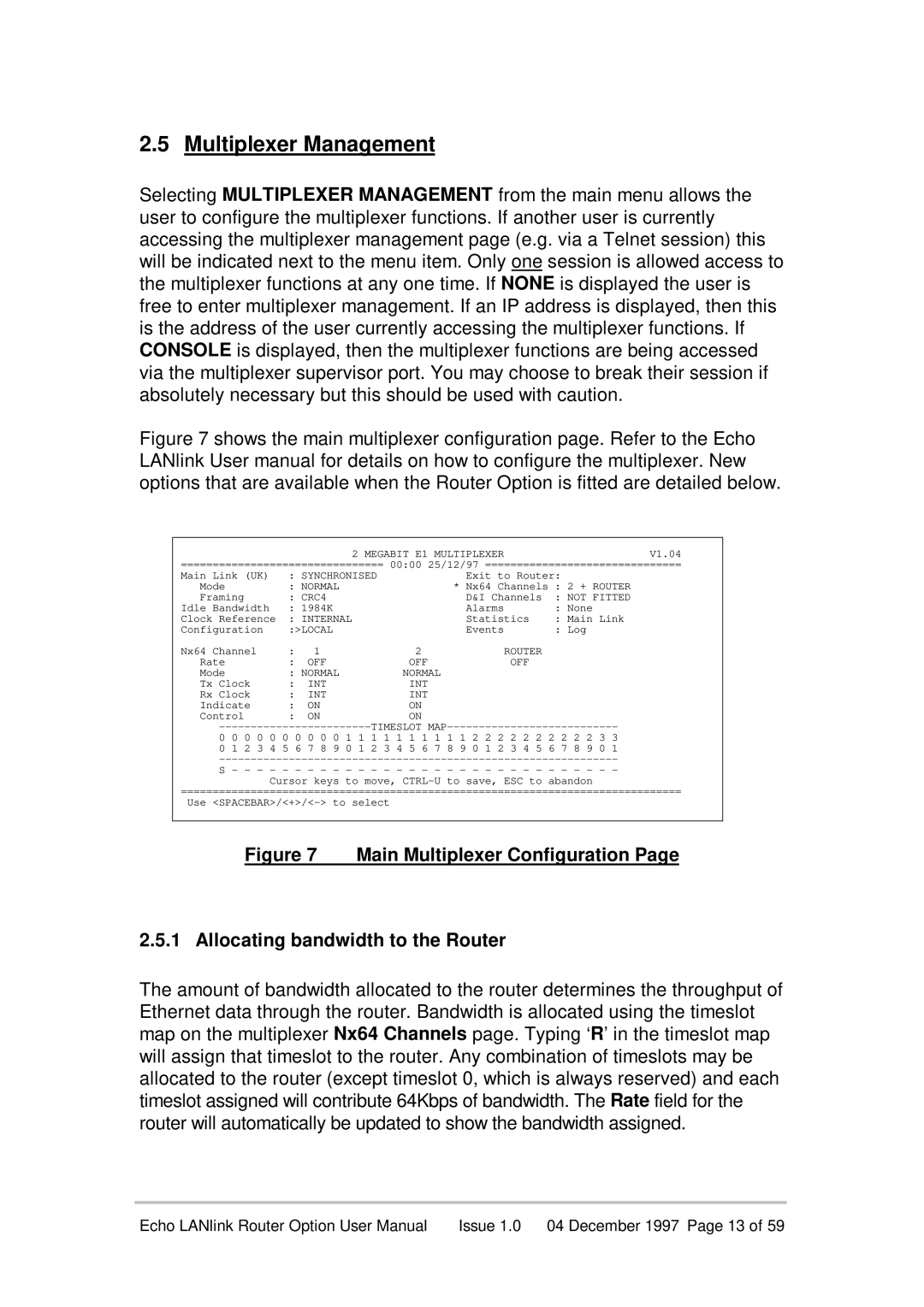2.5Multiplexer Management
Selecting MULTIPLEXER MANAGEMENT from the main menu allows the user to configure the multiplexer functions. If another user is currently accessing the multiplexer management page (e.g. via a Telnet session) this will be indicated next to the menu item. Only one session is allowed access to the multiplexer functions at any one time. If NONE is displayed the user is free to enter multiplexer management. If an IP address is displayed, then this is the address of the user currently accessing the multiplexer functions. If CONSOLE is displayed, then the multiplexer functions are being accessed via the multiplexer supervisor port. You may choose to break their session if absolutely necessary but this should be used with caution.
Figure 7 shows the main multiplexer configuration page. Refer to the Echo LANlink User manual for details on how to configure the multiplexer. New options that are available when the Router Option is fitted are detailed below.
2 MEGABIT E1 MULTIPLEXER | V1.04 |
================================ 00:00 25/12/97 ===============================
Main Link (UK) | : SYNCHRONISED |
| Exit to Router: |
| ||
Mode | : NORMAL |
| * Nx64 Channels : | 2 + ROUTER | ||
Framing | : CRC4 |
| D&I Channels | : NOT FITTED | ||
Idle Bandwidth | : 1984K |
| Alarms | : None | ||
Clock Reference | : INTERNAL |
| Statistics | : Main Link | ||
Configuration | :>LOCAL |
| Events | : Log | ||
Nx64 Channel | : | 1 | 2 | ROUTER |
|
|
Rate | : | OFF | OFF | OFF |
|
|
Mode | : NORMAL | NORMAL |
|
|
| |
Tx Clock | : | INT | INT |
|
|
|
Rx Clock | : | INT | INT |
|
|
|
Indicate | : | ON | ON |
|
|
|
Control | : | ON | ON |
|
|
|
0 0 0 0 0 0 0 0 0 0 1 1 1 1 1 1 1 1 1 1 2 2 2 2 2 2 2 2 2 2 3 3
0 1 2 3 4 5 6 7 8 9 0 1 2 3 4 5 6 7 8 9 0 1 2 3 4 5 6 7 8 9 0 1
S - - - - - - - - - - - - - - - - - - - - - - - - - - - - - - -
Cursor keys to move,
===============================================================================
Use
Figure 7 Main Multiplexer Configuration Page
2.5.1 Allocating bandwidth to the Router
The amount of bandwidth allocated to the router determines the throughput of Ethernet data through the router. Bandwidth is allocated using the timeslot map on the multiplexer Nx64 Channels page. Typing ‘R’ in the timeslot map will assign that timeslot to the router. Any combination of timeslots may be allocated to the router (except timeslot 0, which is always reserved) and each timeslot assigned will contribute 64Kbps of bandwidth. The Rate field for the router will automatically be updated to show the bandwidth assigned.
Echo LANlink Router Option User Manual | Issue 1.0 04 December 1997 Page 13 of 59 |