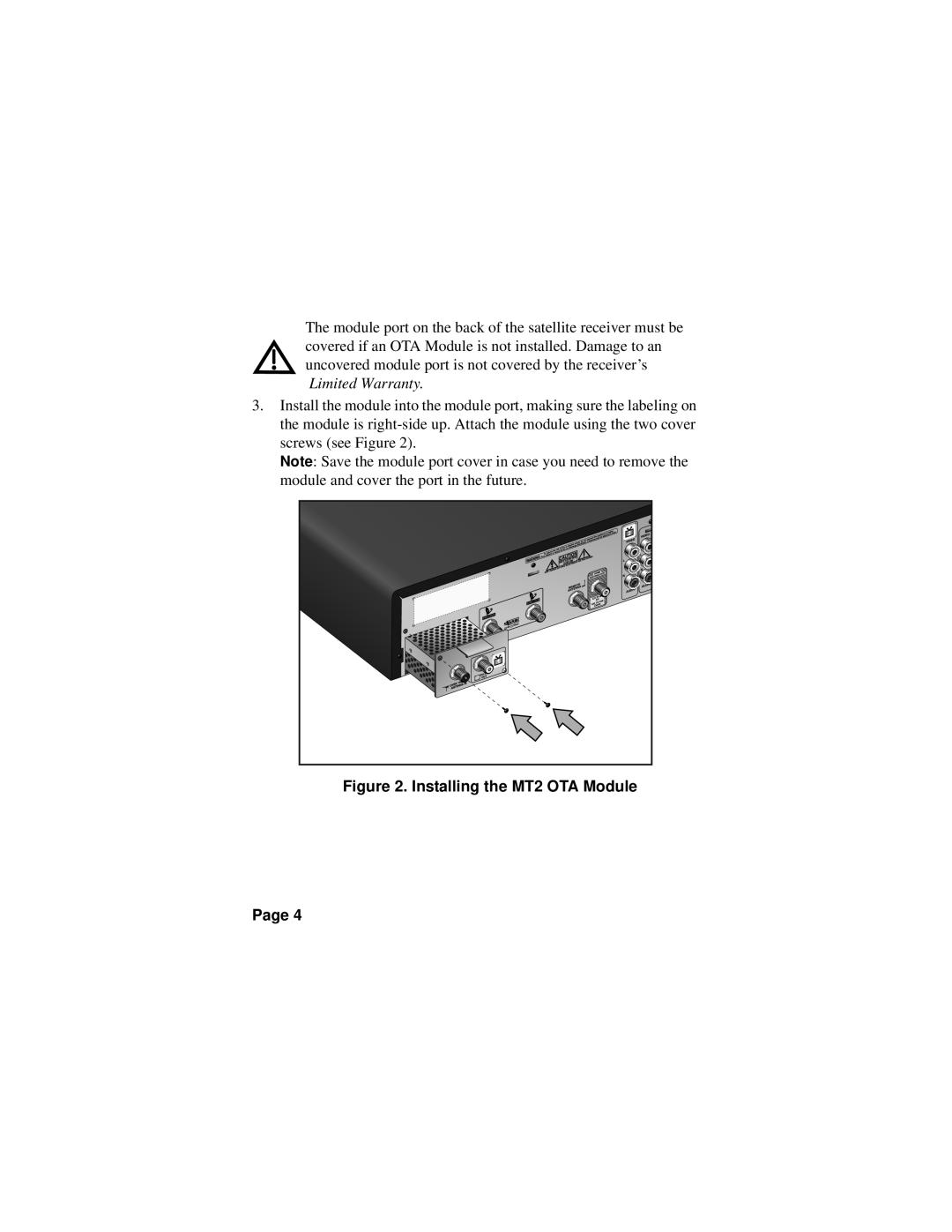The module port on the back of the satellite receiver must be covered if an OTA Module is not installed. Damage to an uncovered module port is not covered by the receiver’s Limited Warranty.![]()
3.Install the module into the module port, making sure the labeling on the module is
Note: Save the module port cover in case you need to remove the module and cover the port in the future.
Figure 2. Installing the MT2 OTA Module
Page 4