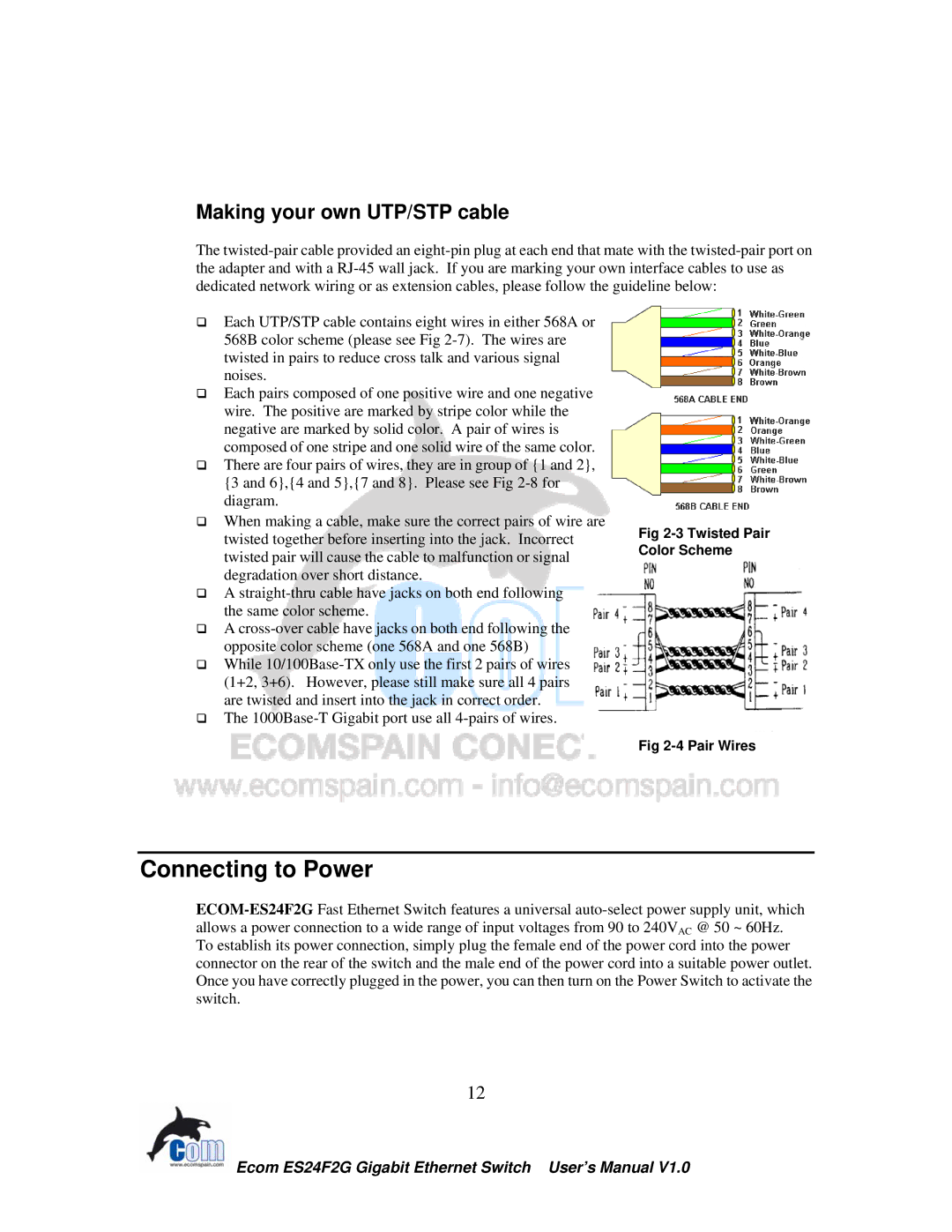Making your own UTP/STP cable
The twisted-pair cable provided an eight-pin plug at each end that mate with the twisted-pair port on the adapter and with a RJ-45 wall jack. If you are marking your own interface cables to use as dedicated network wiring or as extension cables, please follow the guideline below:
Each UTP/STP cable contains eight wires in either 568A or 568B color scheme (please see Fig 2-7). The wires are twisted in pairs to reduce cross talk and various signal noises.
Each pairs composed of one positive wire and one negative wire. The positive are marked by stripe color while the negative are marked by solid color. A pair of wires is composed of one stripe and one solid wire of the same color. There are four pairs of wires, they are in group of {1 and 2}, {3 and 6},{4 and 5},{7 and 8}. Please see Fig 2-8 for diagram.
When making a cable, make sure the correct pairs of wire are twisted together before inserting into the jack. Incorrect twisted pair will cause the cable to malfunction or signal degradation over short distance.
A straight-thru cable have jacks on both end following the same color scheme.
A cross-over cable have jacks on both end following the opposite color scheme (one 568A and one 568B) While 10/100Base-TX only use the first 2 pairs of wires (1+2, 3+6). However, please still make sure all 4 pairs are twisted and insert into the jack in correct order. The 1000Base-T Gigabit port use all 4-pairs of wires.
Fig 2-3 Twisted Pair Color Scheme
Fig 2-4 Pair Wires
Connecting to Power
ECOM-ES24F2GFast Ethernet Switch features a universal auto-select power supply unit, which allows a power connection to a wide range of input voltages from 90 to 240VAC @ 50 ~ 60Hz. To establish its power connection, simply plug the female end of the power cord into the power connector on the rear of the switch and the male end of the power cord into a suitable power outlet. Once you have correctly plugged in the power, you can then turn on the Power Switch to activate the switch.
12
 Ecom ES24F2G Gigabit Ethernet Switch User’s Manual V1.0
Ecom ES24F2G Gigabit Ethernet Switch User’s Manual V1.0

 Ecom ES24F2G Gigabit Ethernet Switch User’s Manual V1.0
Ecom ES24F2G Gigabit Ethernet Switch User’s Manual V1.0