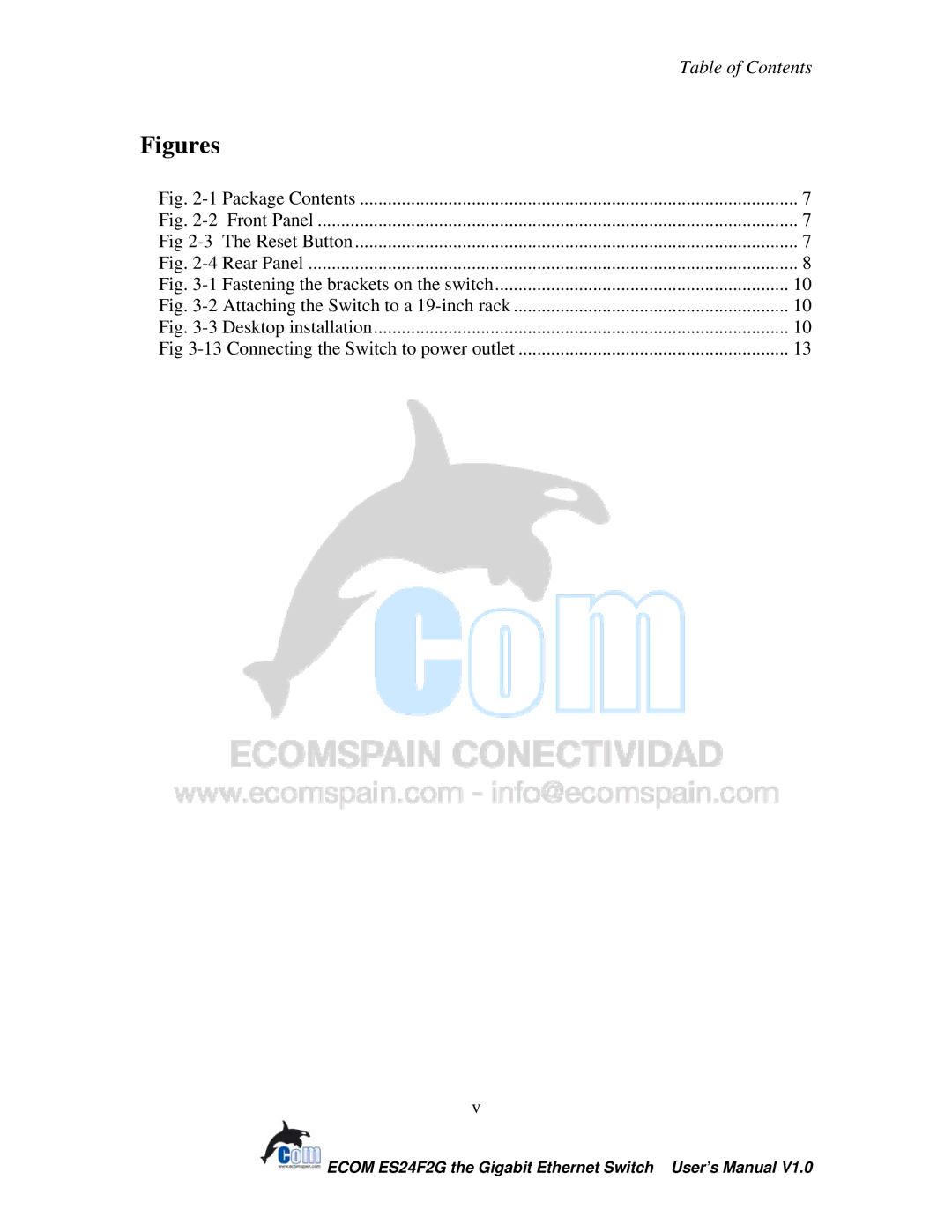|
| Table of Contents |
Figures |
|
|
Fig. | Package Contents | 7 |
Fig. | Front Panel | 7 |
Fig | The Reset Button | 7 |
Fig. | Rear Panel | 8 |
Fig. | Fastening the brackets on the switch | 10 |
Fig. | Attaching the Switch to a | 10 |
Fig. | Desktop installation | 10 |
Fig | 13 | |
v
![]() ECOM ES24F2G the Gigabit Ethernet Switch User’s Manual V1.0
ECOM ES24F2G the Gigabit Ethernet Switch User’s Manual V1.0