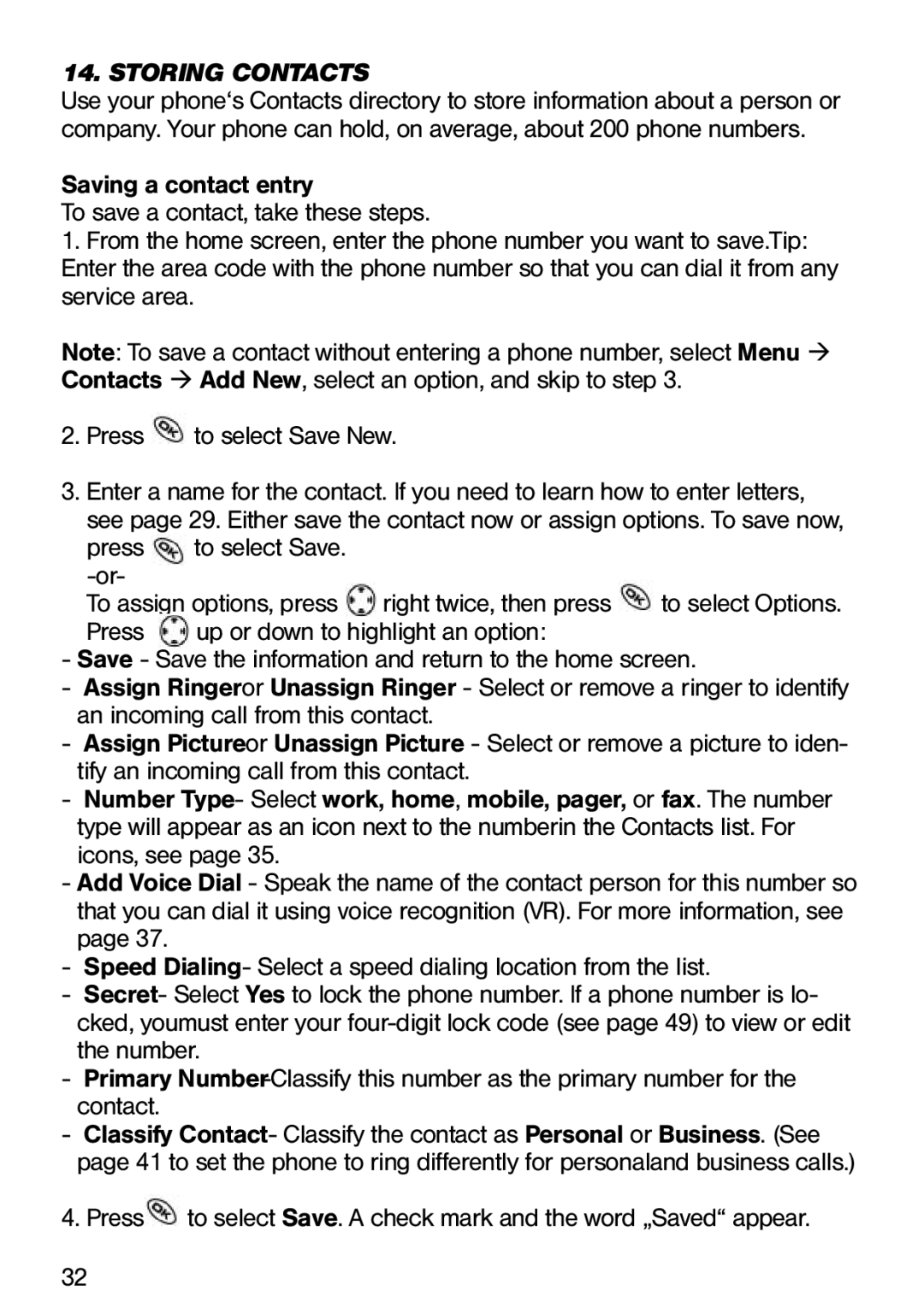14. STORING CONTACTS
Use your phone‘s Contacts directory to store information about a person or company. Your phone can hold, on average, about 200 phone numbers.
Saving a contact entry
To save a contact, take these steps.
1.From the home screen, enter the phone number you want to save.Tip: Enter the area code with the phone number so that you can dial it from any service area.
Note: To save a contact without entering a phone number, select Menu ‡ Contacts ‡ Add New, select an option, and skip to step 3.
2.Press ![]() to select Save New.
to select Save New.
3.Enter a name for the contact. If you need to learn how to enter letters, see page 29. Either save the contact now or assign options. To save now,
press | to select Save. |
|
|
|
|
| |
To assign options, press | right twice, then press | to select Options. | |
Press | up or down to highlight an option: |
| |
-Save - Save the information and return to the home screen.
-Assign Ringeror Unassign Ringer - Select or remove a ringer to identify an incoming call from this contact.
-Assign Pictureor Unassign Picture - Select or remove a picture to iden- tify an incoming call from this contact.
-Number Type- Select work, home, mobile, pager, or fax. The number type will appear as an icon next to the numberin the Contacts list. For icons, see page 35.
-Add Voice Dial - Speak the name of the contact person for this number so that you can dial it using voice recognition (VR). For more information, see page 37.
-Speed Dialing- Select a speed dialing location from the list.
-Secret- Select Yes to lock the phone number. If a phone number is lo- cked, youmust enter your
-Primary
-Classify Contact- Classify the contact as Personal or Business. (See page 41 to set the phone to ring differently for personaland business calls.)
4. Press![]() to select Save. A check mark and the word „Saved“ appear.
to select Save. A check mark and the word „Saved“ appear.
32