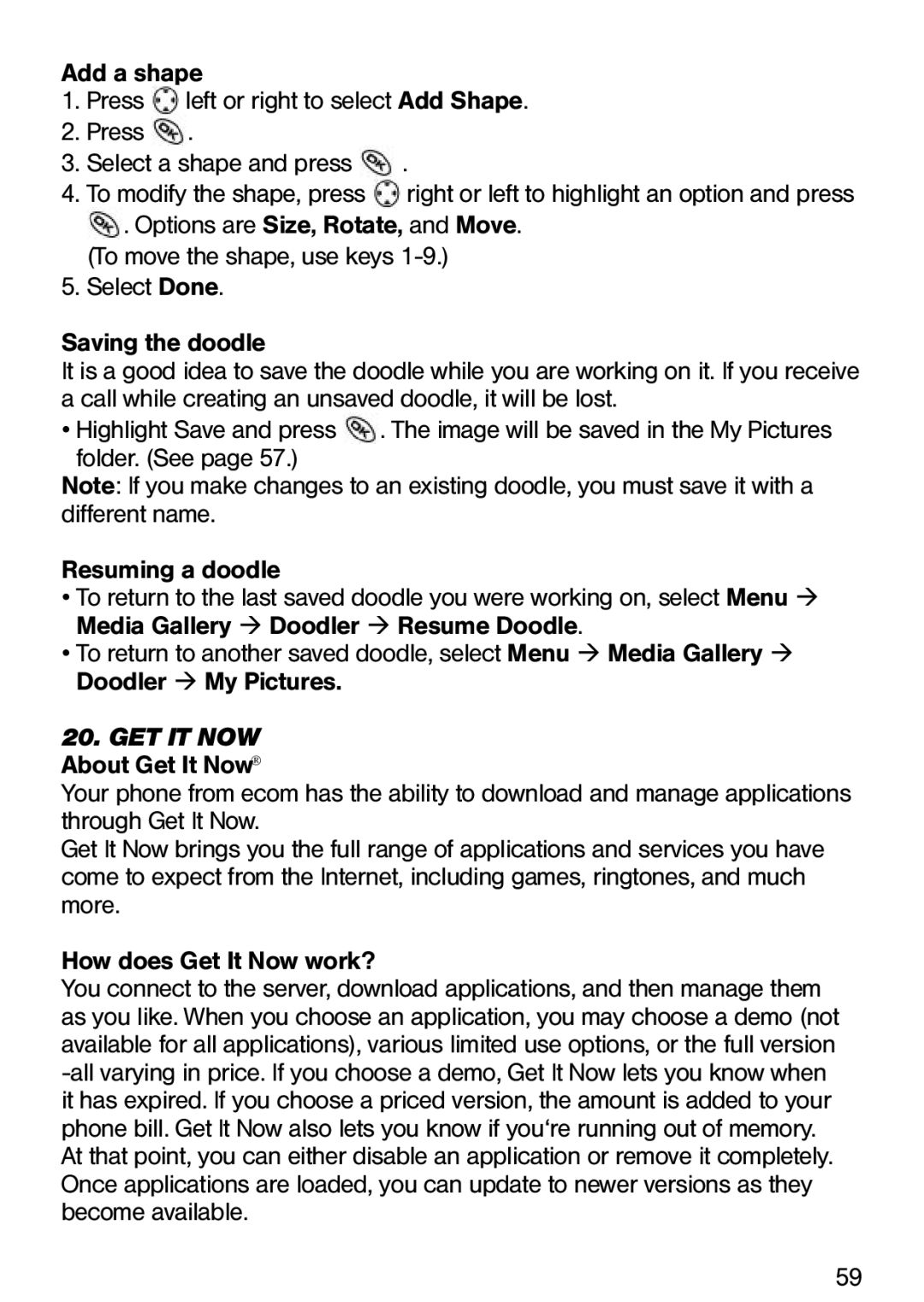Add a shape
1.Press ![]() left or right to select Add Shape.
left or right to select Add Shape.
2.Press ![]() .
.
3.Select a shape and press ![]() .
.
4.To modify the shape, press ![]() right or left to highlight an option and press
right or left to highlight an option and press
![]() . Options are Size, Rotate, and Move. (To move the shape, use keys
. Options are Size, Rotate, and Move. (To move the shape, use keys
5.Select Done.
Saving the doodle
It is a good idea to save the doodle while you are working on it. If you receive a call while creating an unsaved doodle, it will be lost.
•Highlight Save and press ![]() . The image will be saved in the My Pictures folder. (See page 57.)
. The image will be saved in the My Pictures folder. (See page 57.)
Note: If you make changes to an existing doodle, you must save it with a different name.
Resuming a doodle
•To return to the last saved doodle you were working on, select Menu ‡ Media Gallery ‡ Doodler ‡ Resume Doodle.
•To return to another saved doodle, select Menu ‡ Media Gallery ‡ Doodler ‡ My Pictures.
20.GET IT NOW About Get It Now®
Your phone from ecom has the ability to download and manage applications through Get It Now.
Get It Now brings you the full range of applications and services you have come to expect from the Internet, including games, ringtones, and much more.
How does Get It Now work?
You connect to the server, download applications, and then manage them as you like. When you choose an application, you may choose a demo (not available for all applications), various limited use options, or the full version
59