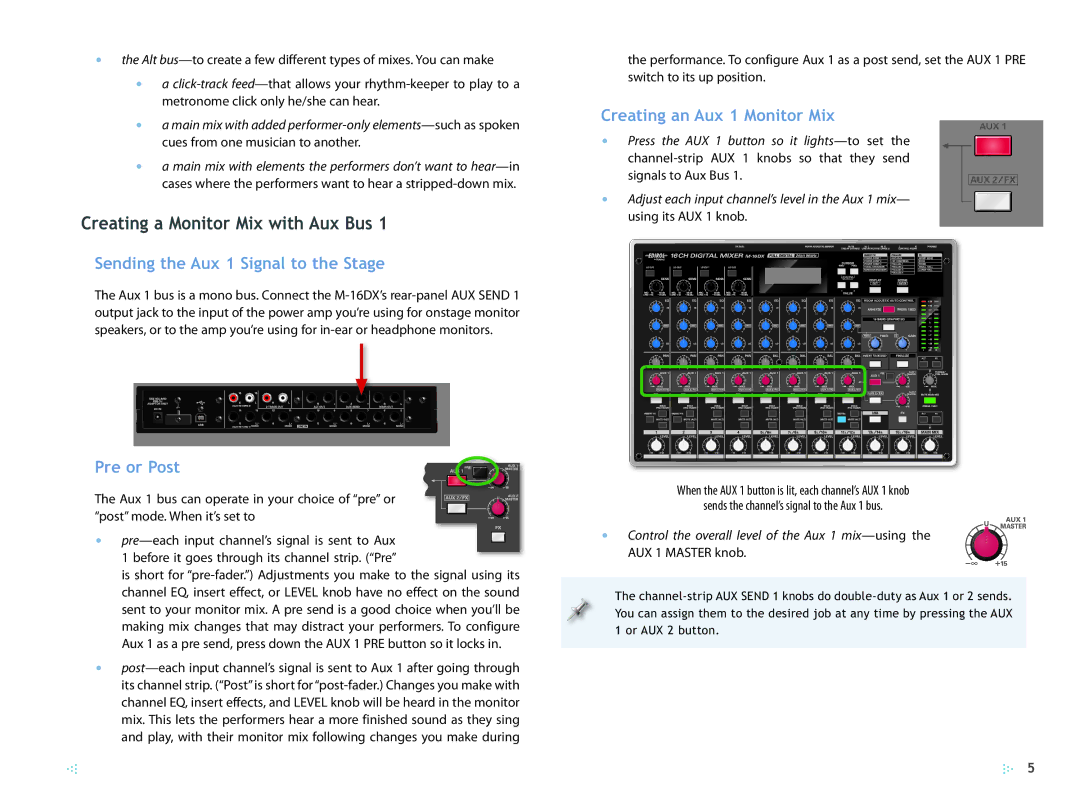•the Alt bus—to create a few different types of mixes. You can make
•a click-trackfeed—that allows your rhythm-keeper to play to a metronome click only he/she can hear.
•a main mix with added performer-only elements—such as spoken cues from one musician to another.
•a main mix with elements the performers don’t want to hear—in cases where the performers want to hear a stripped-down mix.
Creating a Monitor Mix with Aux Bus 1
Sending the Aux 1 Signal to the Stage
The Aux 1 bus is a mono bus. Connect the M-16DX’s rear-panel AUX SEND 1 output jack to the input of the power amp you’re using for onstage monitor speakers, or to the amp you’re using for in-ear or headphone monitors.
Pre or Post
The Aux 1 bus can operate in your choice of “pre” or “post” mode. When it’s set to
• pre—each input channel’s signal is sent to Aux 1 before it goes through its channel strip. (“Pre”
is short for “pre-fader.”) Adjustments you make to the signal using its channel EQ, insert effect, or LEVEL knob have no effect on the sound sent to your monitor mix. A pre send is a good choice when you’ll be making mix changes that may distract your performers. To configure Aux 1 as a pre send, press down the AUX 1 PRE button so it locks in.
•post—each input channel’s signal is sent to Aux 1 after going through its channel strip. (“Post” is short for “post-fader.) Changes you make with channel EQ, insert effects, and LEVEL knob will be heard in the monitor mix. This lets the performers hear a more finished sound as they sing and play, with their monitor mix following changes you make during
the performance. To configure Aux 1 as a post send, set the AUX 1 PRE switch to its up position.
Creating an Aux 1 Monitor Mix
•Press the AUX 1 button so it lights—to set the channel-strip AUX 1 knobs so that they send signals to Aux Bus 1.
• Adjust each input channel’s level in the Aux 1 mix— using its AUX 1 knob.
When the AUX 1 button is lit, each channel’s AUX 1 knob
sends the channel’s signal to the Aux 1 bus.
• Control the overall level of the Aux 1 mix—using the AUX 1 MASTER knob.
The channel-strip AUX SEND 1 knobs do double-duty as Aux 1 or 2 sends. You can assign them to the desired job at any time by pressing the AUX 1 or AUX 2 button.