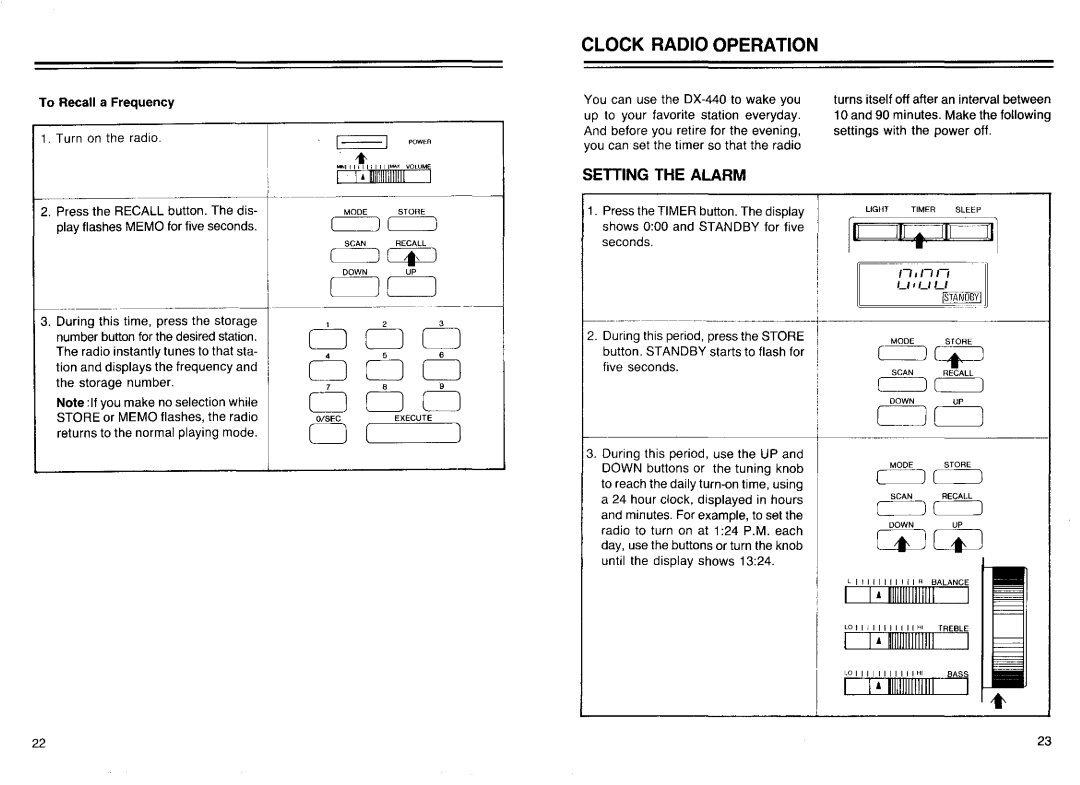To Recall a Frequency |
|
|
|
|
|
|
|
|
|
|
|
|
|
|
|
|
|
|
|
|
|
|
|
|
|
|
|
1. Turn on the radio. |
|
|
|
| I |
|
|
| I |
| POWER | ||
|
|
|
|
| I | '*' |
|
| I | ||||
|
|
|
|
| _11111111111""'" VOLUME | ||||||||
|
|
|
|
|
|
| I• mllllllllllill |
|
|
| |||
|
|
| ... _ - _ |
|
|
|
|
|
|
|
|
| |
2. Press the RECALL button. The dis- |
|
| . | MODE |
| STORE |
| ||||||
|
|
|
|
| |||||||||
play flashes MEMO for five seconds. |
|
|
| I |
|
|
| ) ( |
| ) | |||
|
|
|
|
|
| SCAN |
|
| RECALL |
| |||
|
|
|
| ( |
|
|
|
| )L:4=J |
| |||
|
|
|
|
|
| DOWN |
|
| UP |
| |||
,,. D~""9<";, "me. ,, - "" ,,~"" |
| I |
| I |
|
|
| ) [ |
|
| I | ||
| 1 |
|
|
|
|
| 2 |
|
| 3 | |||
|
|
|
|
|
|
|
|
|
|
| |||
number button for the desired station. |
|
| 0 |
|
| 0 |
| 0 |
| ||||
|
|
|
|
|
|
|
|
|
|
|
|
| |
The radio instantly tunes to that sta- |
| I | 4 |
|
|
|
| 5 |
| 6 | |||
tion and displays the frequency and , | 0 |
|
|
|
| 0 |
| 0 |
| ||||
|
|
|
|
|
|
|
|
|
|
| |||
the storage number. |
|
| 7 |
|
|
| 6 |
| 9 | ||||
Note: If you make no selection while |
|
| 0 |
|
|
|
| 0 |
| 0 |
| ||
|
|
|
|
|
|
|
|
|
|
|
|
| |
STORE or MEMO flashes, the radio |
|
| O/SEC |
|
|
|
| EXECUTE | |||||
returns to the normal playing mode. |
|
| 0 |
|
|
|
| [ |
|
|
| 1 | |
|
|
|
|
|
|
|
|
|
|
|
|
| |
|
|
|
|
|
|
|
|
|
|
|
|
|
|
CLOCK RADIO OPERATION
You can use the | turns itself off after an interval between |
up to your favorite station everyday. | 10 and 90 minutes. Make the following |
And before you retire for the evening, | settings with the power off. |
you can set the timer so that the radio |
|
SETIING THE ALARM
1. Press the TIMER button. The display | LIGHT TIMER SLEEP |
shows 0:00 and STANDBY for five |
|
seconds. |
|
| i |
|
|
|
2. During this period, press the STORE | I | MODE | STORE |
|
| I |
| ||
button. STANDBY starts to flash for j | C | ct=J | ||
five seconds. |
| |||
|
| SCAN | RECALL | |
|
|
| ) I |
|
|
| DOWN | UP | |
|
| L_J[~~ | ||
3.During this period, use the UP and DOWN buttons or the tuning knob to reach the daily
MODE STORE
SCAN RECALL
~~)(L.- __
WW
LIIIIIIIIIIIR BALANCE
c:::E:mIIJllCJ
LOIIIIIIIIIIIHI TREBLE
c:::E:mIIJllCJ
LOIIIIIIIIIIIHI BASS
c:::E:mIIJllCJ
22 | 23 |