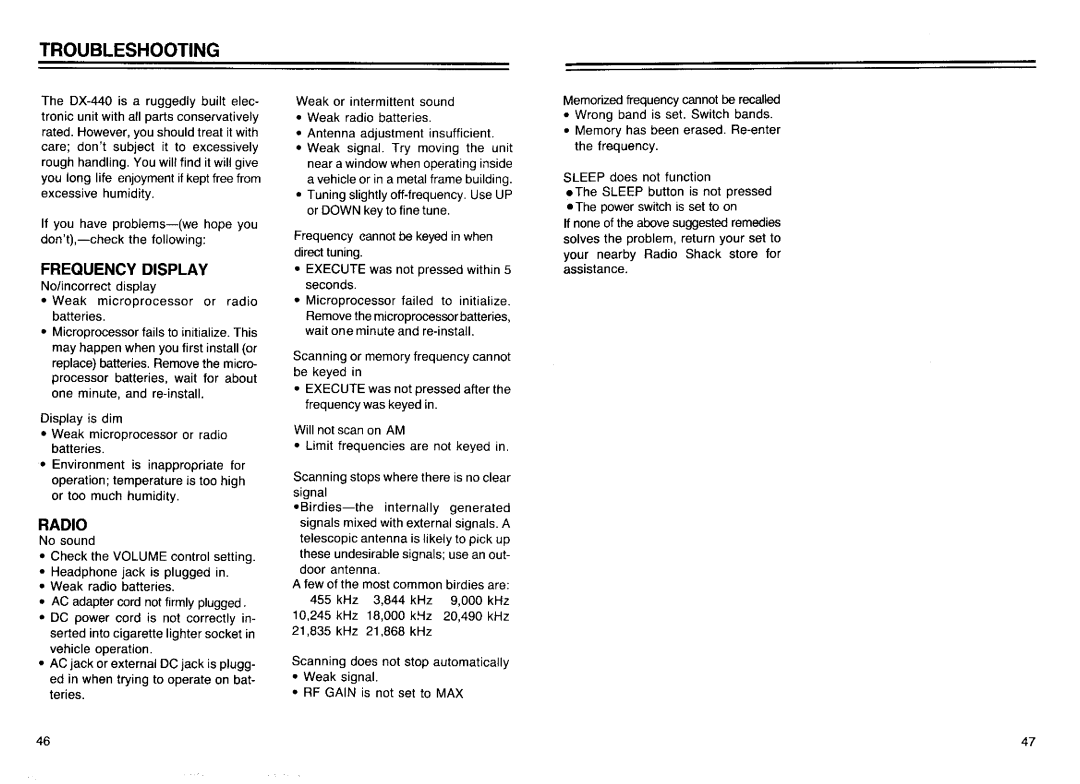TROUBLESHOOTING
The
If you have
FREQUENCY DISPLAY
No/incorrect display
•Weak microprocessor or radio batteries.
•Microprocessor fails to initialize. This may happen when you first install (or replace) batteries. Remove the micro- processor batteries, wait for about one minute, and
Display is dim
•Weak microprocessor or radio batteries.
•Environment is inappropriate for operation; temperature is too high or too much humidity.
RADIO
No sound
•Check the VOLUME control setting.
•Headphone jack is plugged in.
•Weak radio batteries.
•AC adapter cord not firmly plugged.
•DC power cord is not correctly in- serted into cigarette lighter socket in vehicle operation.
•AC jack or external DC jack is plugg- ed in when trying to operate on bat- teries.
Weak or intermittent sound
•Weak radio batteries.
•Antenna adjustment insufficient.
•Weak signal. Try moving the unit near a window when operating inside a vehicle or in a metal frame building.
•Tuning slightly
Frequency cannot be keyed in when direct tuning.
•EXECUTE was not pressed within 5 seconds.
•Microprocessor failed to initialize. Remove the microprocessorbatteries, wait one minute and
Scanning or memory frequency cannot be keyed in
•EXECUTE was not pressed after the frequency was keyed in.
Will not scan on AM
• Limit frequencies are not keyed in.
Scanning stops where there is no clear signal
A few of the most common birdies are: 455 kHz 3,844 kHz 9,000 kHz 10,245 kHz 18,000 k~z 20,490 kHz
21,835 kHz 21,868 kHz
Scanning does not stop automatically
•Weak signal.
•RF GAIN is not set to MAX
Memorized frequency cannot be recalled
•Wrong band is set. Switch bands.
•Memory has been erased.
SLEEP does not function
•The SLEEP button is not pressed
•The power switch is set to on
If none of the above suggested remedies solves the problem, return your set to your nearby Radio Shack store for assistance.
46 | 47 |