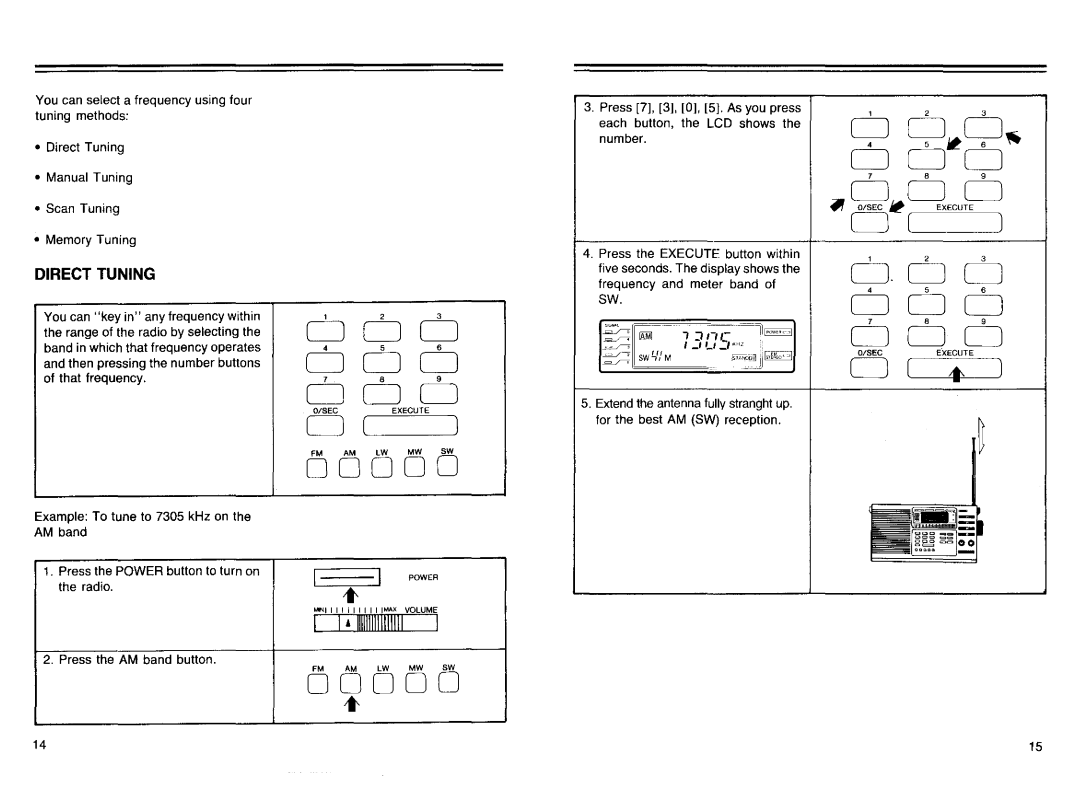You can select a frequency using four tuning methods:
•Direct Tuning
•Manual Tuning
•Scan Tuning
•Memory Tuning
DIRECT TUNING
3. Press [7], [3], [0], [5J. As you press | 1 | 2 | 3 | |
each button, the LCD shows the | ||||
QQ~Q,. | ||||
number. | ||||
| DOD | |||
| 7 | 8 | 9 | |
| DOD | |||
| ~ O/SEC ~ |
| EXECUTE | |
| Dr |
| ) | |
4. Press the EXECUTE button within | 0 . 00 | |||
five seconds. The display shows the | ||||
frequency and meter band of | ||||
SW. | 4 | 5 | 6 | |
DOD | ||||
| ||||
You can "key in" any frequency within the range of the radio by selecting the band in which that frequency operates and then pressing the number buttons of that frequency.
L
ODD
456
DOD
7 , | 8 | 9 |
DOD | ||
o | r | ) |
a/SEC |
| EXECUTE |
FM | AM lW | MW SW |
00000
|
|
|
| 7 | 8 |
| 9 |
|
|
|
| DOD | |||
|
|
|
| o/sec |
| E'XECUTE |
|
|
|
|
| o | ( | zt | 1 |
|
|
|
| ||||
5. Extend the antenna fully stranght up. |
|
|
| ||||
for the best AM (SW) reception. |
|
|
| ||||
Example: To tune to 7305 kHz on the
AM band
1. Press the POWER button to turn on | I | I | POWER | |
the radio. | ||||
|
2. Press the AM band button.
MINI I I I'*'I I I I I I IMAX VOLUME
~
FM AM LW MW SW
0 0 0 0 0
'*'
14 | 15 |