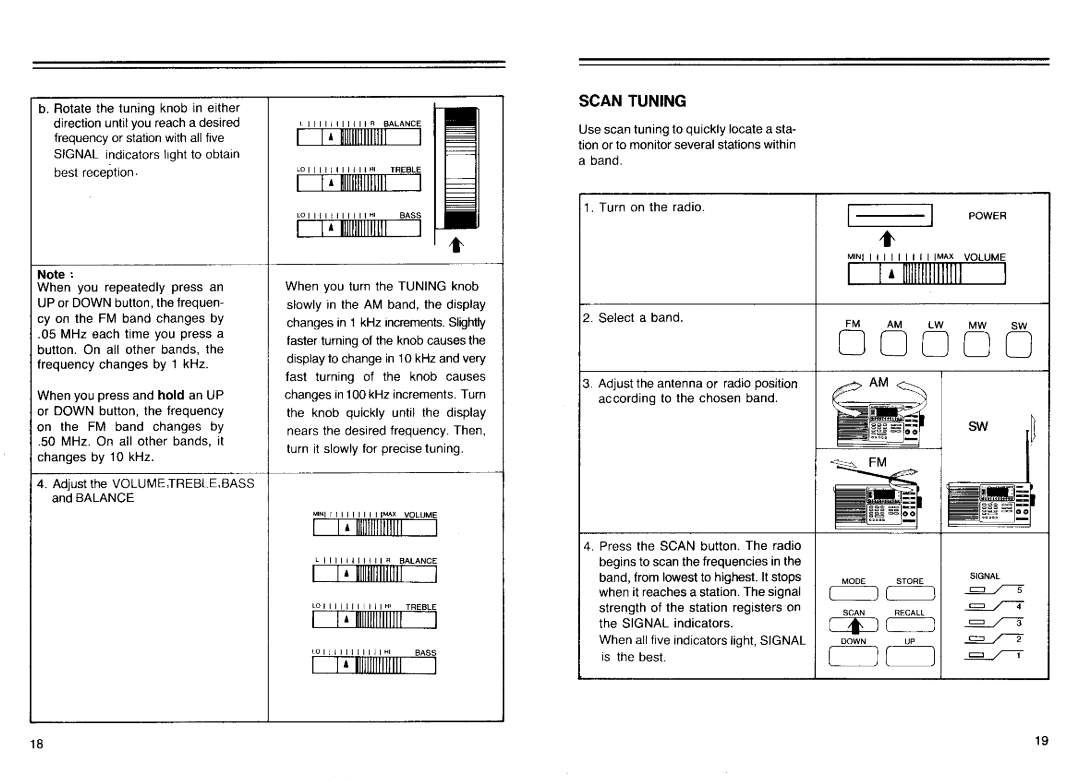b. Rotate the tuning knob in either |
|
|
| |
direction until you reach a desired | LIIII111111IR | BALANCE | ||
frequency or station with all five | c:::E:IillIIIII | |||
SIGNAL indicators light to obtain |
|
|
| |
best reception. | LOIIIIIIIIIII>!1 | TREBLE | ||
c:::E:IillIIIII | ||||
| ||||
| LO I II I I I I I I I I HI |
| BASS | |
| c:::E:IillIIIII | |||
|
|
|
| |
Note: | When you turn the TUNING knob | |||
When you repeatedly press an | ||||
UP or DOWN button, the frequen- | slowly in the AM band, the display | |||
cy on the FM band changes by | changes in 1 kHz increments. Slightly | |||
.05 MHz each time you press a | ||||
faster turning of the knob causes the | ||||
button. On all other bands, the | ||||
display to change in 10kHz and very | ||||
frequency changes by 1 kHz. | ||||
fast turning of the knob causes | ||||
| ||||
When you press and hold an UP | changes in 100 kHz increments. Turn | |||
or DOWN button, the frequency | the knob quickly until the display | |||
on the FM band changes by | nears the desired frequency. Then, | |||
.50 MHz. On all other bands, it | ||||
turn it slowly for precise tuning. | ||||
changes by 10kHz. | ||||
|
|
| ||
|
|
|
| |
4. Adjust the VOLUME,TREBlE,BASS |
|
|
| |
and BALANCE |
|
|
| |
| MINI I I I I I I I I | I IMAX | VOLUME | |
| CTIlIIIIlllICJ | |||
| LIIIIIIIIIIIR | BALANCE | ||
| c:::E:IillIIIII | |||
| LOIIIIIIIIIIIHI | TREBLE | ||
| CTIlIIIIlllICJ | |||
LOIIIIIIIIIIIHI BASS
c:::E:IillIIIII
SCAN TUNING
Use scan tuning to quickly locate a sta- tion or to monitor several stations within
aband.
1.Turn on the radio.
POWER
2. Select a band. | FM | AM | LW | MW | SW |
|
00000
3.Adjust the antenna or radio position according to the chosen band.
~ FM
4. Press the SCAN button. The radio |
|
|
|
|
|
begins to scan the frequencies in the |
|
|
|
|
|
band, from lowest to highest. It stops |
| MODE |
| STORE | SIGNAL |
|
|
|
|
| |
when it reaches a station. The signal |
|
|
|
| |
strength of the station registers on |
| SCAN |
| RECALL | |
the SIGNAL indicators. | CEJ |
| ~ | ||
|
|
|
| ||
When all five indicators light, SIGNAL | [ | DOWN | ) | UP | ~ |
is the best. |
|
| - = | ||
18 | 19 |