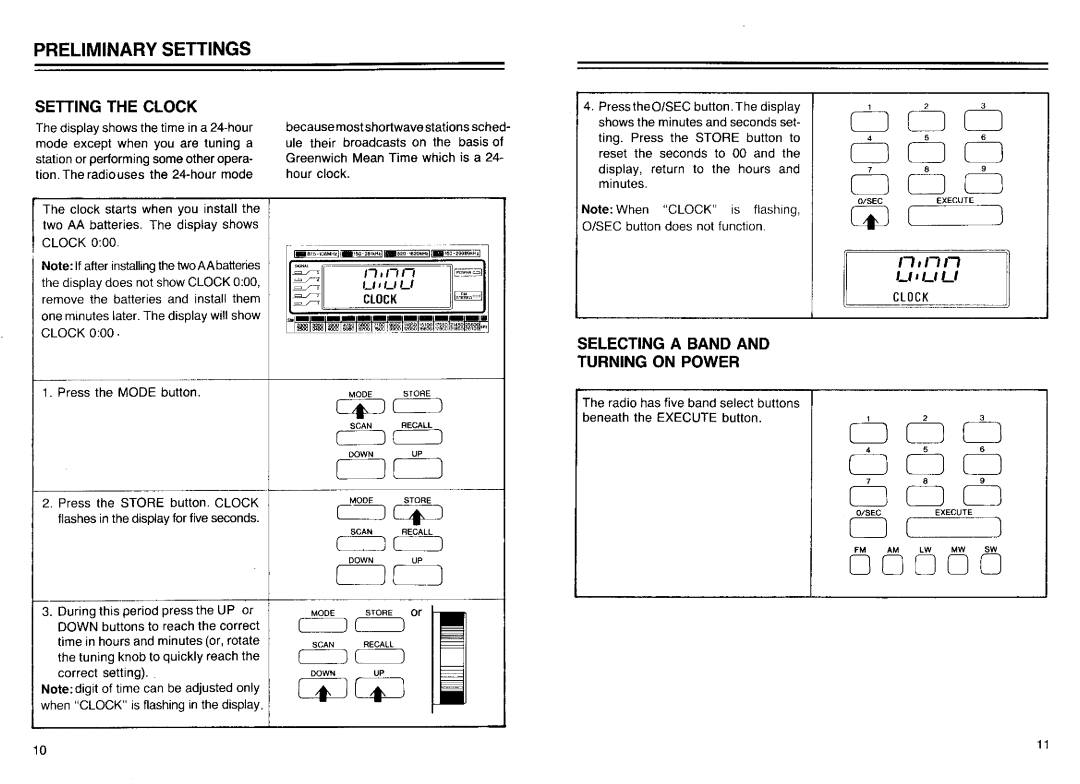PRELIMINARY SETTINGS
SETTING THE CLOCK
The display shows the time in a
because mostshortwavestations sched- ule their broadcasts on the basis of Greenwich Mean Time which is a 24- hour clock.
4.PresstheO/SEC button. The display shows the minutes and seconds set- ting. Press the STORE button to reset the seconds to 00 and the display, return to the hours and minutes.
123
CJ CJ D
456
CJ D CJ
789
CJ CJ CJ
O/SECEXECUTE
The clock starts when you install the |
|
|
|
|
|
|
two AA batteries. The display shows |
|
|
|
|
|
|
CLOCK 0:00. |
|
|
| . .. |
| |
| I_ | |||||
Note: If after installing the two AAbatteries |
| - | 'l ['~"e:;J |
| ||
|
| |||||
| ~ |
| n,nn |
| ||
the display does not show CLOCK 0:00, |
|
| ||||
| L/I'_' LI | Jb"m~1 |
| |||
remove the batteries and install them | ~ |
| CLOCK |
| ||
~ |
|
|
|
| ||
| sw |
| ~ |
|
|
|
one minutes later. The display will show |
|
|
|
|
| |
|
|
|
|
|
| |
|
|
|
| 1IiI |
| |
CLOCK 0:00· | ~I~ ~ Ui81~~J~l~~~;~]lil~~~"' |
| ||||
|
|
|
|
|
| |
|
|
|
|
|
| |
Note: When "CLOCK' IS flashing, a/SEC button does not function.
CiJ [ 1
!~~~e~--]
SELECTING A BAND AND TURNING ON POWER
1. Press the MODE button. |
|
|
| MODE |
|
| STORE |
|
|
|
| ct=J |
|
|
|
| |
|
|
|
|
| RECALL | |||
|
|
|
| SCAN | ||||
|
|
|
|
| ) ( |
|
|
|
|
|
|
|
|
|
|
|
|
|
|
|
| DOWN |
|
| UP |
|
|
|
|
| 1 [ |
|
| ||
|
|
|
|
|
|
|
|
|
2. Press the STORE button. CLOCK |
|
|
| MODE | STORE | |||
|
| C~Lf=J | ||||||
flashes in the display for five seconds. |
|
| ||||||
|
|
|
|
|
|
|
| |
| ( | SCAN | RECALL | |||||
| ) ( |
| I | |||||
|
|
|
| DOWN | UP | |||
|
|
| ~)LJ | |||||
|
|
|
|
|
|
|
| |
3. During this period press the UP or | MODE | STORE | or | |||||
DOWN buttons to reach the correct | I | |||||||
time in hours and minutes (or, rotate | SCAN | RECALL |
|
| ||||
the tuning knob to qUickly reach the |
|
| ||||||
correct setting). | W~ | |||||||
Note: digit of time can be adjusted only | ||||||||
when "CLOCK" is flashing in the display. |
|
|
|
|
|
|
|
|
The radio has five band select buttons beneath the EXECUTE button.
DOD
456
CJ CJ D
789
CJ CJ CJ
O/SEC | EXECUTE | ) |
CJ ( |
| |
FM AM | LW MW SW |
|
00000
10 | 11 |
|