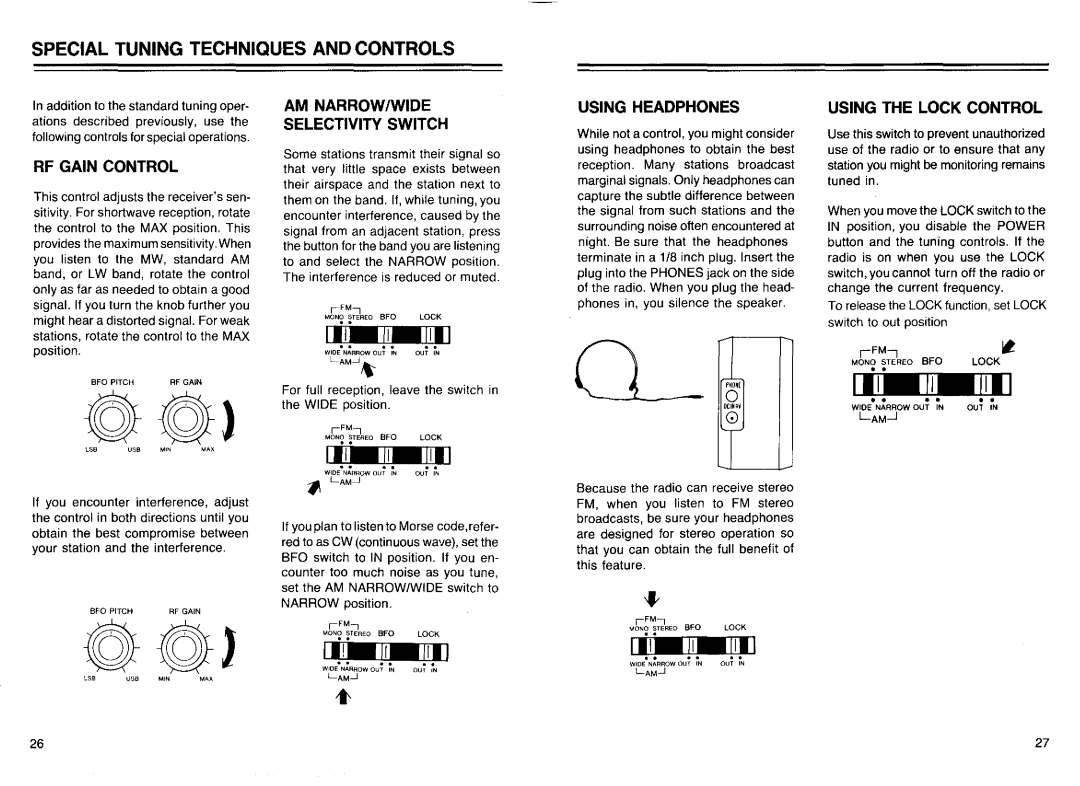SPECIAL TUNING TECHNIQUES AND CONTROLS
In addition to the standard tuning oper- ations described previously, use the following controls for special operations.
RF GAIN CONTROL
This control adjusts the receiver'ssen- sitivity. For shortwave reception, rotate the control to the MAX position. This provides the maximum sensitivity. When you listen to the MW, standard AM band, or LW band, rotate the control only as far as needed to obtain a good signal. If you turn the knob further you might hear a distorted signal. For weak stations, rotate the control to the MAX position.
BFO PITCH | RF GAIN |
If you encounter interference, adjust the control in both directions until you obtain the best compromise between your station and the interference.
BFO PITCH | RF GAIN |
001
~SB USB MINMAX
AM NARROW!WIDE
SELECTIVITY SWITCH
Some stations transmit their signal so that very little space exists between their airspace and the station next to them on the band. If, while tuning, you encounter interference, caused by the signal from an adjacent station, press the button for the band you are listening to and select the NARROW position. The interference is reduced or muted.
MONO STEREO BFO LOCK
ciIiII:I.. .. .m..
WIDE NARROW OUT IN | OUT IN |
LAM~'"
For full reception, leave the switch in the WIDE position.
r FM ,
MONO STEREO BFO LOCK
ciIiII:I. . .. .m..
WIDE NARROW OUT IN | OUT IN |
.,.
If you plan to listen to Morse code,refer- red to as CW (continuous wave), set the BFO switch to IN position. If you en- counter too much noise as you tune, set the AM NARROW/WIDE switch to NARROW position.
r- FM
MONO STEREO BFO LOCK
~.. . . . .
WIDE NARROW OUT IN | OUT IN |
USING HEADPHONES
While not a control, you might consider using headphones to obtain the best reception. Many stations broadcast marginal signals. Only headphones can capture the subtle difference between the signal from such stations and the surrounding noise often encountered at night. Be sure that the headphones terminate in a 1/8 inch plug, Insert the plug into the PHONES jack on the side of the radio. When you plug the head- phones in, you silence the speaker.
o | 'fH~ |
OCIN9io | |
| o |
| ~ |
Because the radio can receive stereo FM, when you listen to FM stereo broadcasts, be sure your headphones are designed for stereo operation so that you can obtain the full benefit of this feature.
rFMi
MONO STEREO BFO LOCK
ciIiII:I.. . . .m..
WIDE NARROW OUT IN | OUT IN |
USING THE LOCK CONTROL
Use this switch to prevent unauthorized use of the radio or to ensure that any station you might be monitoring remains tuned in.
When you move the LOCK switch to the IN position, you disable the POWER button and the tuning controls. If the radio is on when you use the LOCK switch, you cannot turn off the radio or change the current frequency.
To release the LOCK function, set LOCK switch to out position
r FM, | BFO | LOCK "- | ||
MONO STEREO | ||||
• • |
|
|
|
|
• • | • | • | • | • |
WIDE NARROW OUT | IN | OUT | IN | |
LAM..J
26 | 27 |