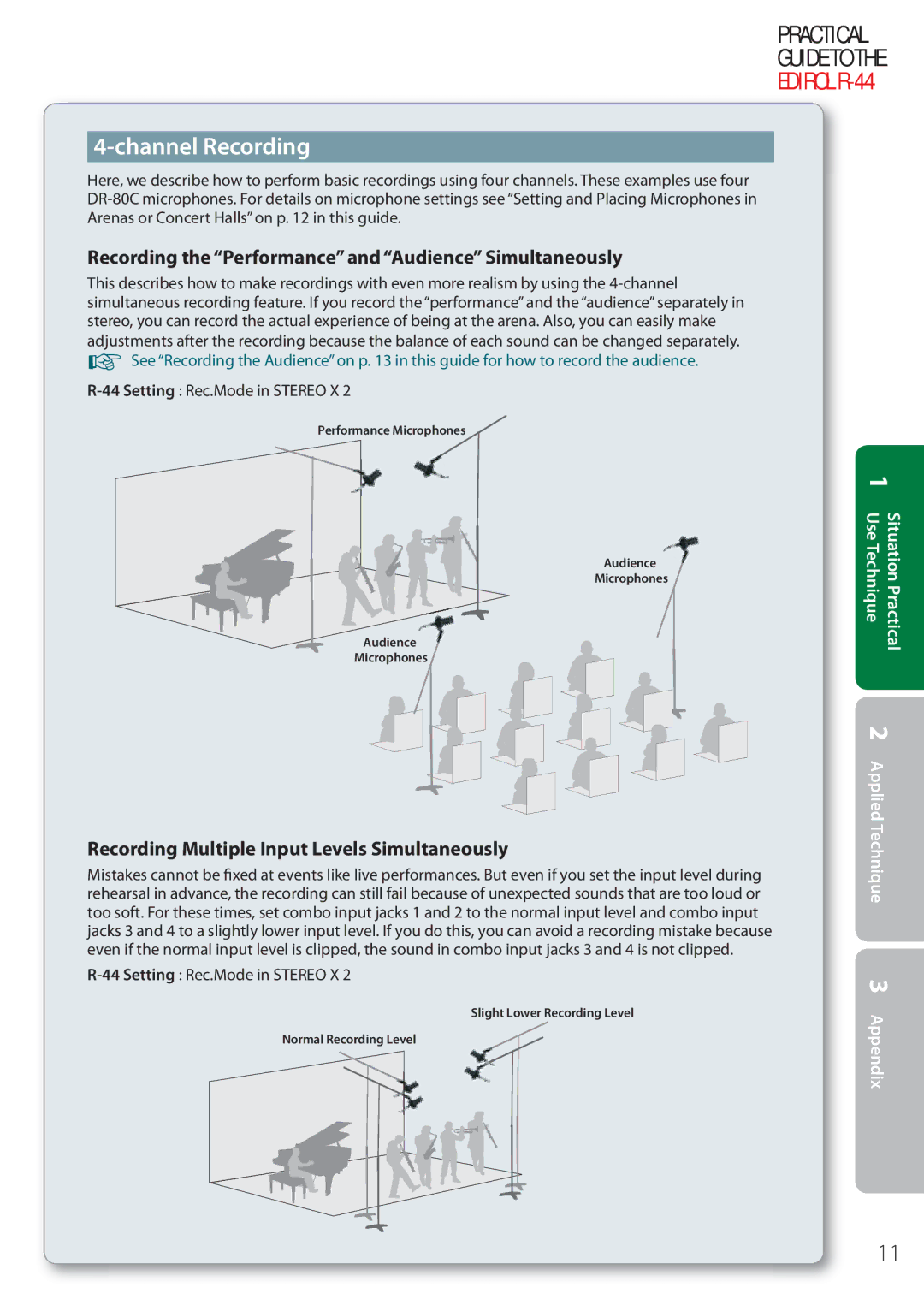PRACTICAL
GUIDE TO THE
EDIROL
4-channel Recording
Here, we describe how to perform basic recordings using four channels. These examples use four
Recording the “Performance” and “Audience” Simultaneously
This describes how to make recordings with even more realism by using the
☞See “Recording the Audience” on p. 13 in this guide for how to record the audience.
Performance Microphones
Audience ![]()
Microphones
Audience![]()
Microphones
Situation Practical 1 Use Technique
Recording Multiple Input Levels Simultaneously
Mistakes cannot be fixed at events like live performances. But even if you set the input level during rehearsal in advance, the recording can still fail because of unexpected sounds that are too loud or too soft. For these times, set combo input jacks 1 and 2 to the normal input level and combo input jacks 3 and 4 to a slightly lower input level. If you do this, you can avoid a recording mistake because even if the normal input level is clipped, the sound in combo input jacks 3 and 4 is not clipped.
Slight Lower Recording Level
Normal Recording Level
2 Applied Technique 3 Appendix
11