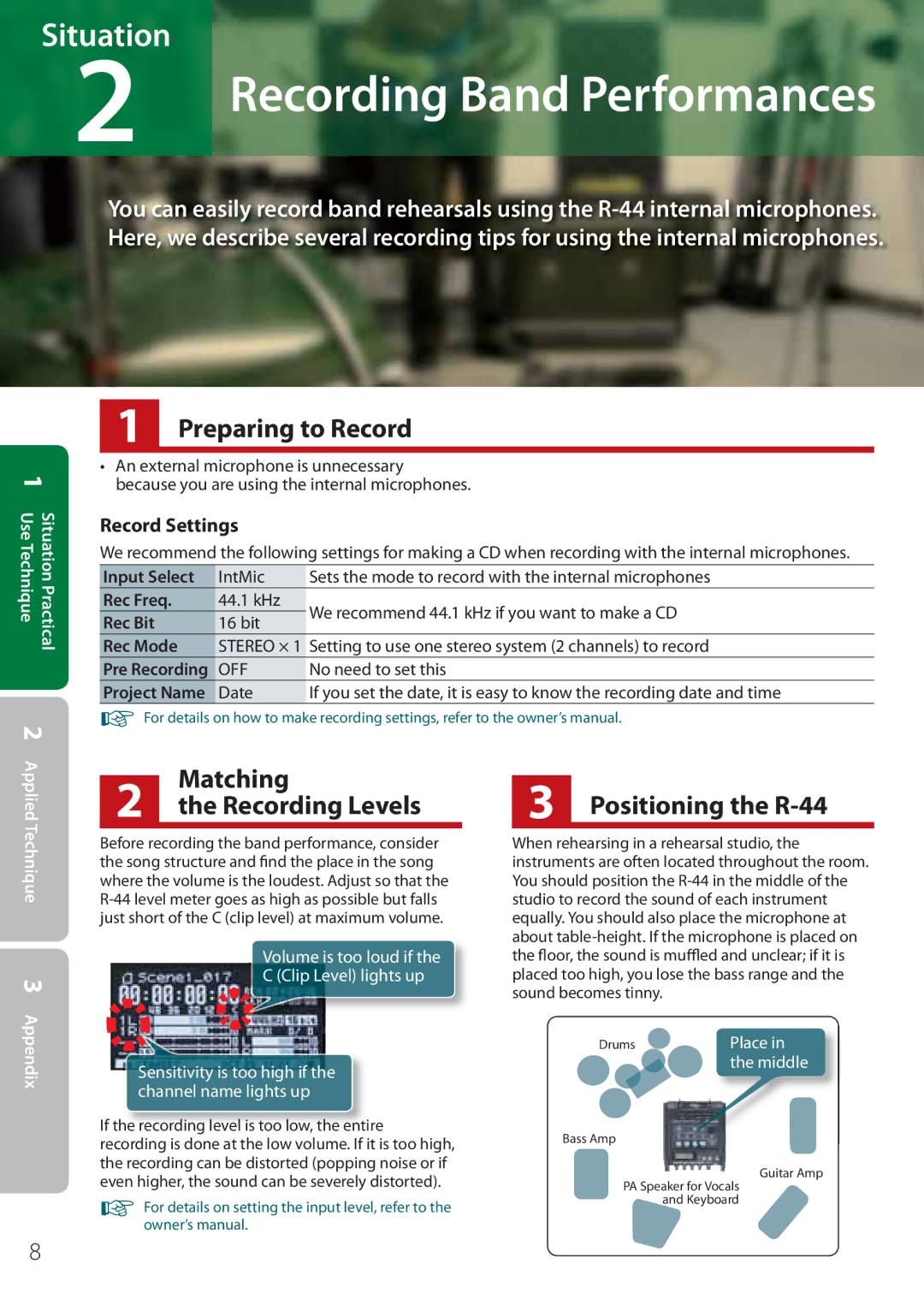Situation
2Recording Band Performances
You can easily record band rehearsals using the
Situation Practical 1 Use Technique2 Applied
1 Preparing to Record
•An external microphone is unnecessary because you are using the internal microphones.
Record Settings
We recommend the following settings for making a CD when recording with the internal microphones.
Input Select | IntMic | Sets the mode to record with the internal microphones | |
Rec Freq. | 44.1 kHz | We recommend 44.1 kHz if you want to make a CD | |
Rec Bit | 16 bit | ||
| |||
Rec Mode | STEREO × 1 Setting to use one stereo system (2 channels) to record | ||
Pre Recording | OFF | No need to set this | |
Project Name | Date | If you set the date, it is easy to know the recording date and time | |
☞For details on how to make recording settings, refer to the owner’s manual.
2 | Matching | 3 Positioning the |
the Recording Levels |
Technique 3 Appendix
Before recording the band performance, consider the song structure and find the place in the song where the volume is the loudest. Adjust so that the
Volume is too loud if the
C (Clip Level) lights up
Sensitivity is too high if the channel name lights up
If the recording level is too low, the entire recording is done at the low volume. If it is too high, the recording can be distorted (popping noise or if even higher, the sound can be severely distorted).
☞For details on setting the input level, refer to the owner’s manual.
When rehearsing in a rehearsal studio, the instruments are often located throughout the room. You should position the
Drums | Place in |
| the middle |
Bass Amp
Guitar Amp
PA Speaker for Vocals and Keyboard
8