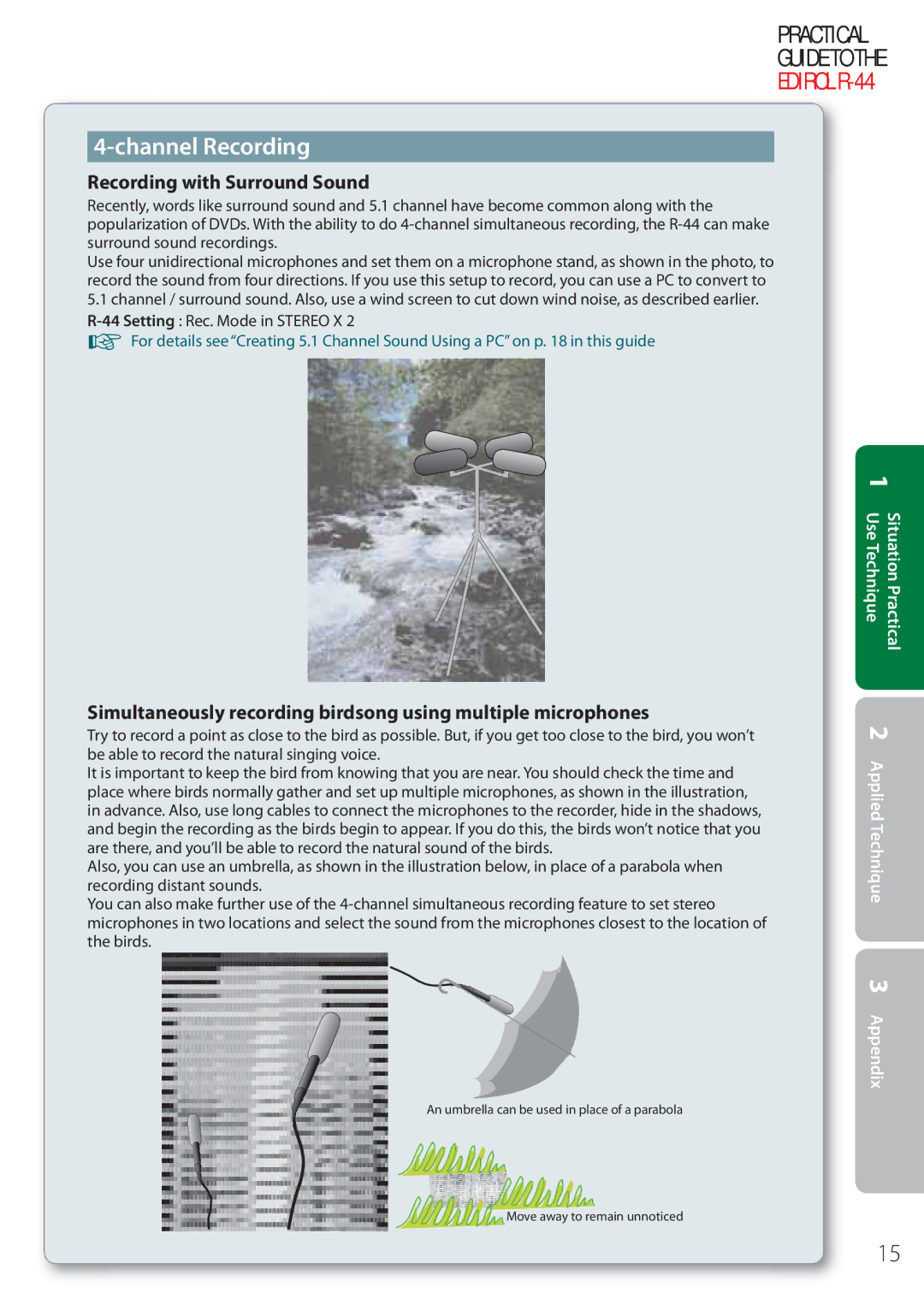PRACTICAL
GUIDE TO THE
EDIROL
4-channel Recording
Recording with Surround Sound
Recently, words like surround sound and 5.1 channel have become common along with the popularization of DVDs. With the ability to do
Use four unidirectional microphones and set them on a microphone stand, as shown in the photo, to record the sound from four directions. If you use this setup to record, you can use a PC to convert to
5.1channel / surround sound. Also, use a wind screen to cut down wind noise, as described earlier.
☞ For details see “Creating 5.1 Channel Sound Using a PC” on p. 18 in this guide
Simultaneously recording birdsong using multiple microphones
Try to record a point as close to the bird as possible. But, if you get too close to the bird, you won’t be able to record the natural singing voice.
It is important to keep the bird from knowing that you are near. You should check the time and place where birds normally gather and set up multiple microphones, as shown in the illustration, in advance. Also, use long cables to connect the microphones to the recorder, hide in the shadows, and begin the recording as the birds begin to appear. If you do this, the birds won’t notice that you are there, and you’ll be able to record the natural sound of the birds.
Also, you can use an umbrella, as shown in the illustration below, in place of a parabola when recording distant sounds.
You can also make further use of the
An umbrella can be used in place of a parabola
![]() Move away to remain unnoticed
Move away to remain unnoticed
Situation Practical 1 Use Technique2 Applied Technique 3 Appendix
15