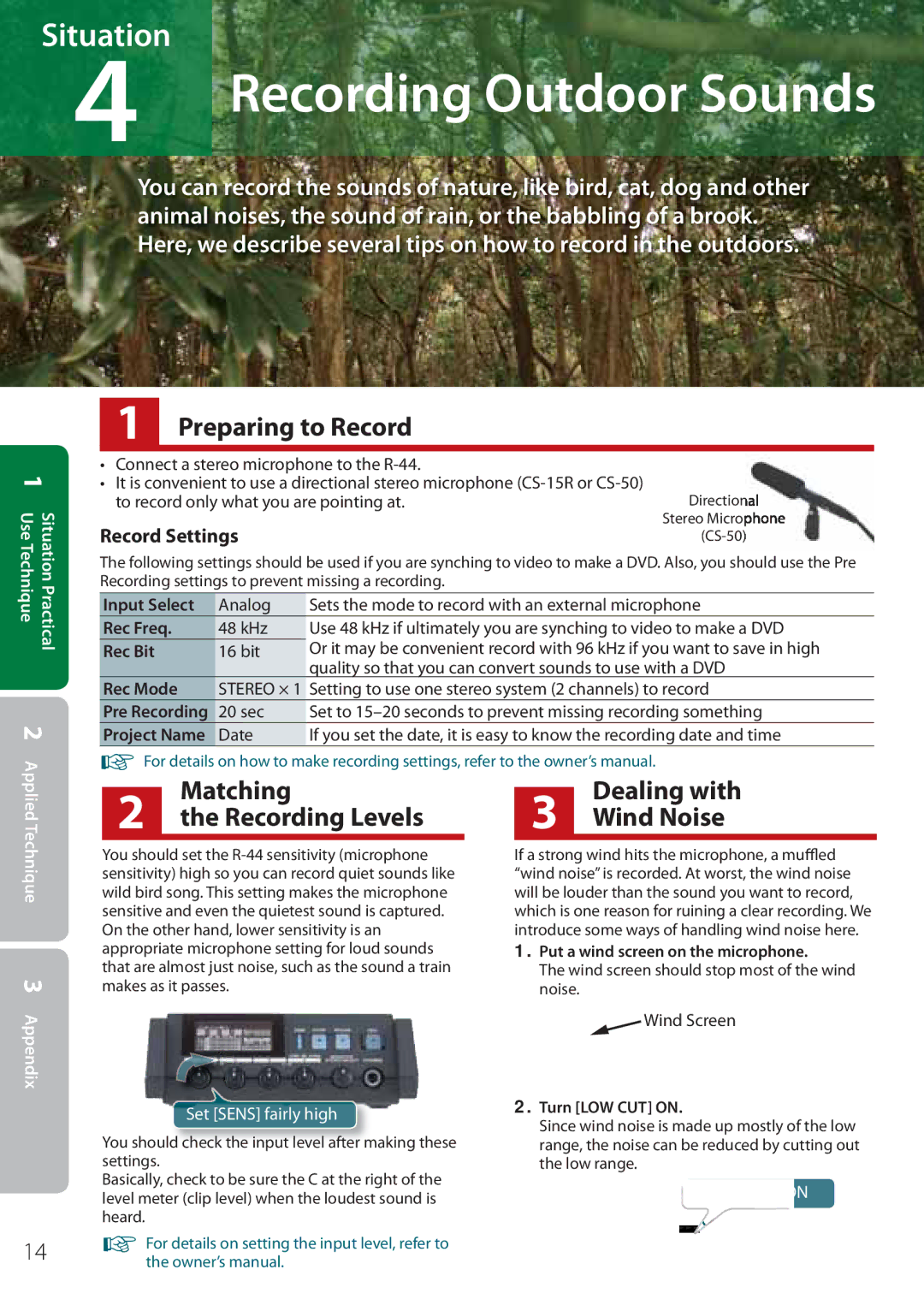Situation
4Recording Outdoor Sounds
You can record the sounds of nature, like bird, cat, dog and other animal noises, the sound of rain, or the babbling of a brook. Here, we describe several tips on how to record in the outdoors.
1Preparing to Record
Situation Practical 1 Use Technique
•Connect a stereo microphone to the
•It is convenient to use a directional stereo microphone
to record only what you are pointing at. | Directional |
Record Settings | Stereo Microphone |
The following settings should be used if you are synching to video to make a DVD. Also, you should use the Pre Recording settings to prevent missing a recording.
Input Select | Analog | Sets the mode to record with an external microphone |
Rec Freq. | 48 kHz | Use 48 kHz if ultimately you are synching to video to make a DVD |
Rec Bit | 16 bit | Or it may be convenient record with 96 kHz if you want to save in high |
|
| quality so that you can convert sounds to use with a DVD |
Rec Mode | STEREO × 1 Setting to use one stereo system (2 channels) to record | |
2 Applied
Pre Recording | 20 sec | Set to |
Project Name | Date | If you set the date, it is easy to know the recording date and time |
☞For details on how to make recording settings, refer to the owner’s manual.
| Matching |
|
| Dealing with |
2 |
| 3 | ||
the Recording Levels |
| Wind Noise |
Technique 3
You should set the
If a strong wind hits the microphone, a muffled “wind noise” is recorded. At worst, the wind noise will be louder than the sound you want to record, which is one reason for ruining a clear recording. We introduce some ways of handling wind noise here.
1.Put a wind screen on the microphone.
The wind screen should stop most of the wind noise.
Appendix
Set [SENS] fairly high
You should check the input level after making these settings.
Basically, check to be sure the C at the right of the level meter (clip level) when the loudest sound is heard.
 Wind Screen
Wind Screen
2.Turn [LOW CUT] ON.
Since wind noise is made up mostly of the low range, the noise can be reduced by cutting out the low range.
[LOW CUT] ON
14☞ For details on setting the input level, refer to the owner’s manual.