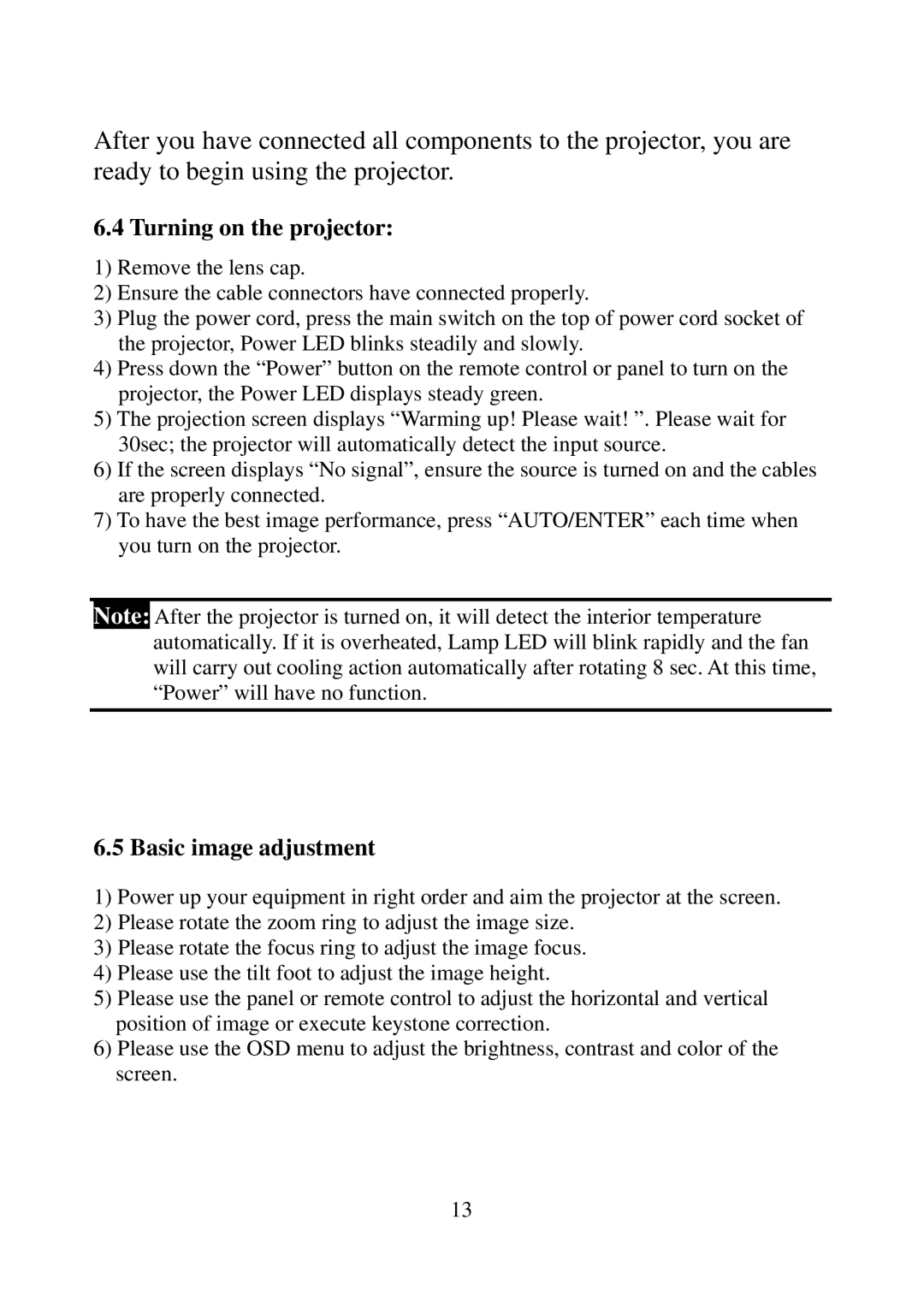After you have connected all components to the projector, you are ready to begin using the projector.
6.4 Turning on the projector:
1)Remove the lens cap.
2)Ensure the cable connectors have connected properly.
3)Plug the power cord, press the main switch on the top of power cord socket of the projector, Power LED blinks steadily and slowly.
4)Press down the “Power” button on the remote control or panel to turn on the projector, the Power LED displays steady green.
5)The projection screen displays “Warming up! Please wait! ”. Please wait for 30sec; the projector will automatically detect the input source.
6)If the screen displays “No signal”, ensure the source is turned on and the cables are properly connected.
7)To have the best image performance, press “AUTO/ENTER” each time when you turn on the projector.
Note: After the projector is turned on, it will detect the interior temperature automatically. If it is overheated, Lamp LED will blink rapidly and the fan will carry out cooling action automatically after rotating 8 sec. At this time, “Power” will have no function.
6.5 Basic image adjustment
1)Power up your equipment in right order and aim the projector at the screen.
2)Please rotate the zoom ring to adjust the image size.
3)Please rotate the focus ring to adjust the image focus.
4)Please use the tilt foot to adjust the image height.
5)Please use the panel or remote control to adjust the horizontal and vertical position of image or execute keystone correction.
6)Please use the OSD menu to adjust the brightness, contrast and color of the screen.
13