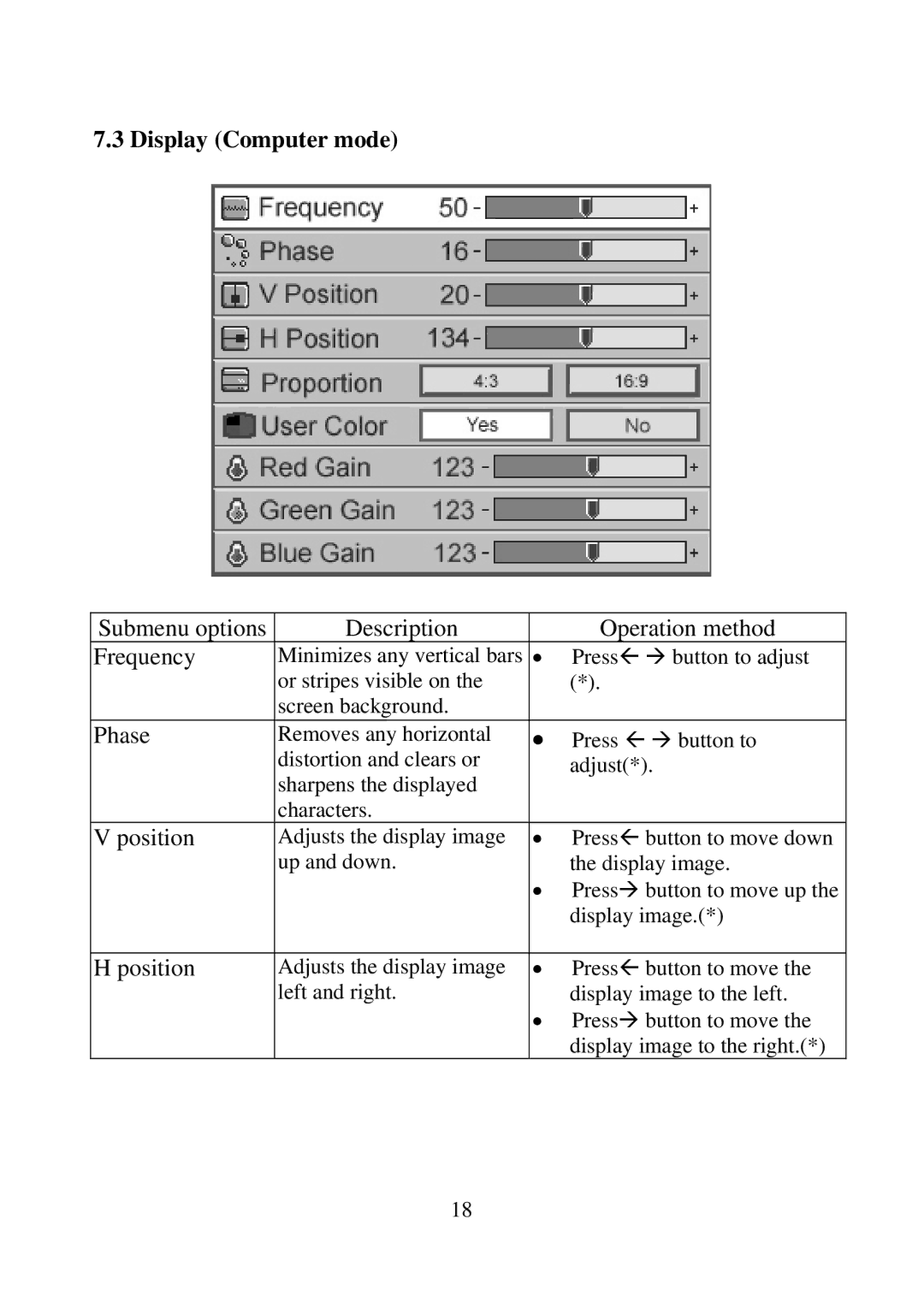7.3 Display (Computer mode)
Submenu options | Description |
| Operation method | |||
Frequency | Minimizes any vertical bars | • | Press | Å Æ | button to adjust | |
| or stripes visible on the |
| (*). |
|
|
|
| screen background. |
|
|
|
|
|
Phase | Removes any horizontal | • Press Å Æ button to | ||||
| distortion and clears or |
| adjust(*). |
| ||
| sharpens the displayed |
|
|
|
|
|
| characters. |
|
|
|
|
|
V position | Adjusts the display image | • | Press | Å | button to move down | |
| up and down. |
| the display image. | |||
|
| • PressÆ button to move up the | ||||
|
|
| display image.(*) | |||
|
|
|
|
|
|
|
H position | Adjusts the display image | • | Press | Å | button to move the | |
| left and right. |
| display image to the left. | |||
|
| • PressÆ button to move the | ||||
|
|
| display image to the right.(*) | |||
18