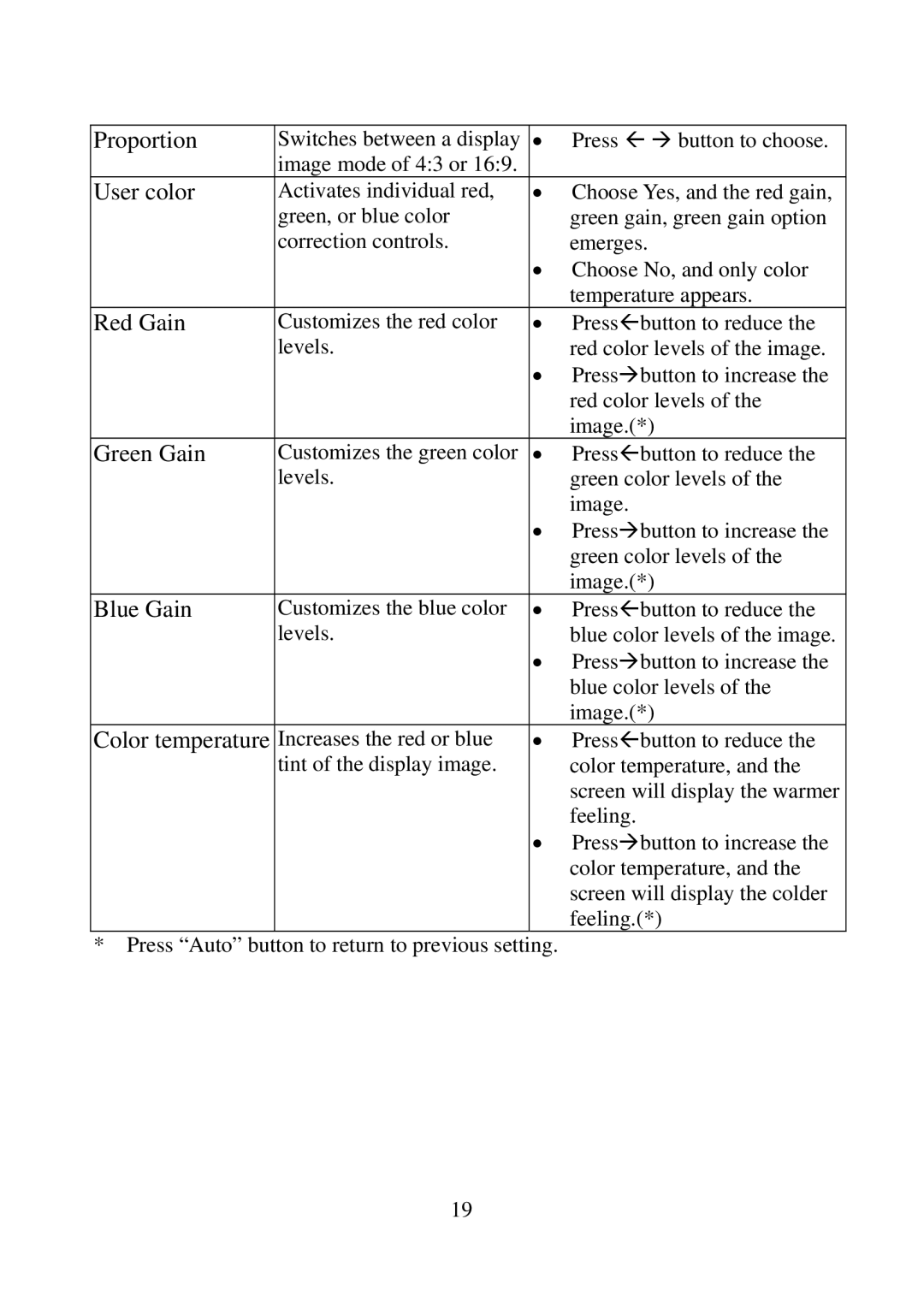Proportion | Switches between a display | • Press Å Æ button to choose. | ||
| image mode of 4:3 or 16:9. |
|
|
|
User color | Activates individual red, | • Choose Yes, and the red gain, | ||
| green, or blue color |
| green gain, green gain option | |
| correction controls. |
| emerges. | |
|
| • Choose No, and only color | ||
|
|
| temperature appears. | |
Red Gain | Customizes the red color | • | Press | Å |
levels. |
| button to reduce the | ||
|
| red color levels of the image. | ||
|
| • PressÆbutton to increase the | ||
|
|
| red color levels of the | |
|
|
| image.(*) | |
Green Gain | Customizes the green color | • | Press | Å |
levels. |
| button to reduce the | ||
|
| green color levels of the | ||
|
|
| image. | |
|
| • PressÆbutton to increase the | ||
|
|
| green color levels of the | |
|
|
| image.(*) | |
Blue Gain | Customizes the blue color | • | Press | Å |
levels. |
| button to reduce the | ||
|
| blue color levels of the image. | ||
|
| • PressÆbutton to increase the | ||
|
|
| blue color levels of the | |
|
|
| image.(*) | |
Color temperature | Increases the red or blue | • | Press | Å |
tint of the display image. |
| button to reduce the | ||
|
| color temperature, and the | ||
|
|
| screen will display the warmer | |
|
|
| feeling. | |
|
| • PressÆbutton to increase the | ||
|
|
| color temperature, and the | |
|
|
| screen will display the colder | |
|
|
| feeling.(*) | |
*耟Press “Auto” button to return to previous setting.
19