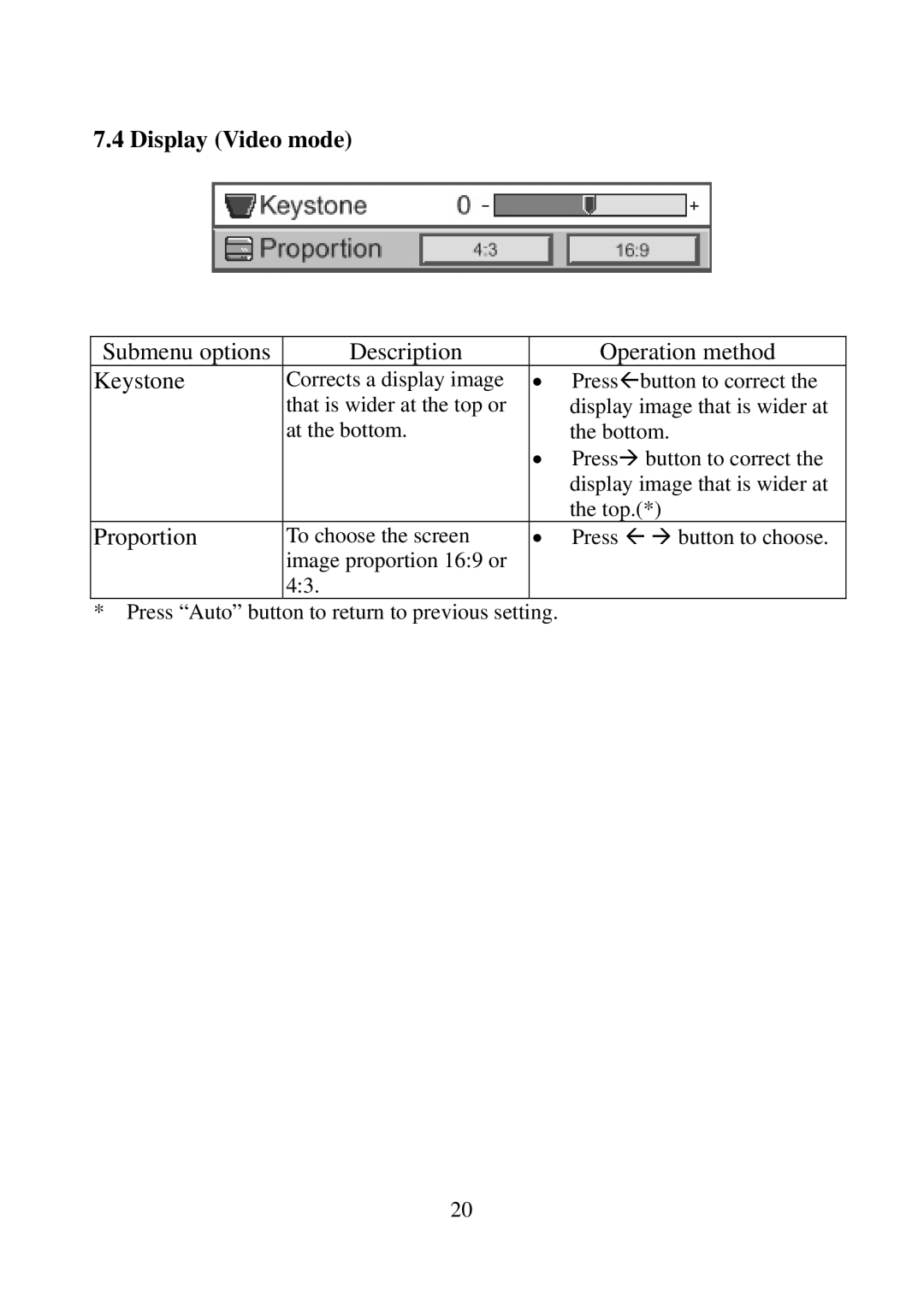7.4 Display (Video mode)
Submenu options | Description |
| Operation method | |
Keystone | Corrects a display image | • | Press | button to correct the |
| that is wider at the top or |
| display image that is wider at | |
| at the bottom. | • | the bottom. | |
|
| Press | button to correct the | |
|
|
| display image that is wider at | |
|
|
| the top.(*) | |
Proportion | To choose the screen | • | Press | button to choose. |
| image proportion 16:9 or |
|
|
|
| 4:3. |
|
|
|
*耟Press “Auto” button to return to previous setting.
20