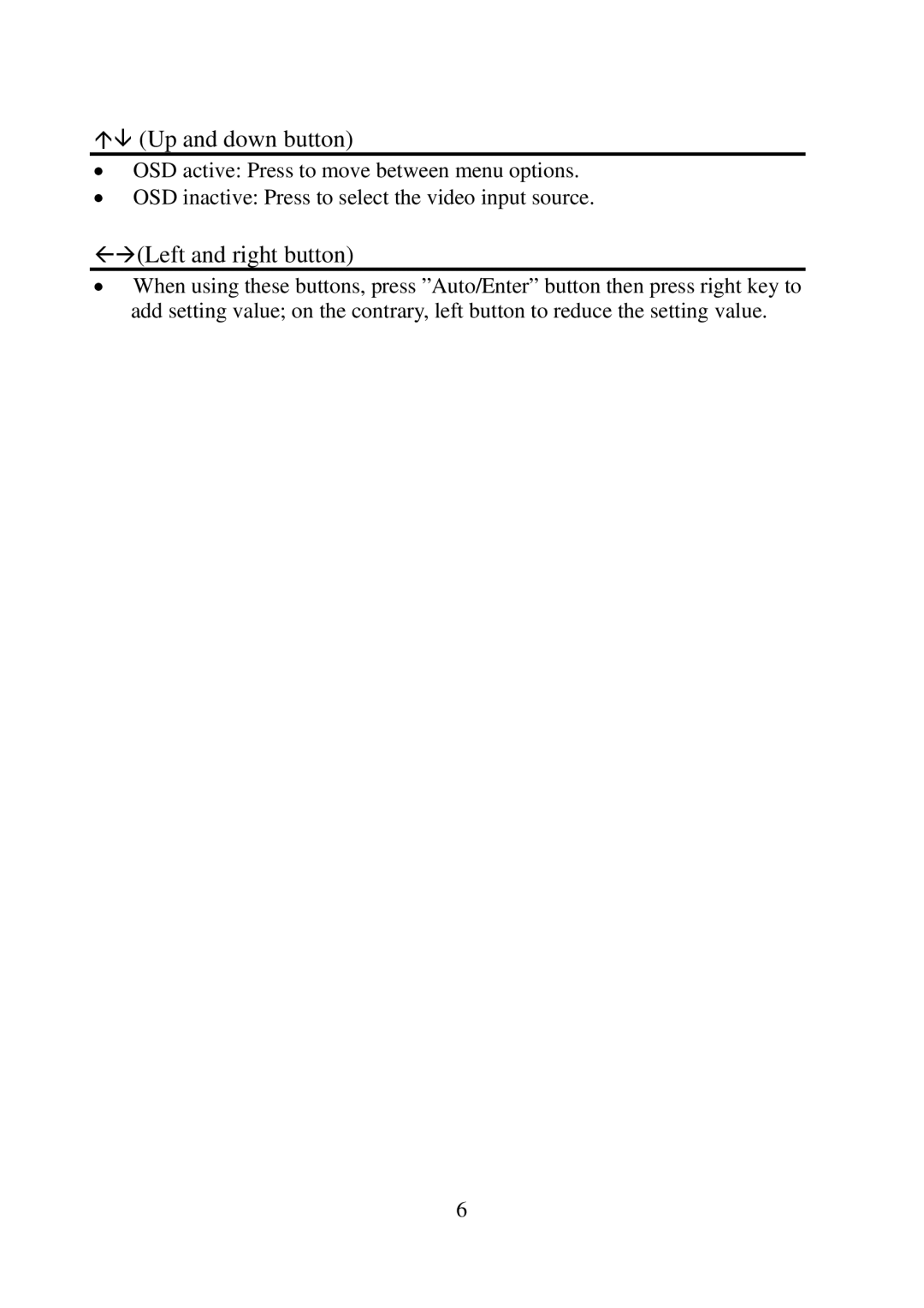ÇÈ (Up and down button)
•OSD active: Press to move between menu options.
•OSD inactive: Press to select the video input source.
ÅÆ(Left and right button)
•When using these buttons, press ”Auto/Enter” button then press right key to add setting value; on the contrary, left button to reduce the setting value.
6