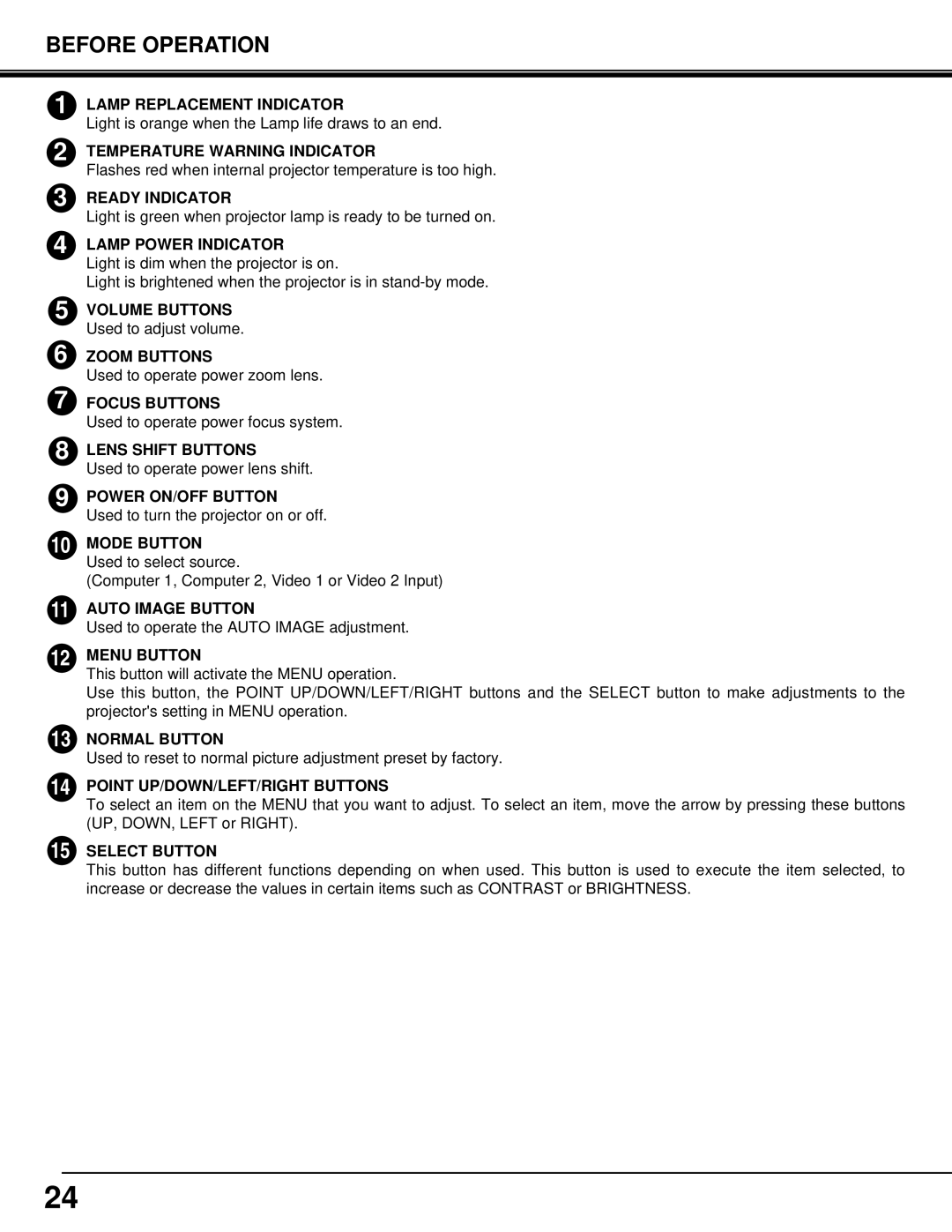BEFORE OPERATION
1
2
3
4
5
6
7
8
9
10
LAMP REPLACEMENT INDICATOR
Light is orange when the Lamp life draws to an end.
TEMPERATURE WARNING INDICATOR
Flashes red when internal projector temperature is too high.
READY INDICATOR
Light is green when projector lamp is ready to be turned on.
LAMP POWER INDICATOR
Light is dim when the projector is on.
Light is brightened when the projector is in
VOLUME BUTTONS
Used to adjust volume.
ZOOM BUTTONS
Used to operate power zoom lens.
FOCUS BUTTONS
Used to operate power focus system.
LENS SHIFT BUTTONS
Used to operate power lens shift.
POWER ON/OFF BUTTON
Used to turn the projector on or off.
MODE BUTTON
Used to select source.
(Computer 1, Computer 2, Video 1 or Video 2 Input)
11
12
13
14
15
AUTO IMAGE BUTTON
Used to operate the AUTO IMAGE adjustment.
MENU BUTTON
This button will activate the MENU operation.
Use this button, the POINT UP/DOWN/LEFT/RIGHT buttons and the SELECT button to make adjustments to the projector's setting in MENU operation.
NORMAL BUTTON
Used to reset to normal picture adjustment preset by factory.
POINT UP/DOWN/LEFT/RIGHT BUTTONS
To select an item on the MENU that you want to adjust. To select an item, move the arrow by pressing these buttons (UP, DOWN, LEFT or RIGHT).
SELECT BUTTON
This button has different functions depending on when used. This button is used to execute the item selected, to increase or decrease the values in certain items such as CONTRAST or BRIGHTNESS.
24