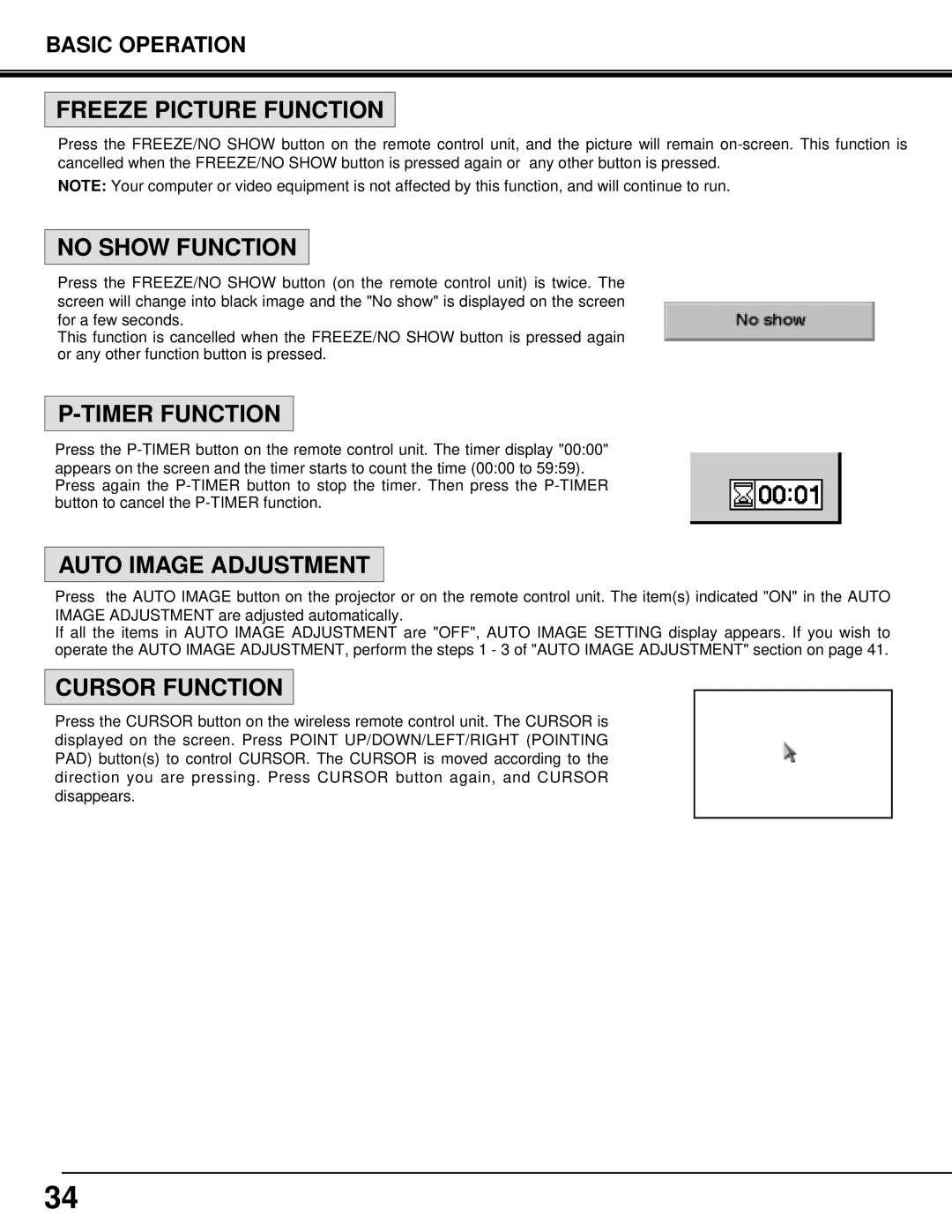BASIC OPERATION
FREEZE PICTURE FUNCTION
Press the FREEZE/NO SHOW button on the remote control unit, and the picture will remain
NOTE: Your computer or video equipment is not affected by this function, and will continue to run.
NO SHOW FUNCTION
Press the FREEZE/NO SHOW button (on the remote control unit) is twice. The screen will change into black image and the "No show" is displayed on the screen for a few seconds.
This function is cancelled when the FREEZE/NO SHOW button is pressed again or any other function button is pressed.
P-TIMER FUNCTION
Press the
AUTO IMAGE ADJUSTMENT
Press the AUTO IMAGE button on the projector or on the remote control unit. The item(s) indicated "ON" in the AUTO IMAGE ADJUSTMENT are adjusted automatically.
If all the items in AUTO IMAGE ADJUSTMENT are "OFF", AUTO IMAGE SETTING display appears. If you wish to operate the AUTO IMAGE ADJUSTMENT, perform the steps 1 - 3 of "AUTO IMAGE ADJUSTMENT" section on page 41.
CURSOR FUNCTION
Press the CURSOR button on the wireless remote control unit. The CURSOR is displayed on the screen. Press POINT UP/DOWN/LEFT/RIGHT (POINTING PAD) button(s) to control CURSOR. The CURSOR is moved according to the direction you are pressing. Press CURSOR button again, and CURSOR disappears.
34