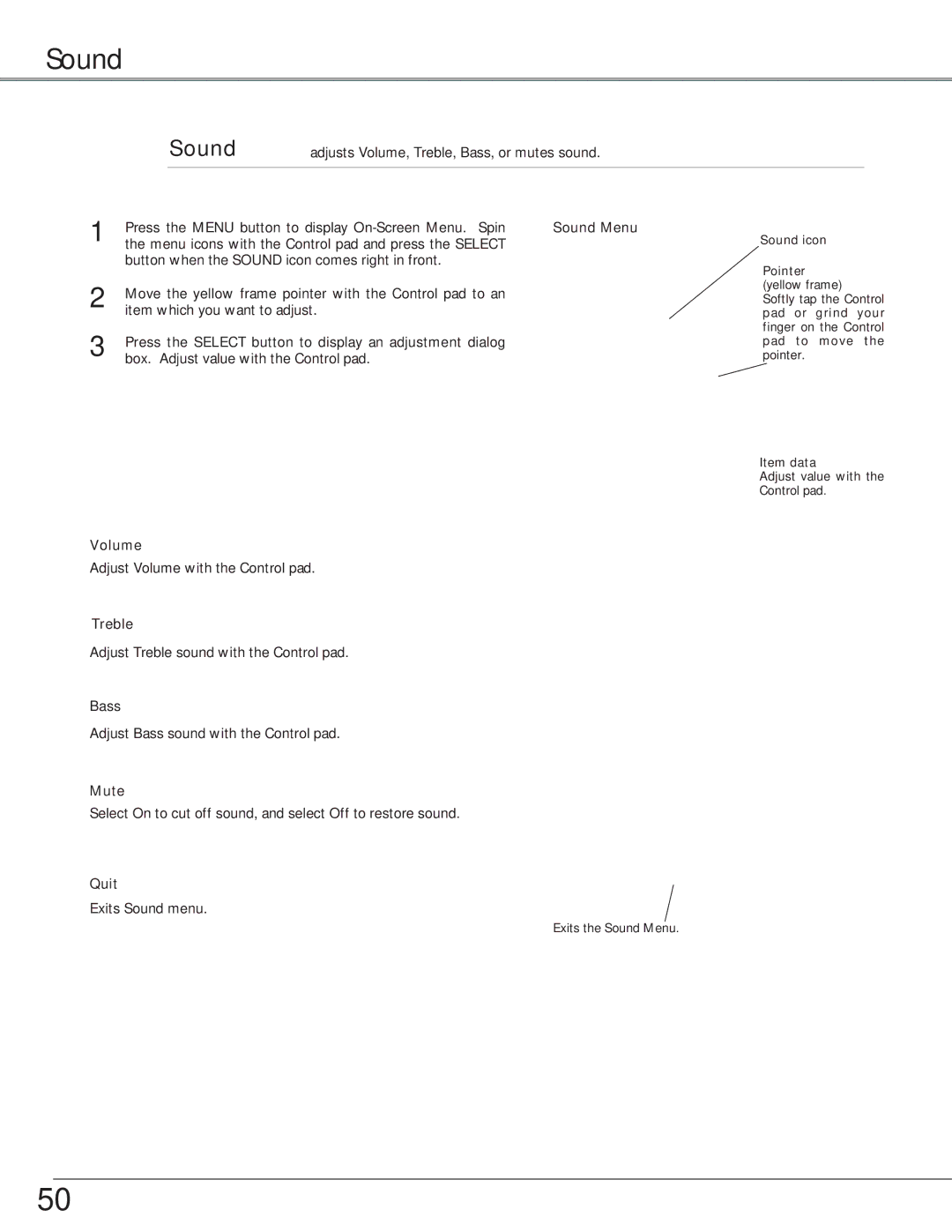Sound
Sound
adjusts Volume, Treble, Bass, or mutes sound.
1 | Press the MENU button to display | Sound Menu |
| the menu icons with the Control pad and press the SELECT |
|
| button when the SOUND icon comes right in front. |
|
2 | Move the yellow frame pointer with the Control pad to an |
|
| item which you want to adjust. |
|
3 | Press the SELECT button to display an adjustment dialog |
|
| box. Adjust value with the Control pad. |
|
Sound icon
Pointer (yellow frame)
Softly tap the Control pad or grind your finger on the Control pad to move the pointer.
Item data
Adjust value with the
Control pad.
Volume
Adjust Volume with the Control pad.
Treble
Adjust Treble sound with the Control pad.
Bass
Adjust Bass sound with the Control pad.
Mute
Select On to cut off sound, and select Off to restore sound.
Quit
Exits Sound menu.
Exits the Sound Menu.
50