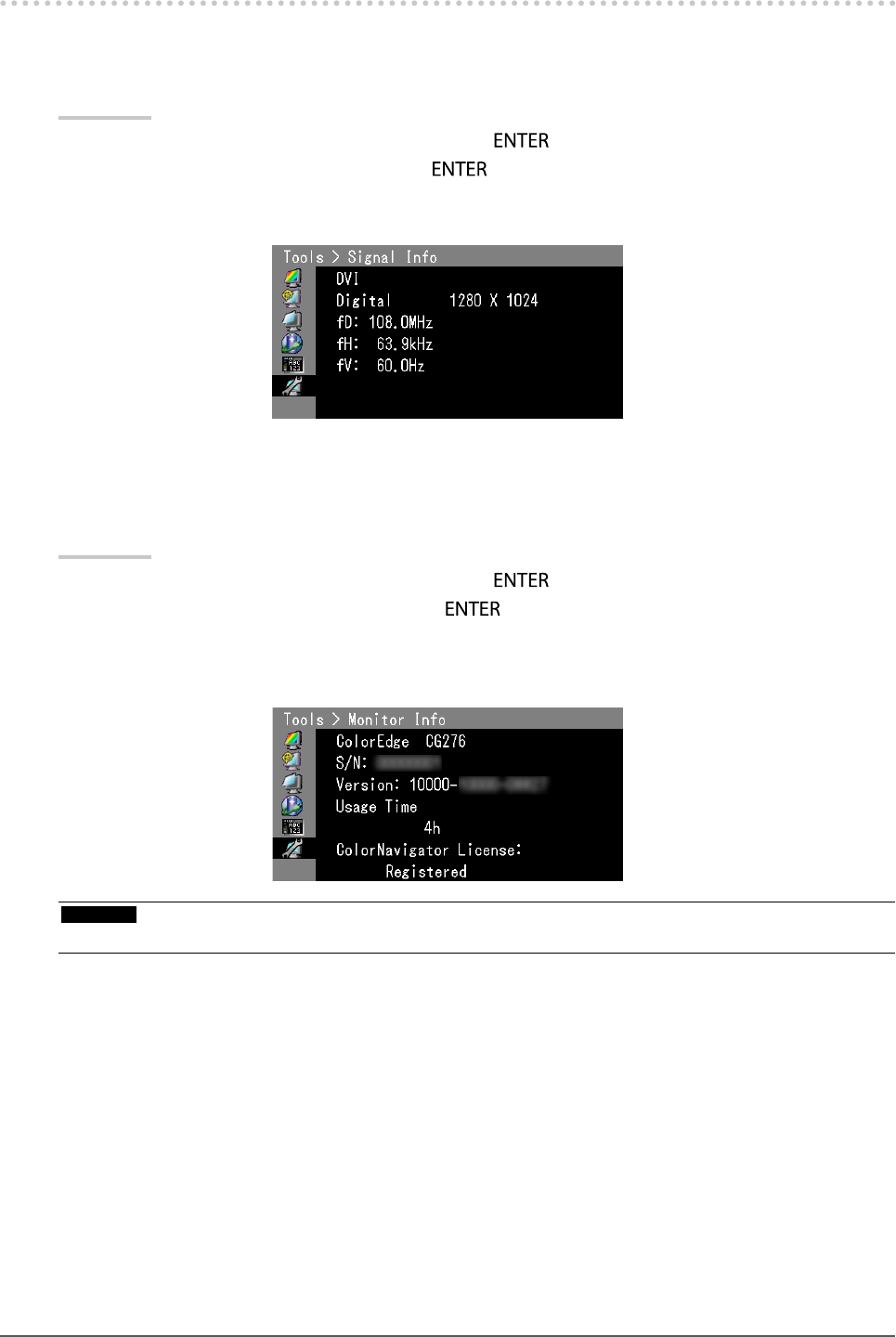
51
Chapter7Reference
7-4. Showing Monitor Information
●Displaying signal information “Signal Info”
This function displays the information ab out the current input signals displayed.
Procedure
1. Choose “Tools” from the Adjustment menu, and pre ss .
2. Choose “Signal In fo” from “Tools”, and press .
The “Signal Info” appears.
(Example)
●Displaying Monitor Information “Monitor Info”
This function displays the information ab out the monitor.
Procedure
1. Choose “Tools” from the Adjustment menu, and pre ss .
2. Choose “Monitor In fo” from “Tools”, and press .
The “Monitor Info” appears.
This function displays the model nam e, serial number, rmware version, u sage time, and ColorNavigator license
status.
Attention
• When you tu rn on the monitor for the rst ti me, the usage time may be more than 0 due t o a factory inspection.