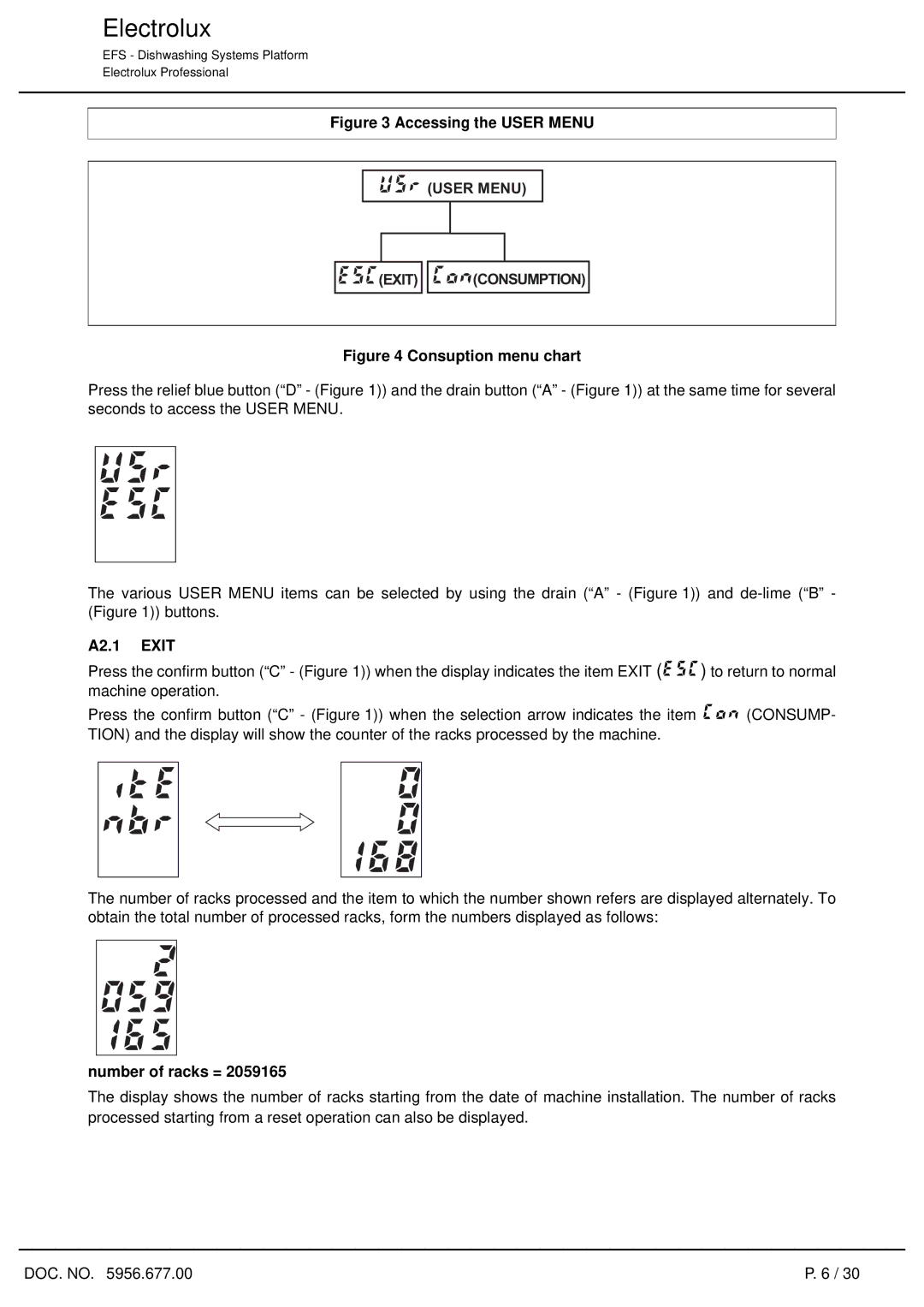7.05 Compact specifications
The Electrolux 7.05 Compact is a standout appliance designed to meet the needs of modern households seeking efficiency and convenience without compromising on performance. Engineered with a blend of cutting-edge technology and practical design, this compact washing machine emerges as a solution for both small spaces and families alike.One of the primary features of the Electrolux 7.05 Compact is its size. With a compact design, it fits seamlessly into smaller homes, apartments, and laundry spaces, making it an ideal choice for urban living. Despite its smaller footprint, the machine has a drum capacity sufficient to handle daily laundry loads, catering to the needs of busy households.
Equipped with a powerful motor, the Electrolux 7.05 Compact delivers robust cleaning performance while remaining energy-efficient. Notably, it boasts various washing programs tailored for different fabric types and soiling levels, allowing users to customize each wash for optimal results. The machine's intuitive control panel simplifies operation, offering a user-friendly experience for everyone.
One of the standout technologies integrated into the Electrolux 7.05 Compact is its EcoInverter motor. This innovative motor minimizes energy consumption while maximizing performance, ensuring savings on energy bills. Additionally, the machine is designed for quiet operation, making it suitable for use even in noise-sensitive environments.
The Electrolux 7.05 Compact also features an anti-vibration design, which enhances stability and reduces the noise level during the spin cycle. This feature is particularly beneficial for households that require a peaceful environment during laundry hours.
Another significant characteristic of this model is its water-saving capabilities. By utilizing advanced sensors, the Electrolux 7.05 Compact optimizes water usage according to the load size and fabric type. This not only conserves water but also contributes to lower utility costs over time.
In terms of durability, the Electrolux 7.05 Compact is built with high-quality materials that enhance its longevity. The machine's design includes a robust outer body and a well-engineered drum, ensuring reliability throughout its lifespan.
The Electrolux 7.05 Compact is also designed with user safety in mind. It includes features such as child lock settings and automatic shut-off, providing peace of mind for families with young children.
In summary, the Electrolux 7.05 Compact is a versatile, energy-efficient washing machine that combines modern technology with user-friendly features. Its compact design, powerful performance, and advanced capabilities make it an attractive option for those looking to simplify their laundry experience. With Electrolux, you can count on quality and innovation, making laundry chores less daunting and more efficient.