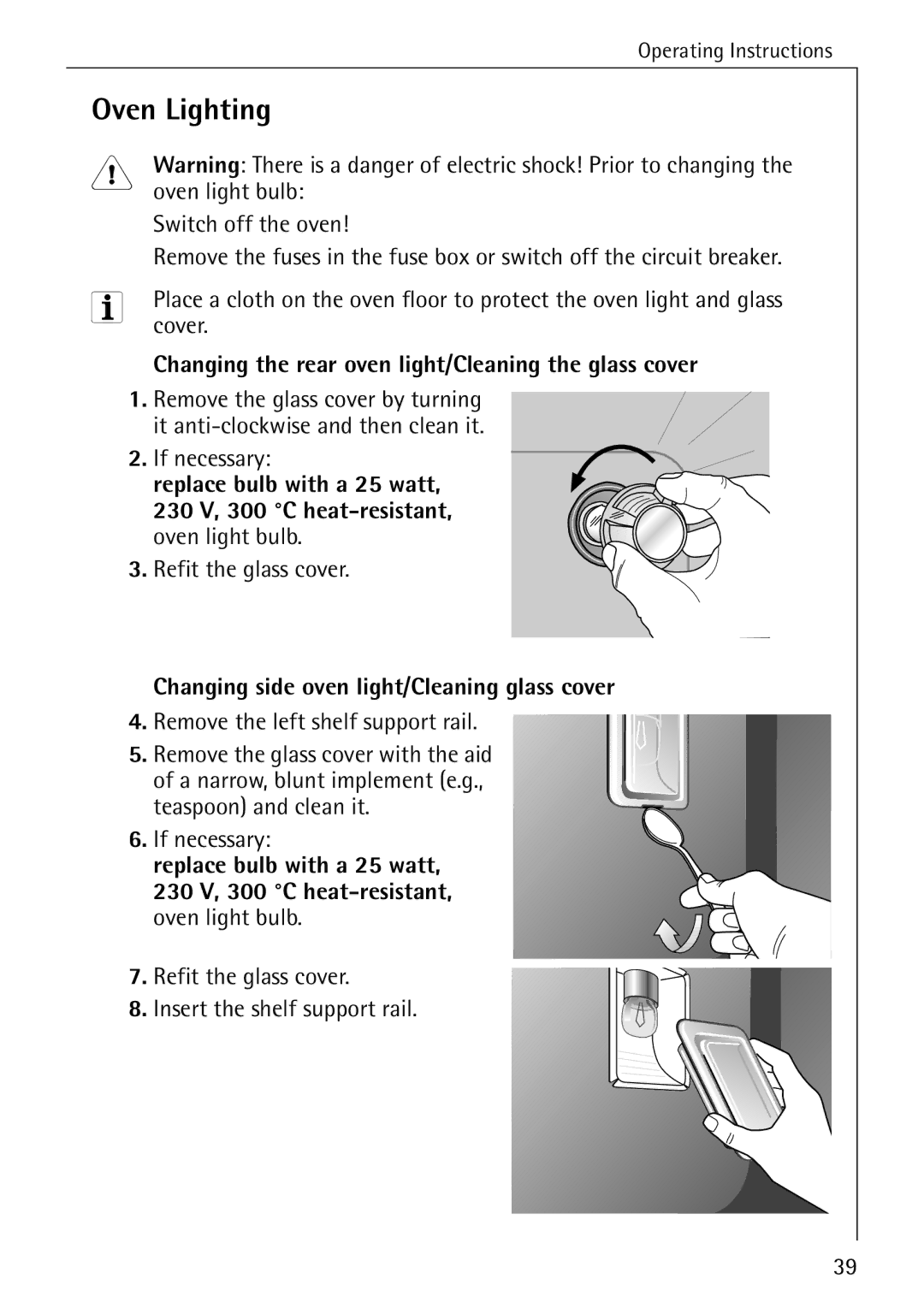B2190-1 specifications
The Electrolux B2190-1 is a versatile vacuum cleaner designed to meet the diverse cleaning needs of modern households. It merges functionality with advanced technology, ensuring that cleaning becomes an effortless task. With its combination of powerful suction, ingenious design, and user-friendly features, this model stands out in the competitive vacuum market.One of the key features of the Electrolux B2190-1 is its strong suction power, which allows it to effectively pick up dirt, dust, and debris from various surfaces. Equipped with a high-performance motor, it generates robust suction that is efficient on carpets and hard floors alike. This adaptability makes it an excellent choice for homes with mixed flooring types.
The B2190-1 incorporates smart technologies aimed at improving user experience. It features a multi-cyclonic filtration system that captures more fine particles, reducing the amount of dust that is expelled back into the air. This is particularly beneficial for allergy sufferers, as it helps maintain a cleaner, healthier environment.
Another notable characteristic of the B2190-1 is its lightweight and ergonomic design. Weighing in at just a fraction of traditional vacuum cleaners, it allows for easy maneuverability around furniture and other obstacles. The innovative handle design ensures comfort during extended cleaning sessions, minimizing hand fatigue.
The vacuum also includes a range of attachments tailored for specific tasks. With its dusting brush, upholstery nozzle, and crevice tool, users can tackle various cleaning challenges with ease. These tools provide versatility, allowing for detailed cleaning in tight spaces and on delicate surfaces.
Moreover, the B2190-1 comes equipped with a generous dustbin capacity, allowing for longer cleaning sessions without the need for frequent emptying. Its easy-to-empty design means less mess and more convenience for busy households.
In terms of maintenance, the B2190-1 features washable filters that extend the lifespan of the vacuum and contribute to its eco-friendliness. This not only saves money in the long run but also supports environmental sustainability.
In summary, the Electrolux B2190-1 vacuum cleaner combines powerful suction, advanced filtration technology, and user-centric design to deliver a reliable cleaning solution. Its versatility, lightweight construction, and thoughtful attachments make it an optimal choice for maintaining a spotless home with minimal effort.