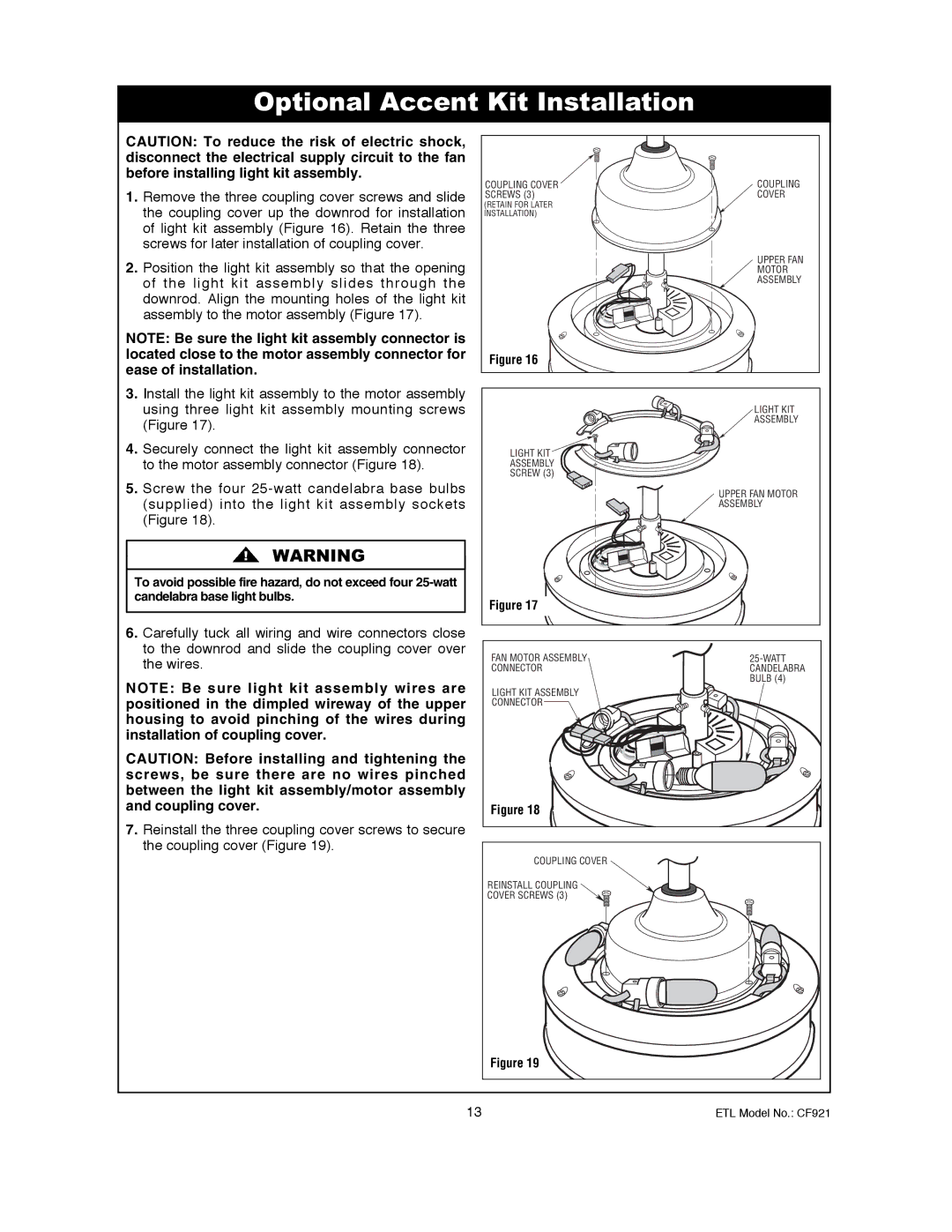Optional Accent Kit Installation
CAUTION: To reduce the risk of electric shock, disconnect the electrical supply circuit to the fan before installing light kit assembly.
1.Remove the three coupling cover screws and slide the coupling cover up the downrod for installation of light kit assembly (Figure 16). Retain the three screws for later installation of coupling cover.
2.Position the light kit assembly so that the opening of the light kit assembly slides through the downrod. Align the mounting holes of the light kit assembly to the motor assembly (Figure 17).
NOTE: Be sure the light kit assembly connector is located close to the motor assembly connector for ease of installation.
3.Install the light kit assembly to the motor assembly using three light kit assembly mounting screws (Figure 17).
4.Securely connect the light kit assembly connector to the motor assembly connector (Figure 18).
5.Screw the four
!![]() WARNING
WARNING
To avoid possible fire hazard, do not exceed four
COUPLING COVER SCREWS (3)
(RETAIN FOR LATER INSTALLATION)
Figure 16
LIGHT KIT
ASSEMBLY
SCREW (3)
Figure 17
COUPLING
COVER
UPPER FAN
MOTOR
ASSEMBLY
LIGHT KIT
ASSEMBLY
UPPER FAN MOTOR ASSEMBLY
6.Carefully tuck all wiring and wire connectors close to the downrod and slide the coupling cover over the wires.
NOTE: Be sure light kit assembly wires are positioned in the dimpled wireway of the upper housing to avoid pinching of the wires during installation of coupling cover.
CAUTION: Before installing and tightening the screws, be sure there are no wires pinched between the light kit assembly/motor assembly and coupling cover.
7.Reinstall the three coupling cover screws to secure the coupling cover (Figure 19).
FAN MOTOR ASSEMBLY | |
CONNECTOR | CANDELABRA |
| BULB (4) |
LIGHT KIT ASSEMBLY |
|
CONNECTOR |
|
Figure 18
COUPLING COVER
REINSTALL COUPLING
COVER SCREWS (3)
Figure 19
13 | ETL Model No.: CF921 |