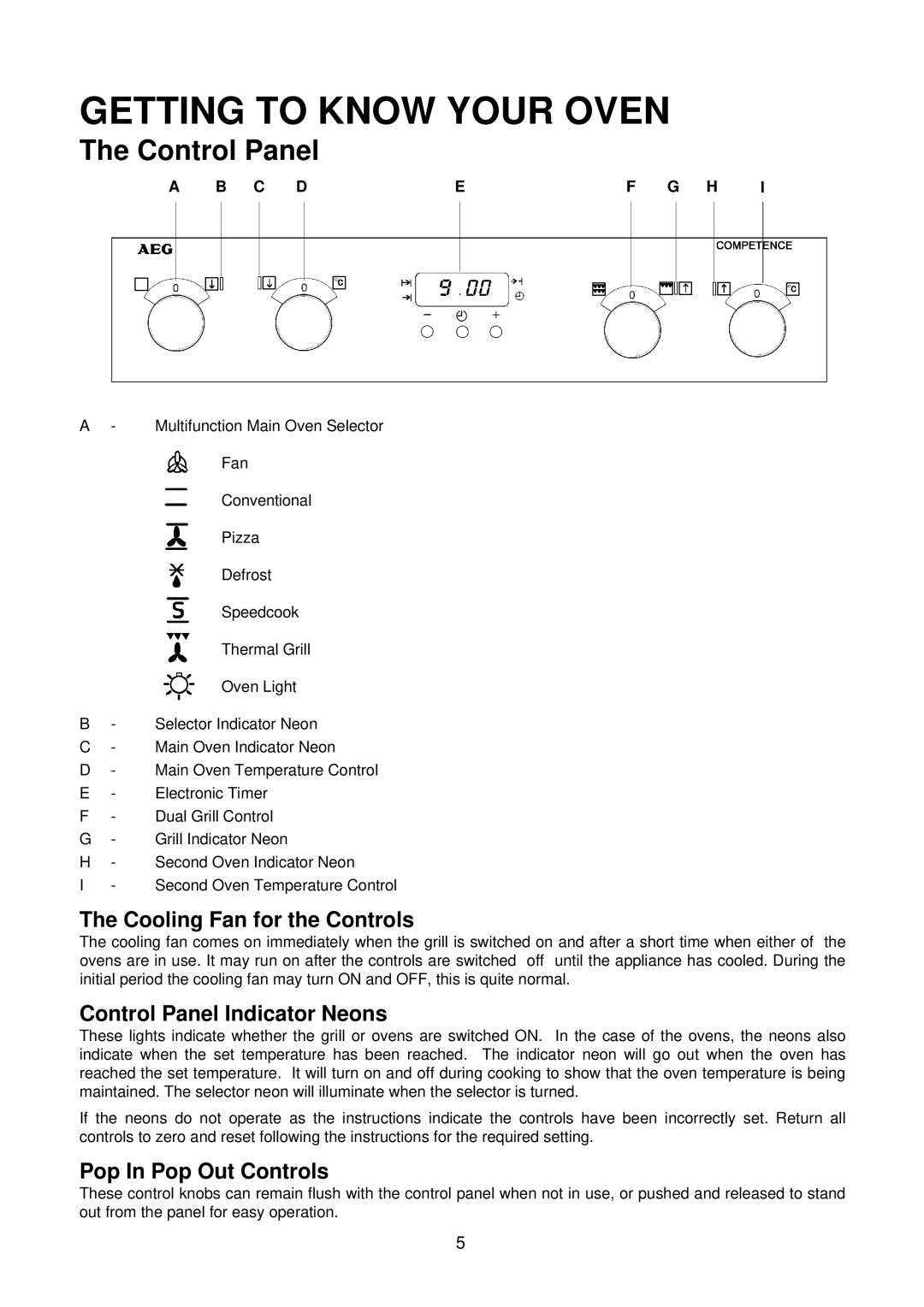GETTING TO KNOW YOUR OVEN
The Control Panel
A B C DEF G H I
A- Multifunction Main Oven Selector
![]() Fan
Fan
![]() Conventional
Conventional
![]() Pizza
Pizza
Defrost
Speedcook
Thermal Grill
Oven Light
B- Selector Indicator Neon
C- Main Oven Indicator Neon
D- Main Oven Temperature Control
E- Electronic Timer
F- Dual Grill Control
G- Grill Indicator Neon
H- Second Oven Indicator Neon
I- Second Oven Temperature Control
The Cooling Fan for the Controls
The cooling fan comes on immediately when the grill is switched on and after a short time when either of the ovens are in use. It may run on after the controls are switched off until the appliance has cooled. During the initial period the cooling fan may turn ON and OFF, this is quite normal.
Control Panel Indicator Neons
These lights indicate whether the grill or ovens are switched ON. In the case of the ovens, the neons also indicate when the set temperature has been reached. The indicator neon will go out when the oven has reached the set temperature. It will turn on and off during cooking to show that the oven temperature is being maintained. The selector neon will illuminate when the selector is turned.
If the neons do not operate as the instructions indicate the controls have been incorrectly set. Return all controls to zero and reset following the instructions for the required setting.
Pop In Pop Out Controls
These control knobs can remain flush with the control panel when not in use, or pushed and released to stand out from the panel for easy operation.
5