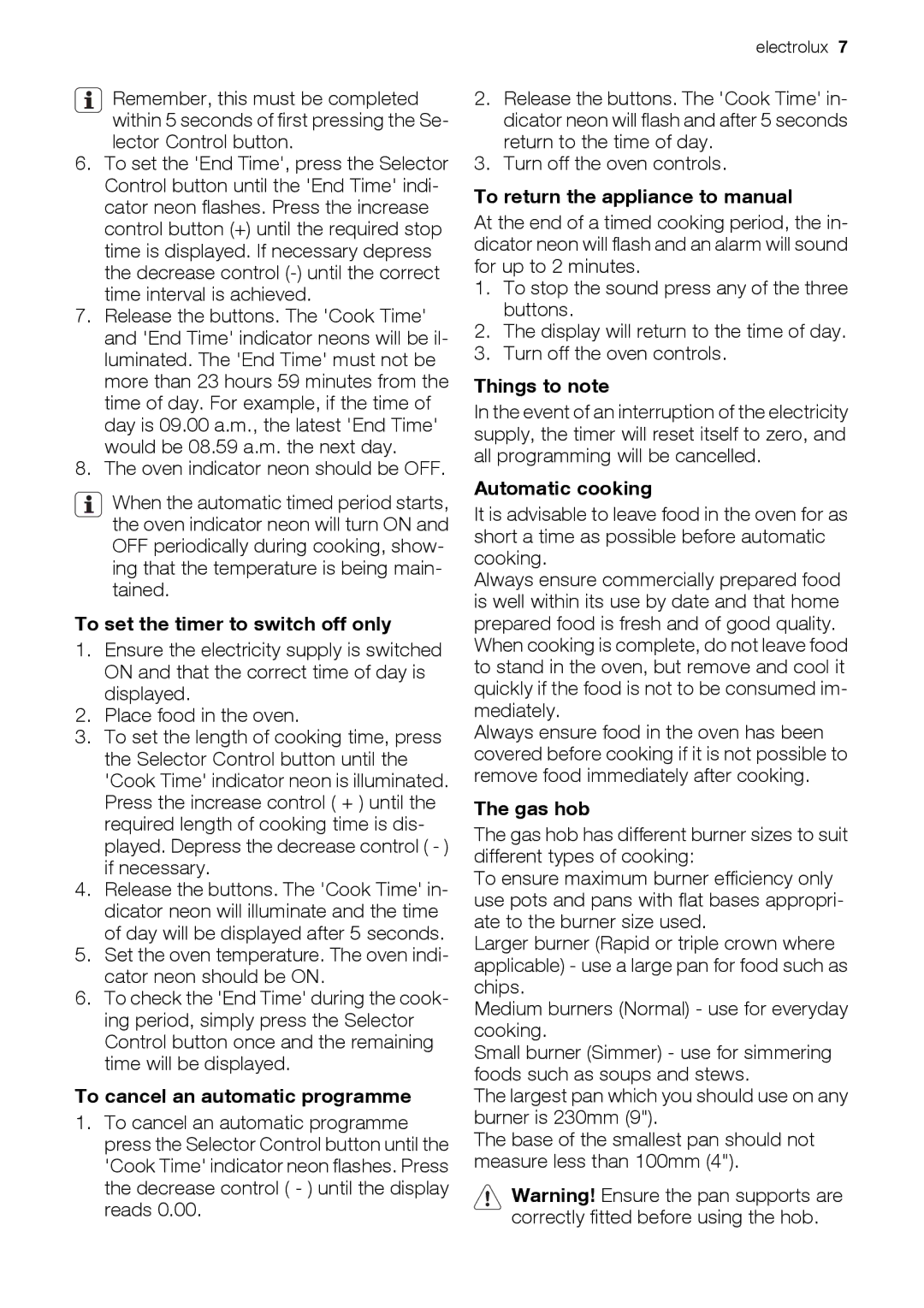![]() Remember, this must be completed within 5 seconds of first pressing the Se- lector Control button.
Remember, this must be completed within 5 seconds of first pressing the Se- lector Control button.
6.To set the 'End Time', press the Selector Control button until the 'End Time' indi- cator neon flashes. Press the increase control button (+) until the required stop time is displayed. If necessary depress the decrease control
7.Release the buttons. The 'Cook Time' and 'End Time' indicator neons will be il- luminated. The 'End Time' must not be more than 23 hours 59 minutes from the time of day. For example, if the time of day is 09.00 a.m., the latest 'End Time' would be 08.59 a.m. the next day.
8.The oven indicator neon should be OFF.
![]() When the automatic timed period starts, the oven indicator neon will turn ON and OFF periodically during cooking, show- ing that the temperature is being main- tained.
When the automatic timed period starts, the oven indicator neon will turn ON and OFF periodically during cooking, show- ing that the temperature is being main- tained.
To set the timer to switch off only
1.Ensure the electricity supply is switched ON and that the correct time of day is displayed.
2.Place food in the oven.
3.To set the length of cooking time, press the Selector Control button until the 'Cook Time' indicator neon is illuminated. Press the increase control ( + ) until the required length of cooking time is dis- played. Depress the decrease control ( - ) if necessary.
4.Release the buttons. The 'Cook Time' in- dicator neon will illuminate and the time of day will be displayed after 5 seconds.
5.Set the oven temperature. The oven indi- cator neon should be ON.
6.To check the 'End Time' during the cook- ing period, simply press the Selector Control button once and the remaining time will be displayed.
To cancel an automatic programme
1.To cancel an automatic programme press the Selector Control button until the 'Cook Time' indicator neon flashes. Press the decrease control ( - ) until the display reads 0.00.
electrolux 7
2.Release the buttons. The 'Cook Time' in- dicator neon will flash and after 5 seconds return to the time of day.
3.Turn off the oven controls.
To return the appliance to manual
At the end of a timed cooking period, the in- dicator neon will flash and an alarm will sound for up to 2 minutes.
1.To stop the sound press any of the three buttons.
2.The display will return to the time of day.
3.Turn off the oven controls.
Things to note
In the event of an interruption of the electricity supply, the timer will reset itself to zero, and all programming will be cancelled.
Automatic cooking
It is advisable to leave food in the oven for as short a time as possible before automatic cooking.
Always ensure commercially prepared food is well within its use by date and that home prepared food is fresh and of good quality.
When cooking is complete, do not leave food to stand in the oven, but remove and cool it quickly if the food is not to be consumed im- mediately.
Always ensure food in the oven has been covered before cooking if it is not possible to remove food immediately after cooking.
The gas hob
The gas hob has different burner sizes to suit different types of cooking:
To ensure maximum burner efficiency only use pots and pans with flat bases appropri- ate to the burner size used.
Larger burner (Rapid or triple crown where applicable) - use a large pan for food such as chips.
Medium burners (Normal) - use for everyday cooking.
Small burner (Simmer) - use for simmering foods such as soups and stews.
The largest pan which you should use on any burner is 230mm (9").
The base of the smallest pan should not measure less than 100mm (4").
![]() Warning! Ensure the pan supports are correctly fitted before using the hob.
Warning! Ensure the pan supports are correctly fitted before using the hob.