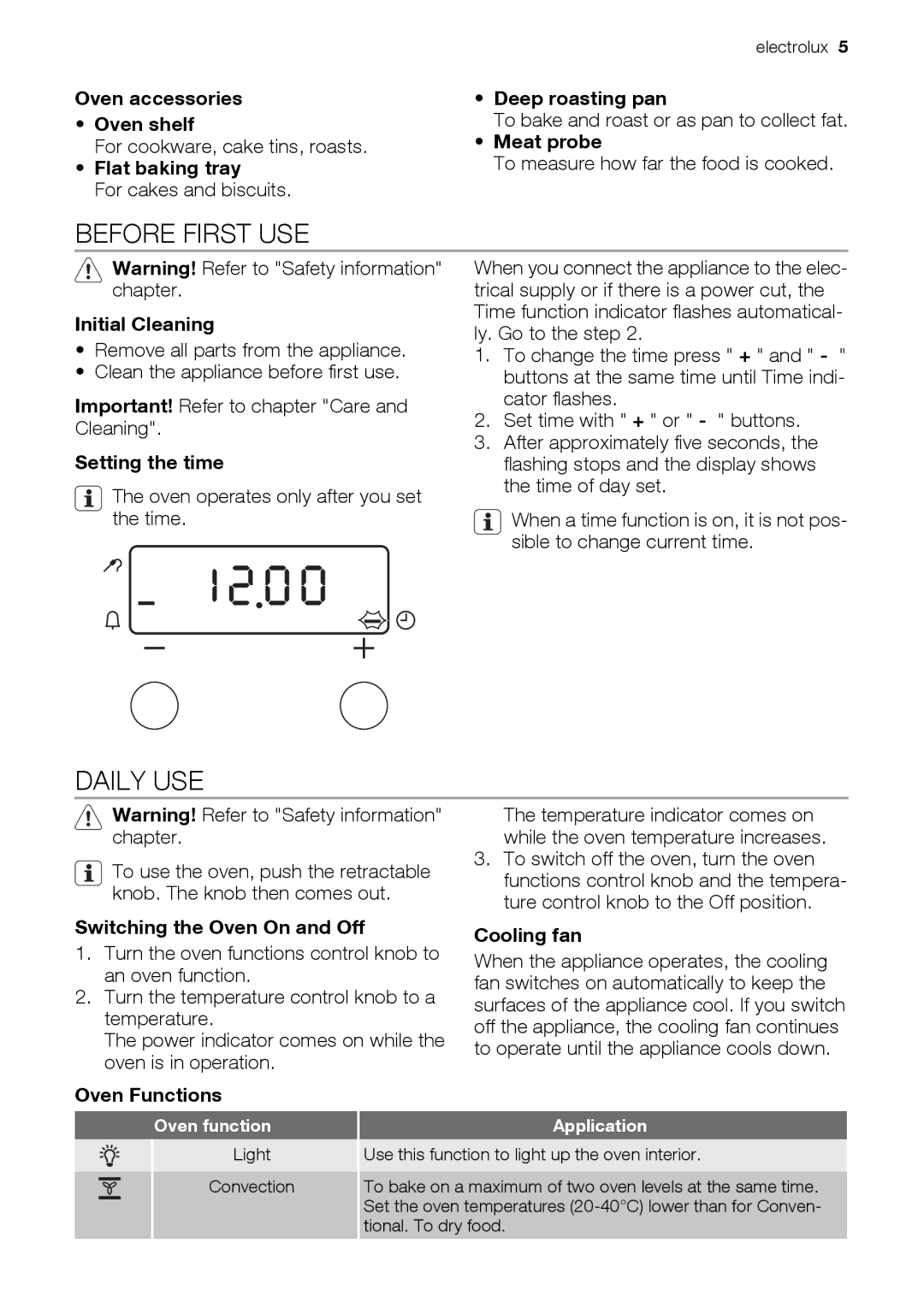Oven accessories
•Oven shelf
For cookware, cake tins, roasts.
•Flat baking tray
For cakes and biscuits.
electrolux 5
•Deep roasting pan
To bake and roast or as pan to collect fat.
•Meat probe
To measure how far the food is cooked.
BEFORE FIRST USE
![]() Warning! Refer to "Safety information" chapter.
Warning! Refer to "Safety information" chapter.
Initial Cleaning
•Remove all parts from the appliance.
•Clean the appliance before first use.
Important! Refer to chapter "Care and Cleaning".
Setting the time
![]() The oven operates only after you set the time.
The oven operates only after you set the time.
When you connect the appliance to the elec- trical supply or if there is a power cut, the Time function indicator flashes automatical- ly. Go to the step 2.
1.To change the time press " + " and " - " buttons at the same time until Time indi- cator flashes.
2.Set time with " + " or " - " buttons.
3.After approximately five seconds, the flashing stops and the display shows the time of day set.
![]() When a time function is on, it is not pos- sible to change current time.
When a time function is on, it is not pos- sible to change current time.
DAILY USE
![]() Warning! Refer to "Safety information" chapter.
Warning! Refer to "Safety information" chapter.
![]() To use the oven, push the retractable
To use the oven, push the retractable
knob. The knob then comes out.
Switching the Oven On and Off
1.Turn the oven functions control knob to an oven function.
2.Turn the temperature control knob to a temperature.
The power indicator comes on while the oven is in operation.
The temperature indicator comes on while the oven temperature increases.
3.To switch off the oven, turn the oven functions control knob and the tempera- ture control knob to the Off position.
Cooling fan
When the appliance operates, the cooling fan switches on automatically to keep the surfaces of the appliance cool. If you switch off the appliance, the cooling fan continues to operate until the appliance cools down.
Oven Functions
Oven function
Light
Convection
Application
Use this function to light up the oven interior.
To bake on a maximum of two oven levels at the same time. Set the oven temperatures