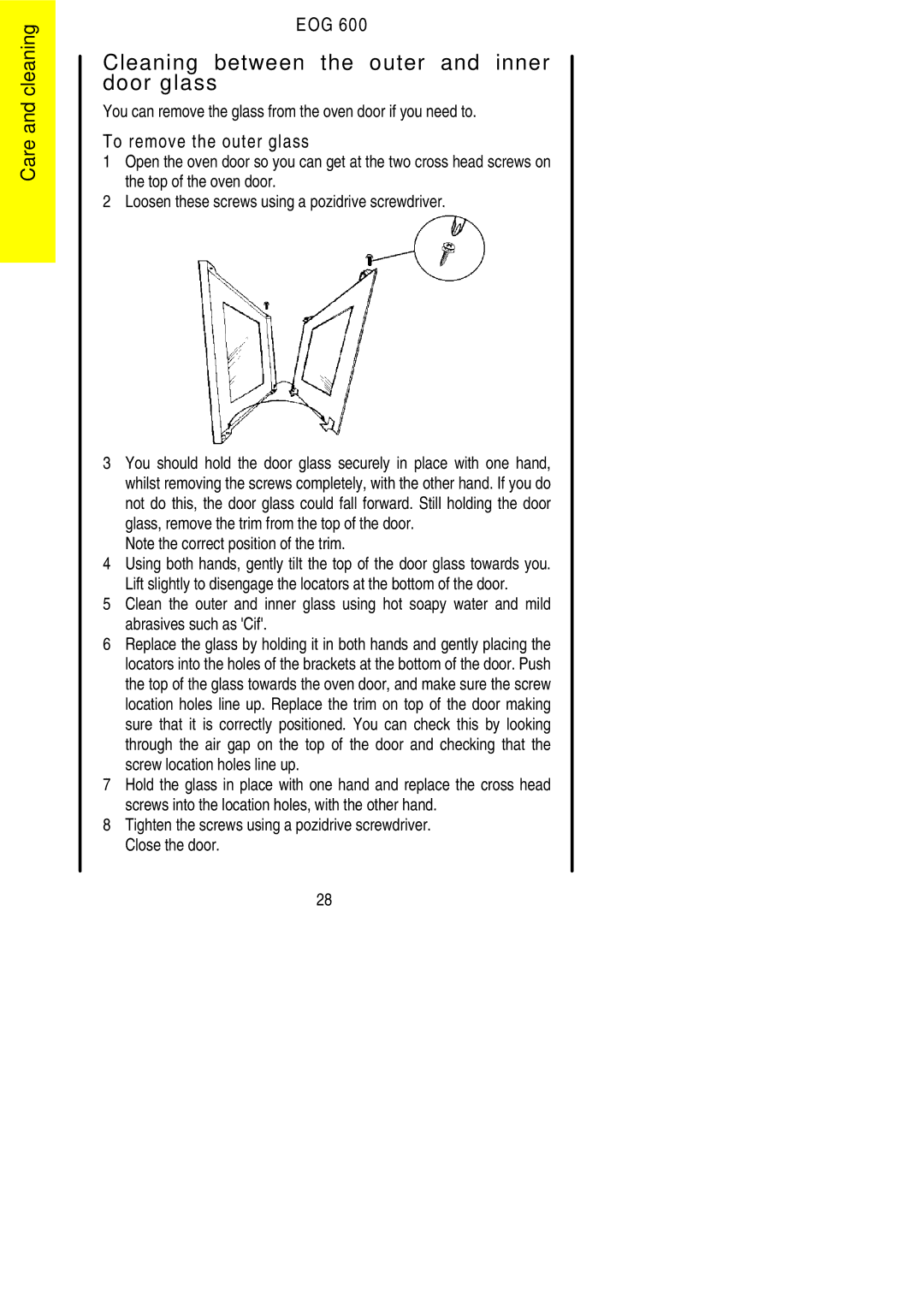EOG 600 specifications
The Electrolux EOG 600 is a state-of-the-art oven designed to elevate your cooking experience through innovative technology and user-friendly features. This oven stands out not only for its sleek design but also its robust performance, making it a perfect fit for both novice cooks and seasoned chefs.One of the standout features of the Electrolux EOG 600 is its multifunctional capabilities. It allows you to choose from a variety of cooking methods, including traditional convection baking, grilling, and steam cooking. The convection heating ensures an even distribution of heat, which results in perfectly cooked meals every time. With the steam function, you can retain moisture and nutrients in your dishes, ensuring healthier outcomes.
The EOG 600 also incorporates Electrolux’s intuitive Touch Control panel, which simplifies navigation through cooking settings. The clear display provides easy access to various cooking modes, timers, and temperature settings. This user-friendly interface is designed to enhance your cooking experience, allowing you to focus on creativity rather than functionality.
Energy efficiency is a key characteristic of the Electrolux EOG 600. With an impressive energy rating, this oven helps reduce energy consumption without compromising on performance. Its Eco mode is designed to optimize power usage, making it an environmentally friendly option for your kitchen.
Another remarkable feature is the Pyrolytic self-cleaning function. This technology heats the oven to a high temperature, effectively turning food residues into ash that can be easily wiped away. This means less time spent on difficult cleanup processes and more time enjoying your meals.
Furthermore, the oven boasts an impressive capacity, making it suitable for preparing large meals or multiple dishes simultaneously. The spacious interior allows for flexible cooking arrangements, accommodating everything from roasts to pastries.
Safety is also a priority with the EOG 600. It includes features such as a cool-touch door and automatic shut-off, ensuring peace of mind while cooking.
In summary, the Electrolux EOG 600 combines advanced cooking technologies with energy efficiency and ease of use. Its multifunctional capabilities, intuitive controls, and innovative cleaning options make it an essential appliance for anyone looking to optimize their kitchen and elevate their culinary skills. Whether you’re baking, roasting, or steaming, the EOG 600 delivers exceptional results tailored to meet your cooking needs.