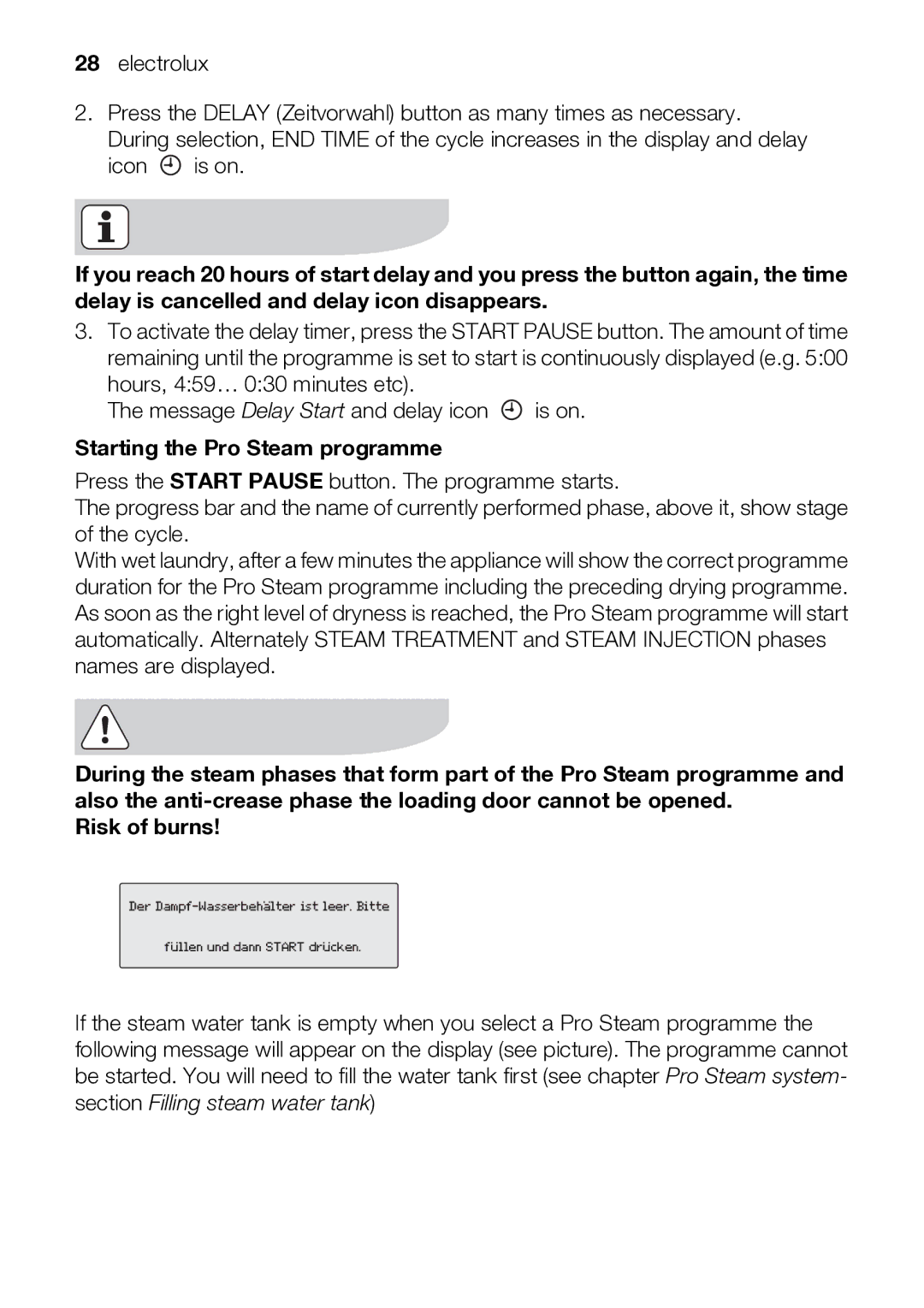28electrolux
2.Press the DELAY (Zeitvorwahl) button as many times as necessary. During selection, END TIME of the cycle increases in the display and delay
icon ![]() is on.
is on.
If you reach 20 hours of start delay and you press the button again, the time delay is cancelled and delay icon disappears.
3.To activate the delay timer, press the START PAUSE button. The amount of time remaining until the programme is set to start is continuously displayed (e.g. 5:00 hours, 4:59… 0:30 minutes etc).
The message Delay Start and delay icon ![]() is on.
is on.
Starting the Pro Steam programme
Press the START PAUSE button. The programme starts.
The progress bar and the name of currently performed phase, above it, show stage of the cycle.
With wet laundry, after a few minutes the appliance will show the correct programme duration for the Pro Steam programme including the preceding drying programme. As soon as the right level of dryness is reached, the Pro Steam programme will start automatically. Alternately STEAM TREATMENT and STEAM INJECTION phases names are displayed.
During the steam phases that form part of the Pro Steam programme and also the
Risk of burns!
Der
füllen und dann START drücken.
If the steam water tank is empty when you select a Pro Steam programme the following message will appear on the display (see picture). The programme cannot be started. You will need to fill the water tank first (see chapter Pro Steam system- section Filling steam water tank)