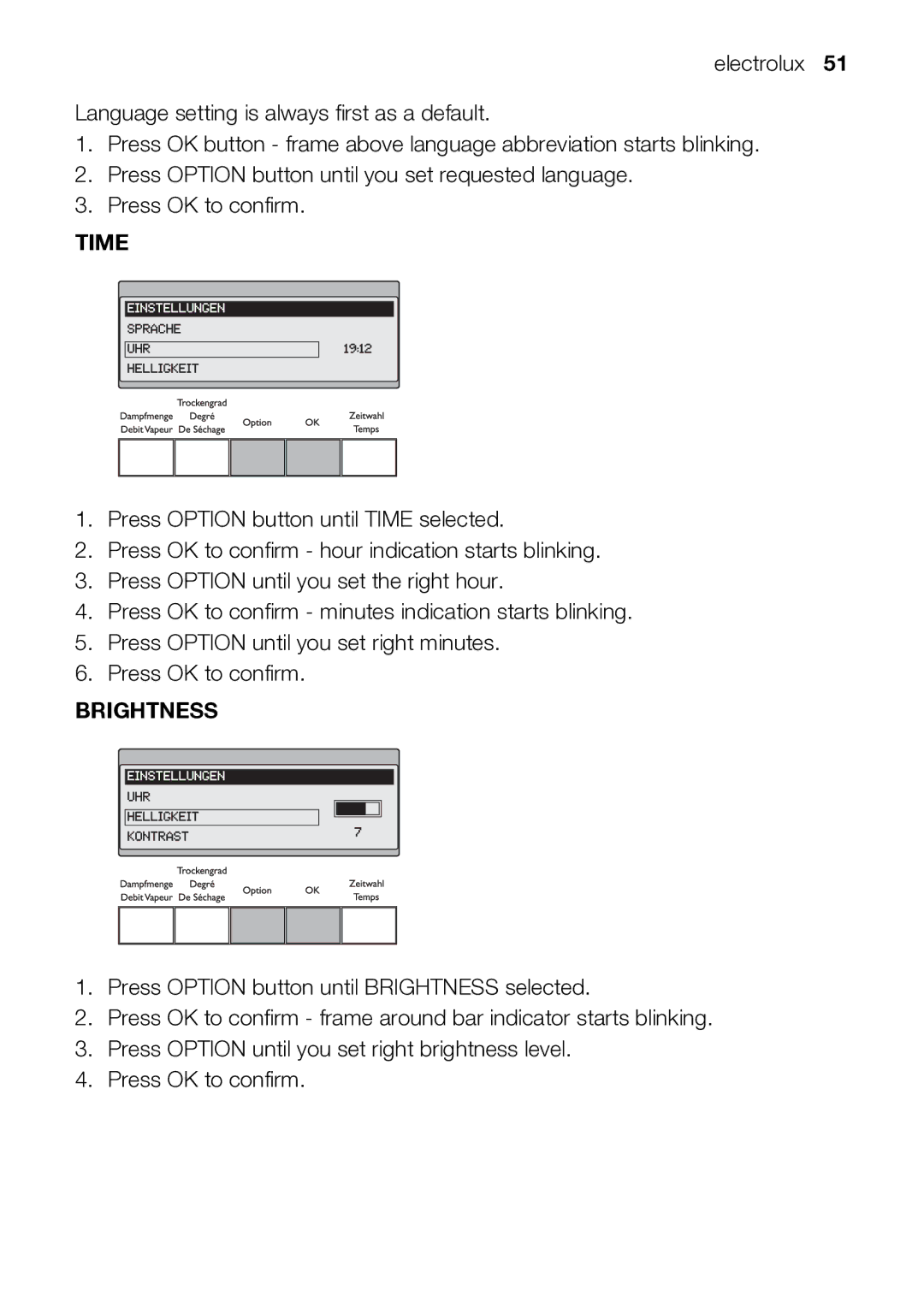electrolux 51
Language setting is always first as a default.
1.Press OK button - frame above language abbreviation starts blinking.
2.Press OPTION button until you set requested language.
3.Press OK to confirm.
TIME
1.Press OPTION button until TIME selected.
2.Press OK to confirm - hour indication starts blinking.
3.Press OPTION until you set the right hour.
4.Press OK to confirm - minutes indication starts blinking.
5.Press OPTION until you set right minutes.
6.Press OK to confirm.
BRIGHTNESS
1.Press OPTION button until BRIGHTNESS selected.
2.Press OK to confirm - frame around bar indicator starts blinking.
3.Press OPTION until you set right brightness level.
4.Press OK to confirm.