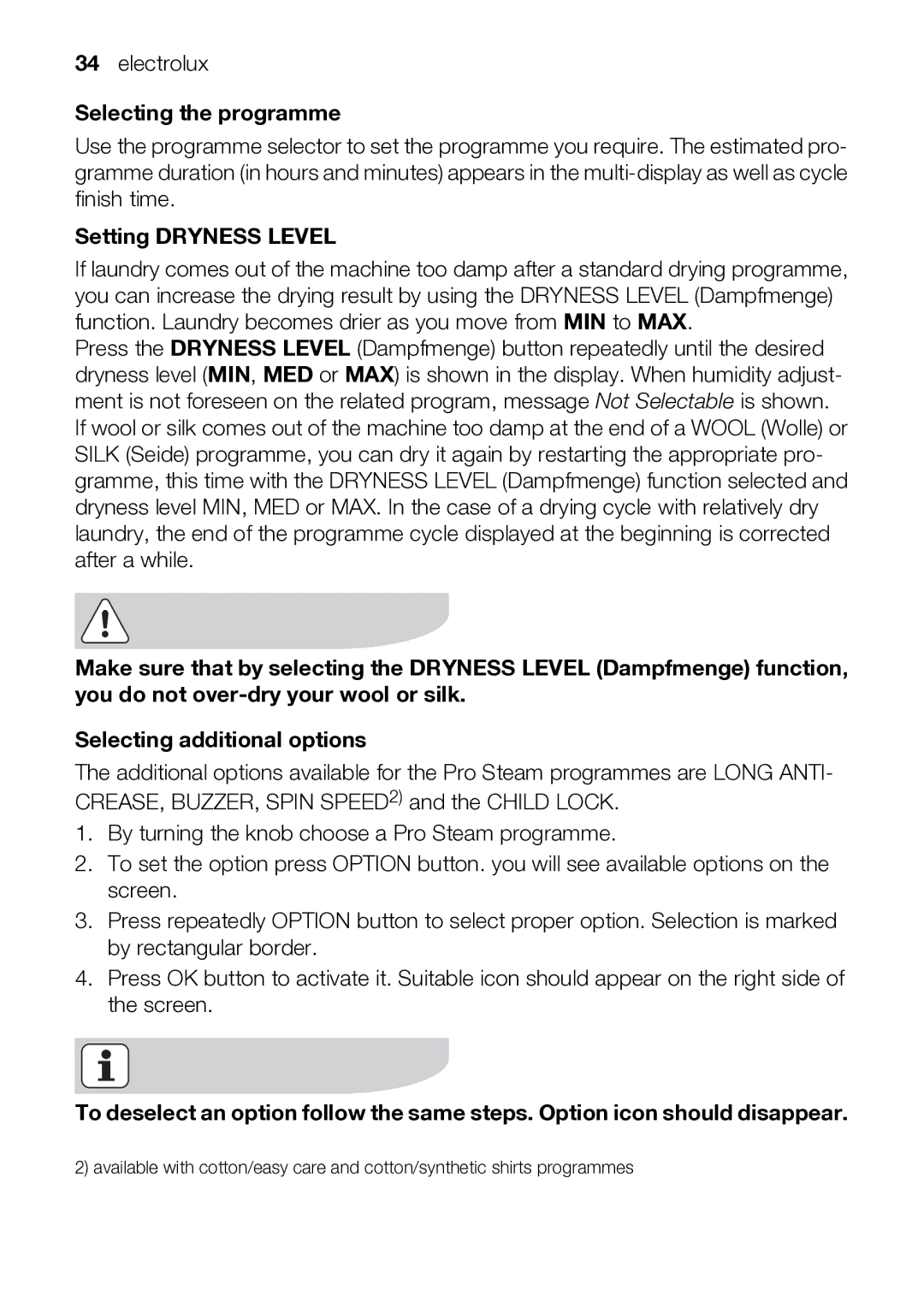34electrolux
Selecting the programme
Use the programme selector to set the programme you require. The estimated pro- gramme duration (in hours and minutes) appears in the
Setting DRYNESS LEVEL
If laundry comes out of the machine too damp after a standard drying programme, you can increase the drying result by using the DRYNESS LEVEL (Dampfmenge) function. Laundry becomes drier as you move from MIN to MAX.
Press the DRYNESS LEVEL (Dampfmenge) button repeatedly until the desired dryness level (MIN, MED or MAX) is shown in the display. When humidity adjust- ment is not foreseen on the related program, message Not Selectable is shown. If wool or silk comes out of the machine too damp at the end of a WOOL (Wolle) or SILK (Seide) programme, you can dry it again by restarting the appropriate pro- gramme, this time with the DRYNESS LEVEL (Dampfmenge) function selected and dryness level MIN, MED or MAX. In the case of a drying cycle with relatively dry laundry, the end of the programme cycle displayed at the beginning is corrected after a while.
Make sure that by selecting the DRYNESS LEVEL (Dampfmenge) function, you do not
Selecting additional options
The additional options available for the Pro Steam programmes are LONG ANTI- CREASE, BUZZER, SPIN SPEED2) and the CHILD LOCK.
1.By turning the knob choose a Pro Steam programme.
2.To set the option press OPTION button. you will see available options on the screen.
3.Press repeatedly OPTION button to select proper option. Selection is marked by rectangular border.
4.Press OK button to activate it. Suitable icon should appear on the right side of the screen.
To deselect an option follow the same steps. Option icon should disappear.
2) available with cotton/easy care and cotton/synthetic shirts programmes