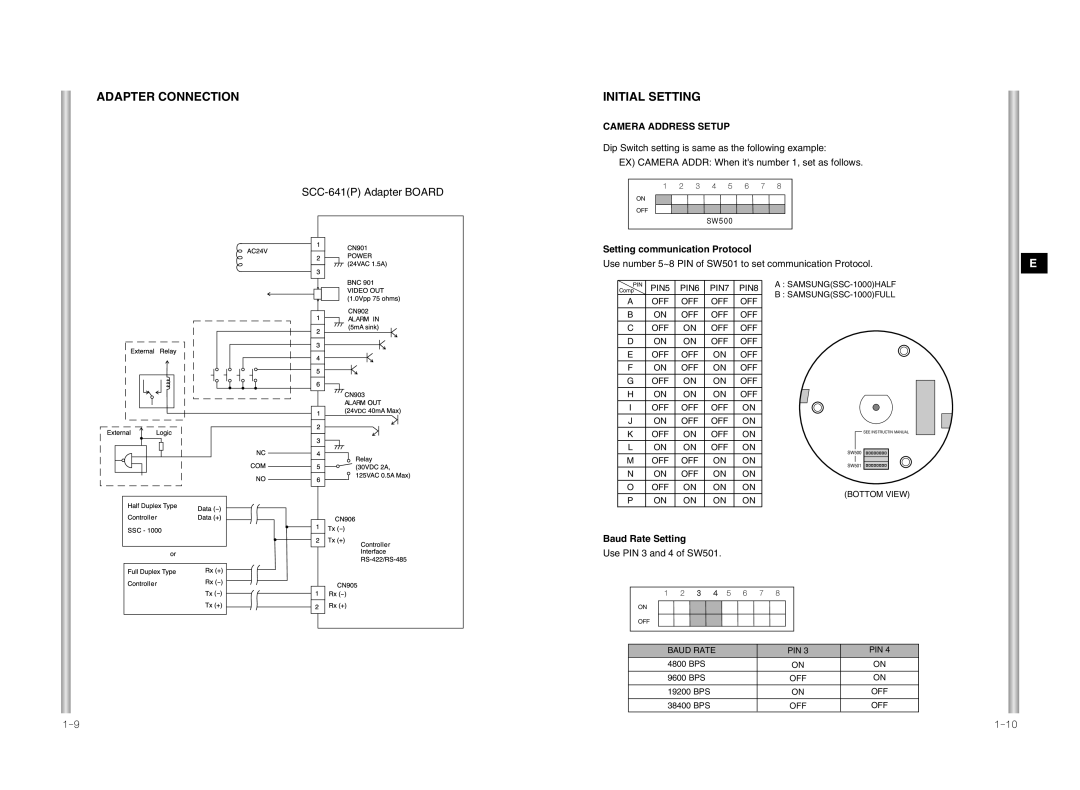ADAPTER CONNECTION | INITIAL SETTING |
CAMERA ADDRESS SETUP
Dip Switch setting is same as the following example:
EX) CAMERA ADDR: When it's number 1, set as follows.
SCC-641(P) Adapter BOARD
ON
OFF
Setting communication Protocol
Use number 5~8 PIN of SW501 to set communication Protocol.
E
|
|
|
|
|
|
|
|
|
|
|
| PIN | PIN5 | PIN6 | PIN7 | PIN8 |
|
|
|
|
|
|
|
|
|
|
|
| Comp | ||||
|
|
|
|
| ||||||||||||
|
|
|
|
|
|
|
|
|
|
|
|
|
|
|
|
|
|
|
|
|
|
|
|
|
|
|
|
| A | OFF | OFF | OFF | OFF |
|
|
|
|
| ||||||||||||
|
|
|
|
| ||||||||||||
|
|
|
|
|
|
|
|
|
|
|
|
|
|
|
|
|
|
|
|
|
|
|
|
|
|
|
|
| B | ON | OFF | OFF | OFF |
|
|
|
|
|
|
|
|
|
|
|
| |||||
|
|
|
|
|
|
|
|
|
|
|
| |||||
|
|
|
|
|
|
|
|
|
|
|
| C | OFF | ON | OFF | OFF |
|
|
|
|
|
|
|
|
|
|
|
| |||||
|
|
|
|
|
|
|
|
|
|
|
| |||||
|
|
|
|
|
|
|
|
|
|
|
| D | ON | ON | OFF | OFF |
|
|
|
|
|
|
|
|
|
|
|
| |||||
|
|
|
|
|
|
|
|
|
|
|
|
|
|
|
|
|
|
|
|
|
|
|
|
|
|
|
|
| E | OFF | OFF | ON | OFF |
|
|
|
|
|
|
|
|
|
|
|
| F | ON | OFF | ON | OFF |
|
|
|
|
|
|
|
|
|
|
|
| G | OFF | ON | ON | OFF |
|
|
|
|
|
|
|
|
|
|
|
|
|
|
|
|
|
|
|
|
|
|
|
|
|
|
|
|
| H | ON | ON | ON | OFF |
|
|
|
|
|
|
|
|
|
|
|
| |||||
|
|
|
|
|
|
|
|
|
|
|
| I | OFF | OFF | OFF | ON |
|
|
|
|
|
|
|
|
|
|
|
| |||||
|
|
|
|
|
|
|
|
|
|
|
| J | ON | OFF | OFF | ON |
|
|
|
|
|
|
|
|
|
|
|
| |||||
|
|
|
|
|
|
|
|
|
|
|
|
|
|
|
|
|
|
|
|
|
|
|
|
|
|
|
|
| K | OFF | ON | OFF | ON |
|
|
|
|
|
|
|
|
|
|
|
| |||||
|
|
|
|
|
|
|
|
|
|
|
| L | ON | ON | OFF | ON |
|
|
|
|
|
|
|
|
|
|
|
| M | OFF | OFF | ON | ON |
|
|
|
|
|
|
| ||||||||||
|
|
|
|
|
|
| ||||||||||
|
|
|
|
|
|
|
|
|
|
|
|
|
|
|
|
|
|
|
|
|
|
|
|
|
|
|
|
| N | ON | OFF | ON | ON |
|
|
|
|
|
|
|
|
|
|
|
| O | OFF | ON | ON | ON |
|
|
| ||||||||||||||
|
|
|
|
|
|
|
|
|
|
|
| P | ON | ON | ON | ON |
|
|
|
|
|
|
|
|
|
|
|
|
|
|
|
|
|
|
|
|
|
|
|
|
|
|
|
|
|
|
|
|
|
|
|
|
|
|
|
|
|
|
|
|
|
|
|
|
|
|
|
A :
B :
SEE INSTRUCTIN MANUAL
SW500
SW501
(BOTTOM VIEW)
Baud Rate Setting
Use PIN 3 and 4 of SW501.
ON
OFF
BAUD RATE | PIN 3 | PIN 4 |
4800 BPS | ON | ON |
9600 BPS | OFF | ON |
19200 BPS | ON | OFF |
|
|
|
38400 BPS | OFF | OFF |