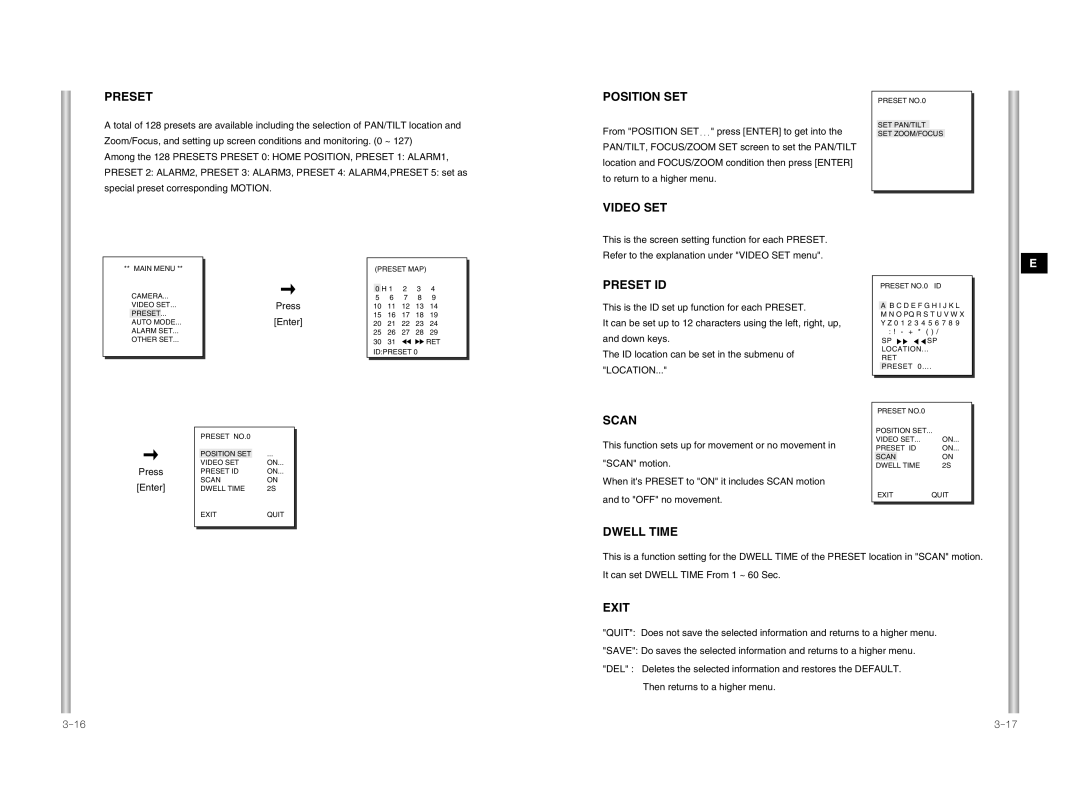PRESET
A total of 128 presets are available including the selection of PAN/TILT location and Zoom/Focus, and setting up screen conditions and monitoring. (0 ~ 127)
Among the 128 PRESETS PRESET 0: HOME POSITION, PRESET 1: ALARM1,
PRESET 2: ALARM2, PRESET 3: ALARM3, PRESET 4: ALARM4,PRESET 5: set as special preset corresponding MOTION.
POSITION SET
From "POSITION SET " press [ENTER] to get into the PAN/TILT, FOCUS/ZOOM SET screen to set the PAN/TILT location and FOCUS/ZOOM condition then press [ENTER] to return to a higher menu.
PRESET NO.0
SET PAN/TILT SET ZOOM/FOCUS
VIDEO SET
This is the screen setting function for each PRESET. Refer to the explanation under "VIDEO SET menu".
** MAIN MENU **
CAMERA...
VIDEO SET...
PRESET...
AUTO MODE...
ALARM SET...
OTHER SET...
Press
[Enter]
(PRESET MAP)
0 | H 1 | 2 | 3 | 4 |
5 | 6 | 7 | 8 | 9 |
10 | 11 | 12 | 13 | 14 |
15 | 16 | 17 | 18 | 19 |
20 | 21 | 22 | 23 | 24 |
25 | 26 | 27 | 28 | 29 |
3031 î ï RET ID:PRESET 0
PRESET ID
This is the ID set up function for each PRESET.
It can be set up to 12 characters using the left, right, up, and down keys.
The ID location can be set in the submenu of "LOCATION..."
SCAN
PRESET NO.0 ID
AB C D E F G H I J K L M N O PQ R S T U V W X Y Z 0 1 2 3 4 5 6 7 8 9
:! - + * ( ) /
SP ![]()
![]() SP
SP
LOCATION...
RET
PRESET 0....
PRESET NO.0
POSITION SET...
E
| PRESET NO.0 |
|
|
|
|
| POSITION SET | ... |
Press | VIDEO SET | ON... |
PRESET ID | ON... | |
[Enter] | SCAN | ON |
DWELL TIME | 2S | |
| EXIT | QUIT |
This function sets up for movement or no movement in "SCAN" motion.
When it's PRESET to "ON" it includes SCAN motion and to "OFF" no movement.
VIDEO SET... | ON... |
PRESET ID | ON... |
SCAN | ON |
DWELL TIME | 2S |
EXIT | QUIT |
DWELL TIME
This is a function setting for the DWELL TIME of the PRESET location in "SCAN" motion. It can set DWELL TIME From 1 ~ 60 Sec.
EXIT
"QUIT": Does not save the selected information and returns to a higher menu.
"SAVE": Do saves the selected information and returns to a higher menu.
"DEL" : Deletes the selected information and restores the DEFAULT. Then returns to a higher menu.