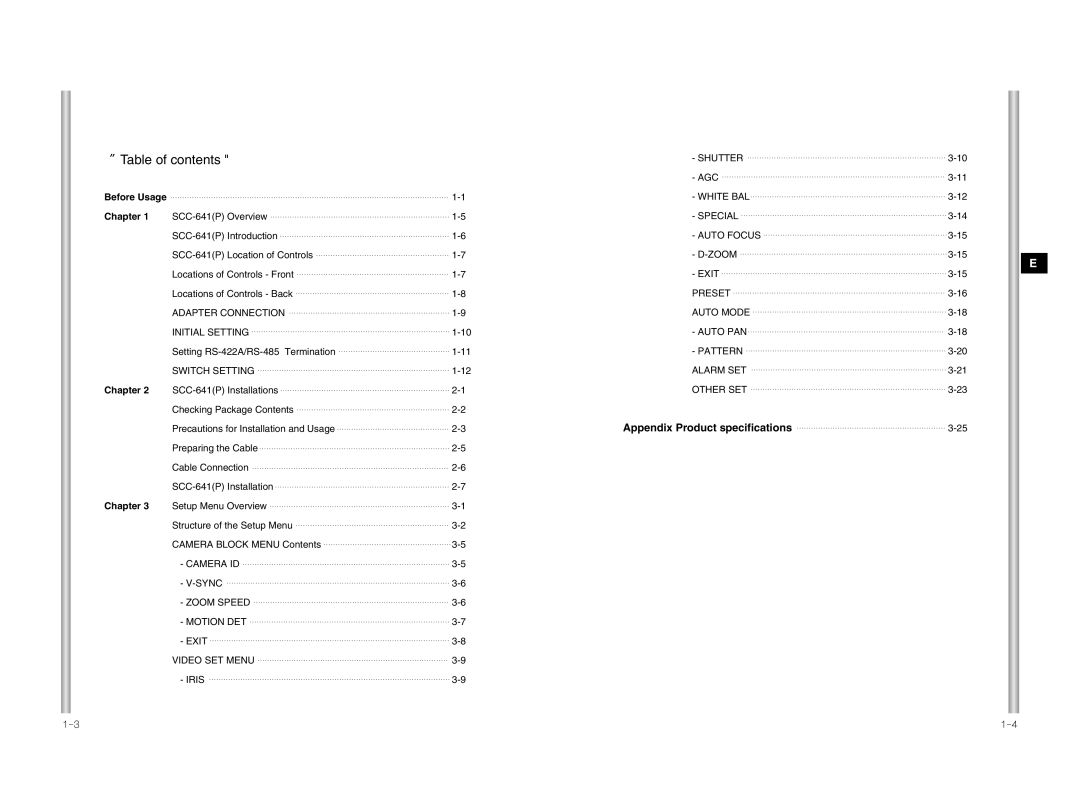Table of contents " |
| - SHUTTER | ||
|
|
| - AGC | |
Before Usage |
| - WHITE BAL | ||
Chapter 1 | - SPECIAL | |||
| - AUTO FOCUS | |||
| - | |||
| Locations of Controls - Front | - EXIT | ||
| Locations of Controls - Back | PRESET | ||
| ADAPTER CONNECTION | AUTO MODE | ||
| INITIAL SETTING | - AUTO PAN | ||
| Setting | - PATTERN | ||
| SWITCH SETTING | ALARM SET | ||
Chapter 2 | OTHER SET | |||
| Checking Package Contents |
|
| |
| Precautions for Installation and Usage | Appendix Product specifications | ||
| Preparing the Cable |
|
| |
| Cable Connection |
|
| |
|
|
| ||
Chapter 3 | Setup Menu Overview |
|
| |
| Structure of the Setup Menu |
|
| |
| CAMERA BLOCK MENU Contents |
|
| |
| - CAMERA ID |
|
| |
| - |
|
| |
| - ZOOM SPEED |
|
| |
| - MOTION DET |
|
| |
| - EXIT |
|
| |
| VIDEO SET MENU |
|
| |
| - IRIS |
|
| |
E